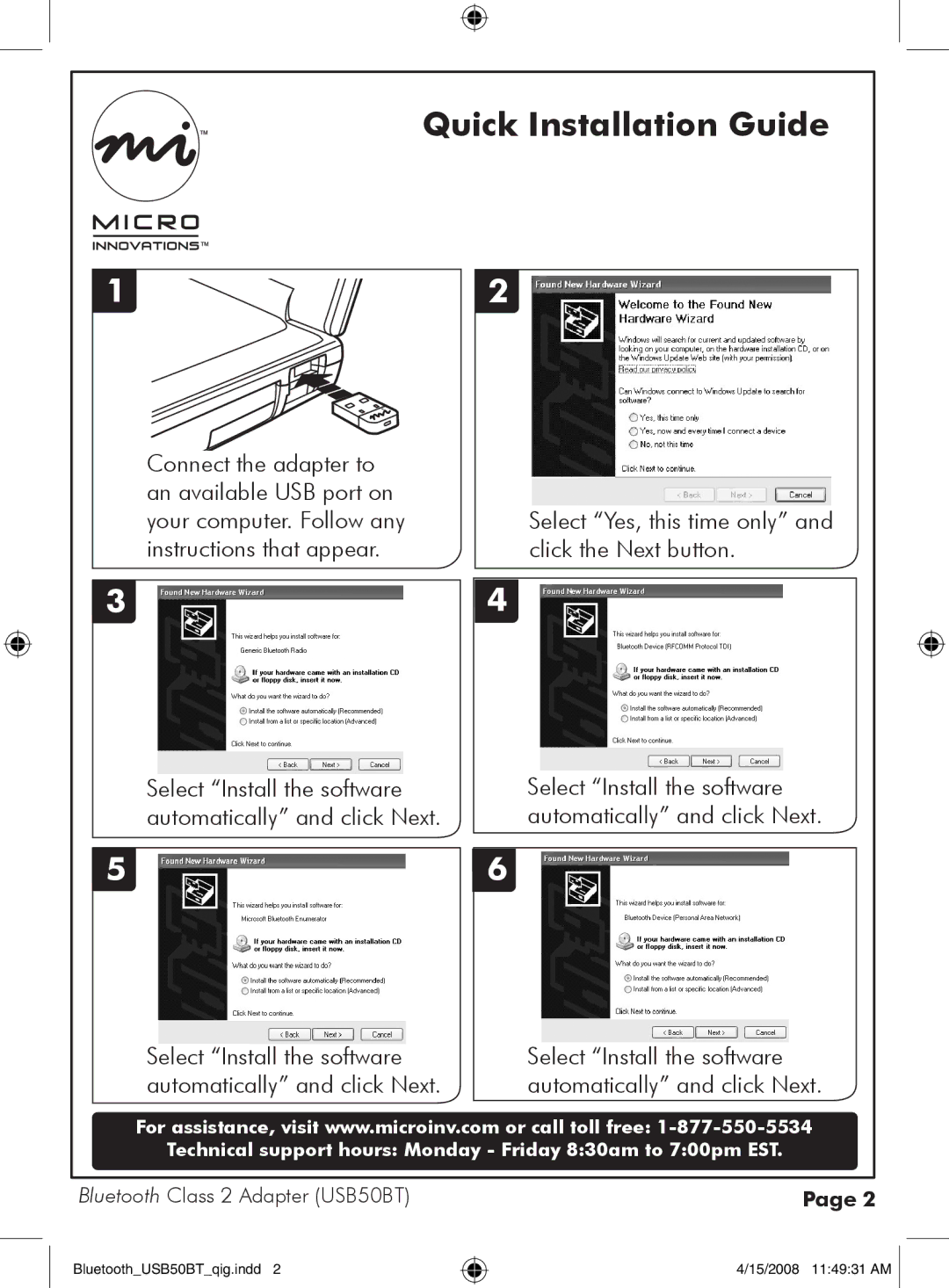Quick Installation Guide
12
Connect the adapter to an available USB port on your computer. Follow any instructions that appear.
Select “Yes, this time only” and click the Next button.
34
Select “Install the software | Select “Install the software |
automatically” and click Next. | automatically” and click Next. |
56
Select “Install the software | Select “Install the software |
automatically” and click Next. | automatically” and click Next. |
For assistance, visit www.microinv.com or call toll free: | |
Technical support hours: Monday - Friday 8:30am to 7:00pm EST. | |
|
|
Bluetooth Class 2 Adapter (USB50BT) | Page 2 |
Bluetooth_USB50BT_qig.indd 2
4/15/2008 11:49:31 AM ![]()