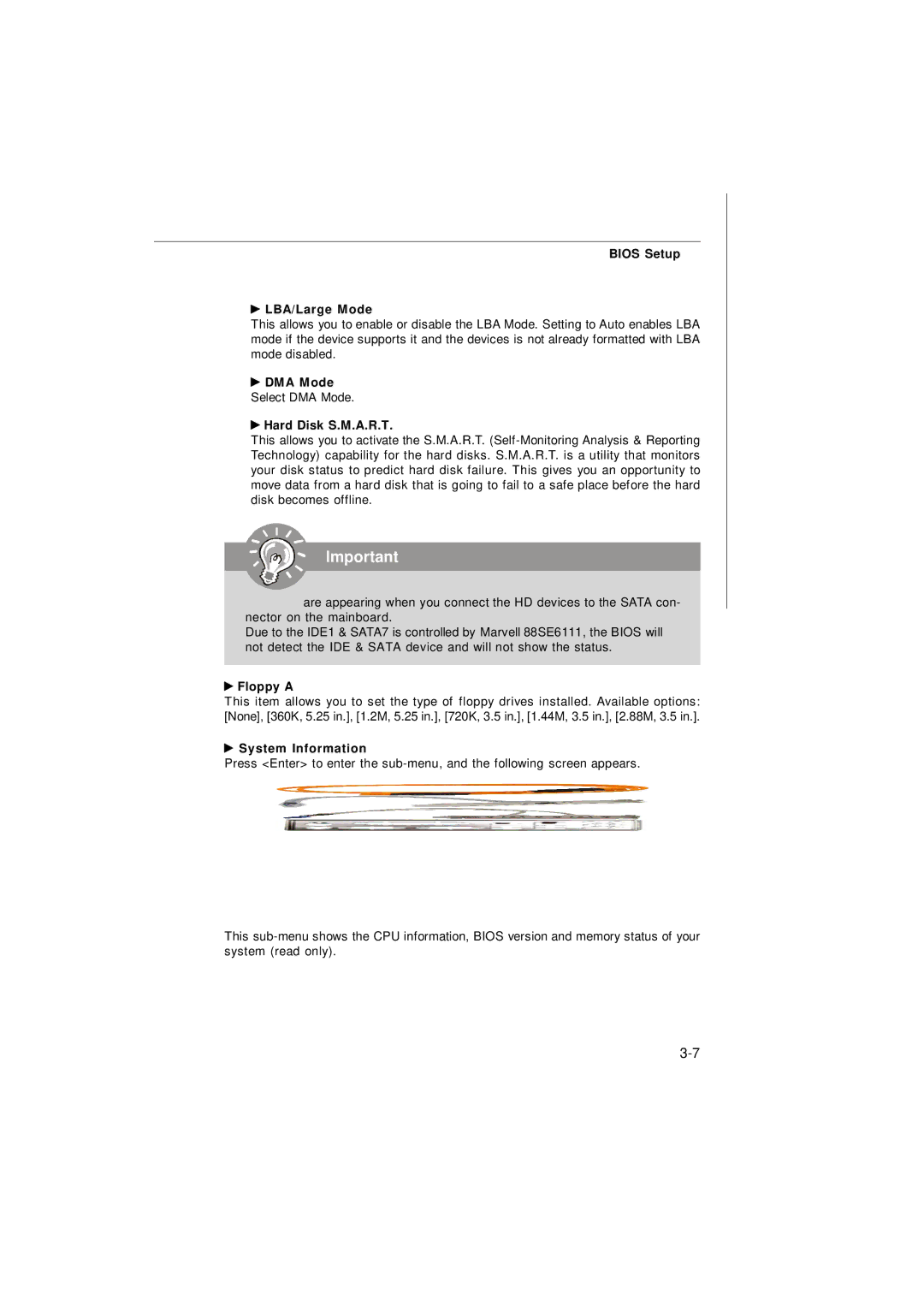BIOS Setup
 LBA/Large Mode
LBA/Large Mode
This allows you to enable or disable the LBA Mode. Setting to Auto enables LBA mode if the device supports it and the devices is not already formatted with LBA mode disabled.
 DMA Mode
DMA Mode
Select DMA Mode.
 Hard Disk S.M.A.R.T.
Hard Disk S.M.A.R.T.
This allows you to activate the S.M.A.R.T.
Important
SATA1~6 are appearing when you connect the HD devices to the SATA con- nector on the mainboard.
Due to the IDE1 & SATA7 is controlled by Marvell 88SE6111, the BIOS will not detect the IDE & SATA device and will not show the status.
 Floppy A
Floppy A
This item allows you to set the type of floppy drives installed. Available options: [None], [360K, 5.25 in.], [1.2M, 5.25 in.], [720K, 3.5 in.], [1.44M, 3.5 in.], [2.88M, 3.5 in.].
 System Information
System Information
Press <Enter> to enter the
This