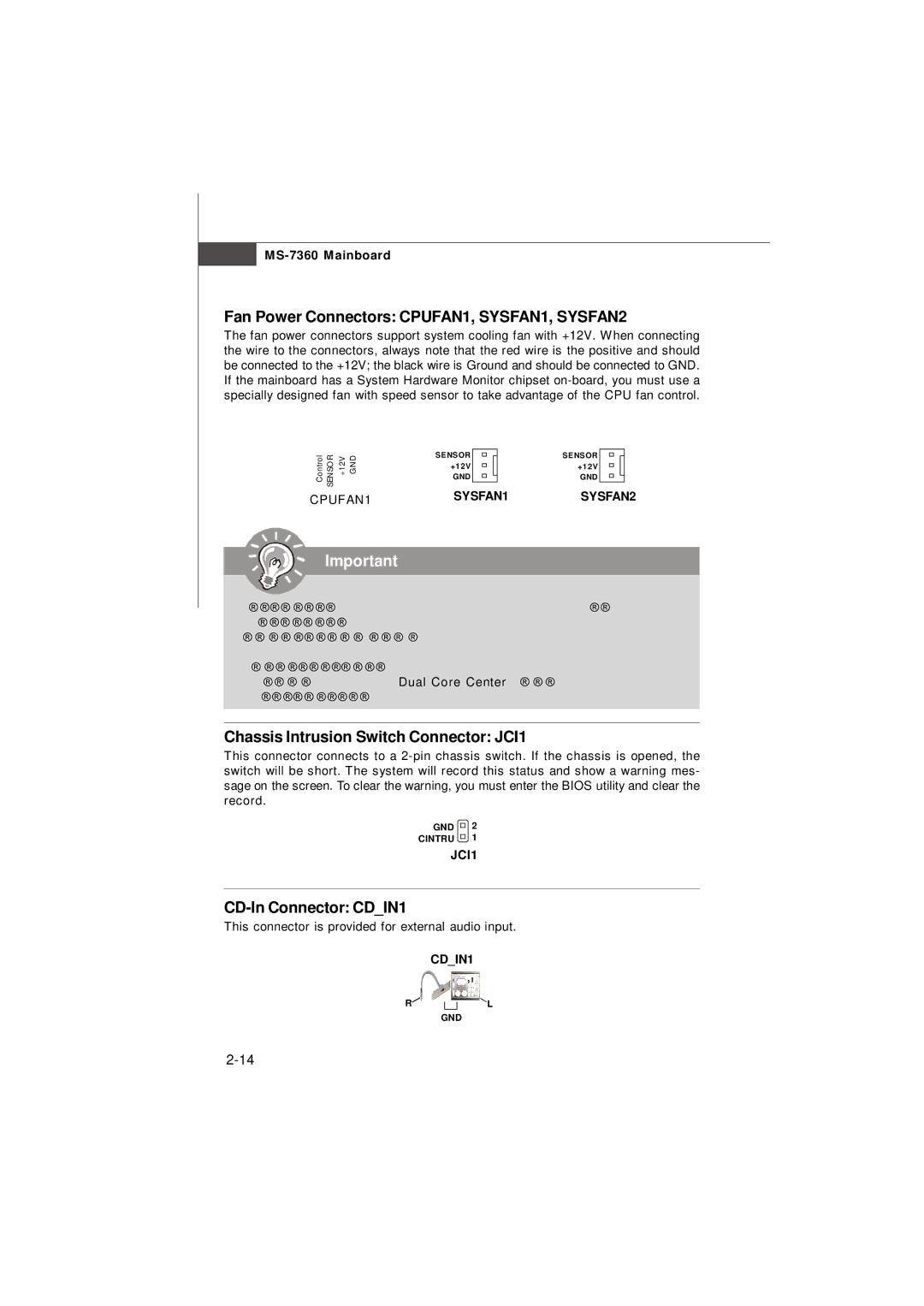Fan Power Connectors: CPUFAN1, SYSFAN1, SYSFAN2
The fan power connectors support system cooling fan with +12V. When connecting the wire to the connectors, always note that the red wire is the positive and should be connected to the +12V; the black wire is Ground and should be connected to GND. If the mainboard has a System Hardware Monitor chipset
Control SENSOR +12V GND
CPUFAN1
SENSOR |
|
|
| SENSOR |
|
|
|
+12V |
|
|
| +12V |
|
|
|
GND |
|
|
| GND |
|
|
|
|
|
|
| ||||
SYSFAN1 | SYSFAN2 | ||||||
Important
1.Please refer to the recommended CPU fans at processor’s official website or consult the vendors for proper CPU cooling fan.
2.Fan cooler set with 3 or 4 pins power connector are both available for CPUFAN1.
3.CPUFAN1 supports fan control. You can setup it in H/W Monitor of BIOS Setup. You can install Dual Core Center utility that will automatically control the CPU fan speed according to the actual CPU temperature.
Chassis Intrusion Switch Connector: JCI1
This connector connects to a
GND ![]()
![]() 2
2
CINTRU ![]()
![]() 1
1
JCI1
CD-In Connector: CD_IN1
This connector is provided for external audio input.
CD_IN1
R![]()
![]()
![]()
![]() L
L
GND