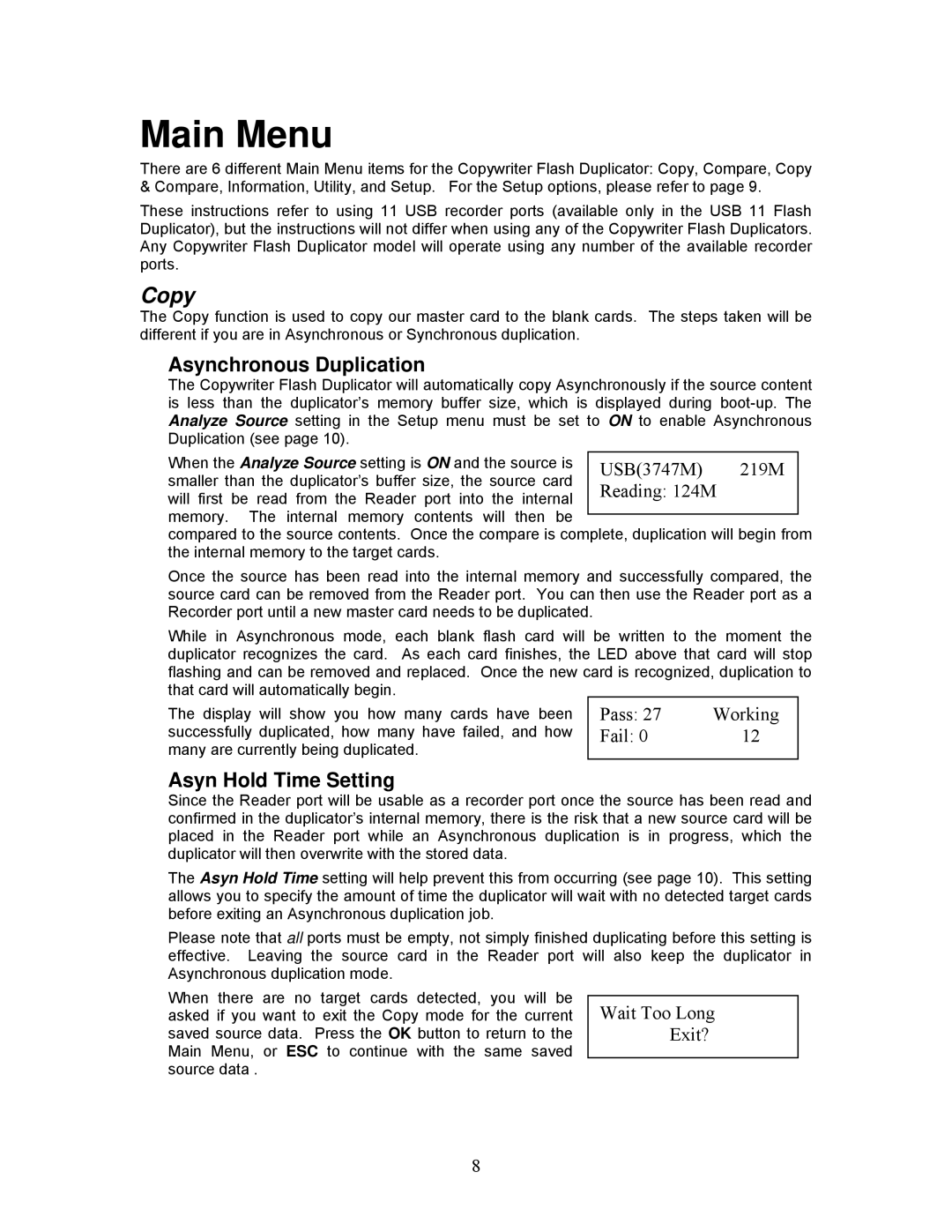Flash Duplicator specifications
MicroBoards Technology is a leading innovator in the field of data duplication solutions, and their Flash Duplicator stands out as a powerful tool for copying USB flash drives. Designed for a variety of users including businesses, educational institutions, and event organizers, the MicroBoards Flash Duplicator is engineered to streamline the duplication process while ensuring speed and reliability.One of the main features of the MicroBoards Flash Duplicator is its ability to perform multiple duplications simultaneously, significantly increasing productivity. With options available for duplicating anywhere from one to 15 flash drives at a time, users can efficiently manage large-scale duplications without sacrificing quality. The device is built with a user-friendly interface that allows for easy operation, making it accessible for individuals at all skill levels.
The technology behind the MicroBoards Flash Duplicator is impressive. It utilizes advanced cloning technology which guarantees a bit-for-bit copy of the original USB drive. This ensures that all data, including hidden files and system files, is replicated accurately. Furthermore, the device supports a wide range of flash drive capacities and formats, accommodating various user requirements.
Another notable characteristic of the MicroBoards Flash Duplicator is its quick duplication speed. With high-speed USB connectivity, the device can duplicate multiple drives in a fraction of the time it would take to do it manually. This rapid performance is particularly beneficial for businesses that need to distribute marketing materials, software installations, or presentations promptly.
In addition, the MicroBoards Flash Duplicator is equipped with various diagnostic and verification features to ensure data integrity. The built-in verification process checks each duplicated drive against the original, providing users with peace of mind that their data has been copied accurately.
The sturdy and compact design of the MicroBoards Flash Duplicator also makes it portable, allowing users to carry it to different locations as needed. The device is also energy-efficient, which is an important consideration for environmentally conscious users.
In summary, the MicroBoards Technology Flash Duplicator combines efficiency, speed, and reliability, making it an essential tool for anyone in need of high-quality USB flash drive duplication. Its advanced technology, ease of use, and robust features cater to diverse needs, asserting it as a top choice in the data duplication market.