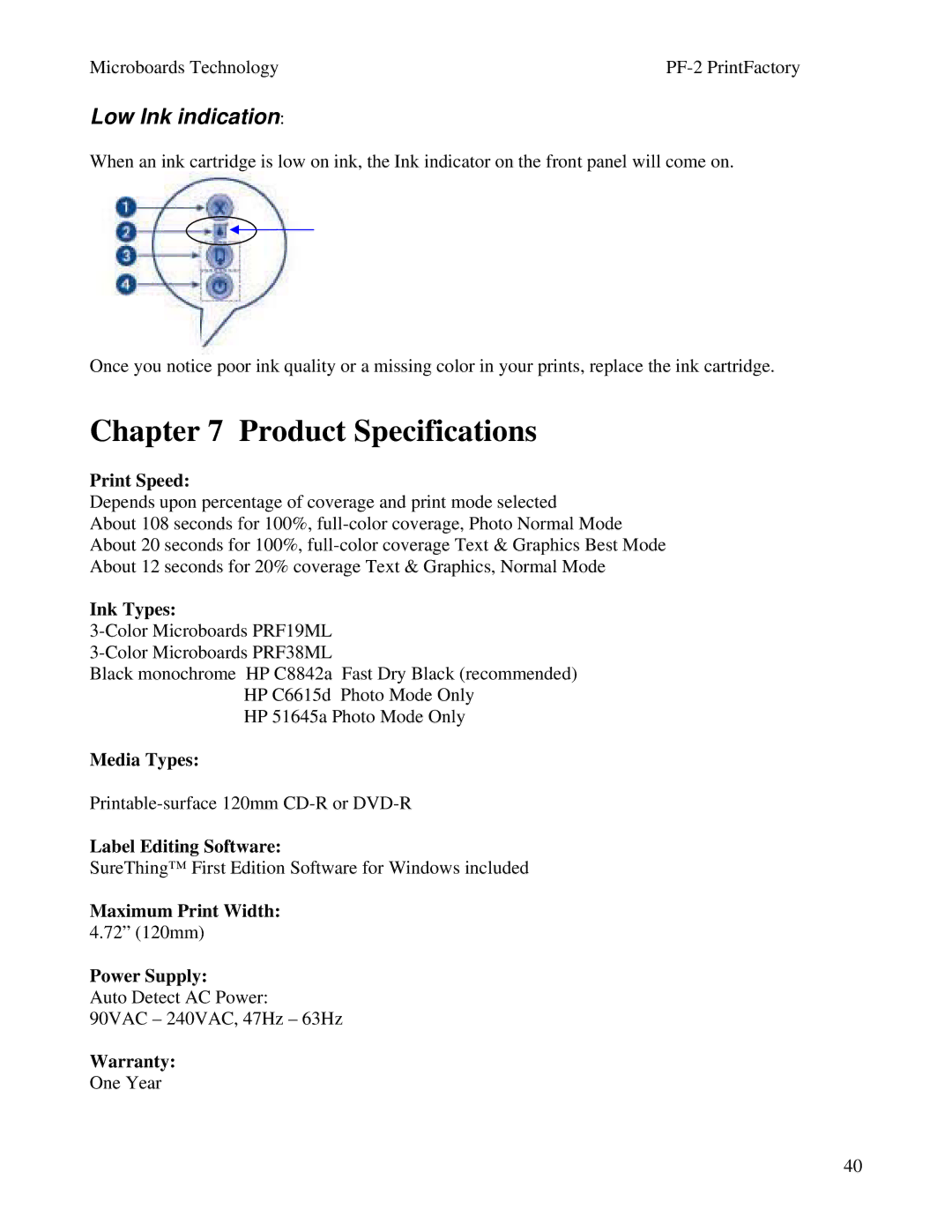Microboards Technology |
Low Ink indication:
When an ink cartridge is low on ink, the Ink indicator on the front panel will come on.
Once you notice poor ink quality or a missing color in your prints, replace the ink cartridge.
Chapter 7 Product Specifications
Print Speed:
Depends upon percentage of coverage and print mode selected
About 108 seconds for 100%,
Ink Types:
Black monochrome HP C8842a Fast Dry Black (recommended) HP C6615d Photo Mode Only
HP 51645a Photo Mode Only
Media Types:
Label Editing Software:
SureThing™ First Edition Software for Windows included
Maximum Print Width:
4.72” (120mm)
Power Supply:
Auto Detect AC Power:
90VAC – 240VAC, 47Hz – 63Hz
Warranty:
One Year
40