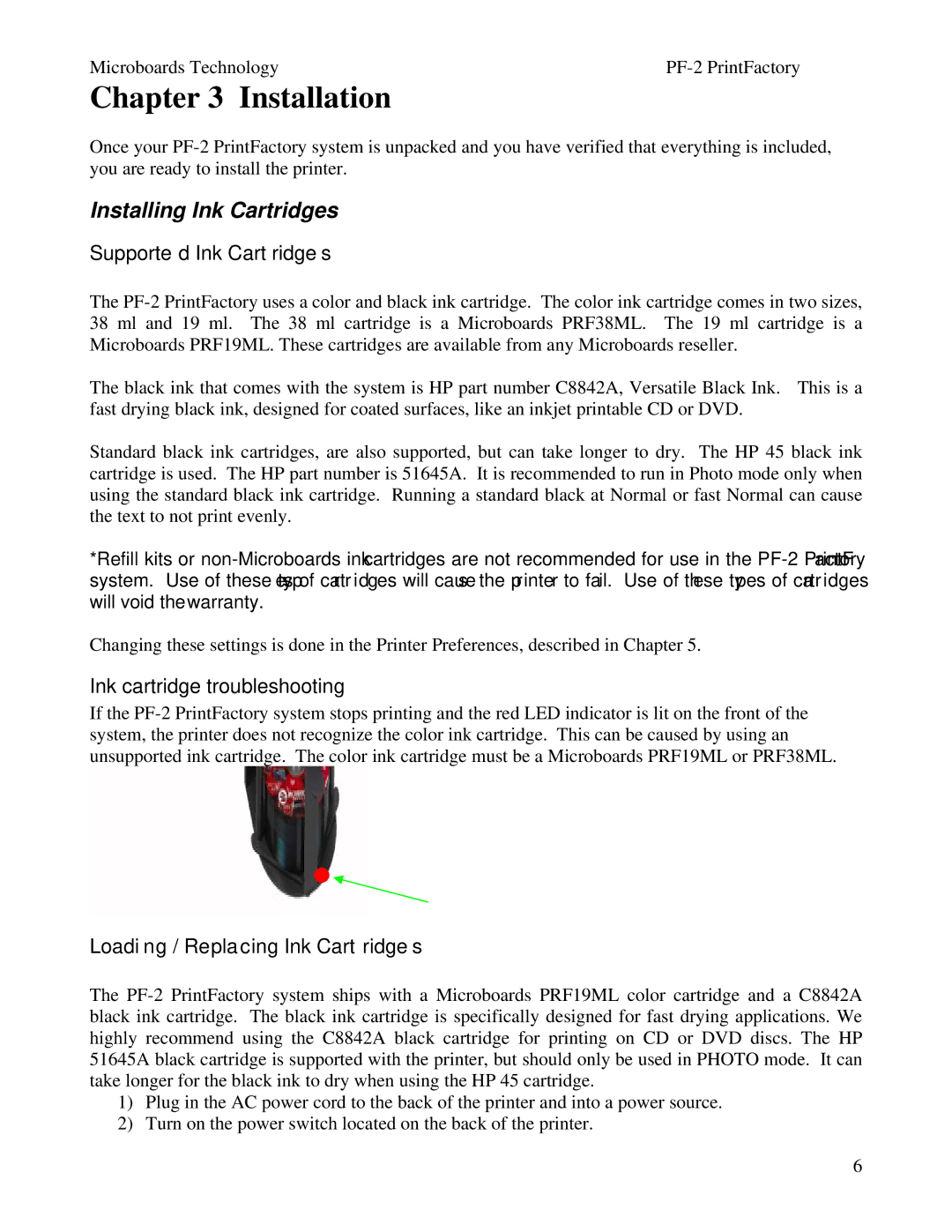Microboards Technology | PF-2 PrintFactory |
Chapter 3 Installation
Once your PF-2 PrintFactory system is unpacked and you have verified that everything is included, you are ready to install the printer.
Installing Ink Cartridges
Supported Ink Cartridges
The PF-2 PrintFactory uses a color and black ink cartridge. The color ink cartridge comes in two sizes, 38 ml and 19 ml. The 38 ml cartridge is a Microboards PRF38ML. The 19 ml cartridge is a Microboards PRF19ML. These cartridges are available from any Microboards reseller.
The black ink that comes with the system is HP part number C8842A, Versatile Black Ink. This is a fast drying black ink, designed for coated surfaces, like an inkjet printable CD or DVD.
Standard black ink cartridges, are also supported, but can take longer to dry. The HP 45 black ink cartridge is used. The HP part number is 51645A. It is recommended to run in Photo mode only when using the standard black ink cartridge. Running a standard black at Normal or fast Normal can cause the text to not print evenly.
*Refill kits or non-Microboards ink cartridges are not recommended for use in the PF-2 PrintFactory system. Use of these types of cartridges will cause the printer to fail. Use of these types of cartridges will void the warranty.
Changing these settings is done in the Printer Preferences, described in Chapter 5.
Ink cartridge troubleshooting
If the PF-2 PrintFactory system stops printing and the red LED indicator is lit on the front of the system, the printer does not recognize the color ink cartridge. This can be caused by using an unsupported ink cartridge. The color ink cartridge must be a Microboards PRF19ML or PRF38ML.
Loading / Replacing Ink Cartridges
The PF-2 PrintFactory system ships with a Microboards PRF19ML color cartridge and a C8842A black ink cartridge. The black ink cartridge is specifically designed for fast drying applications. We highly recommend using the C8842A black cartridge for printing on CD or DVD discs. The HP 51645A black cartridge is supported with the printer, but should only be used in PHOTO mode. It can take longer for the black ink to dry when using the HP 45 cartridge.
1)Plug in the AC power cord to the back of the printer and into a power source.
2)Turn on the power switch located on the back of the printer.