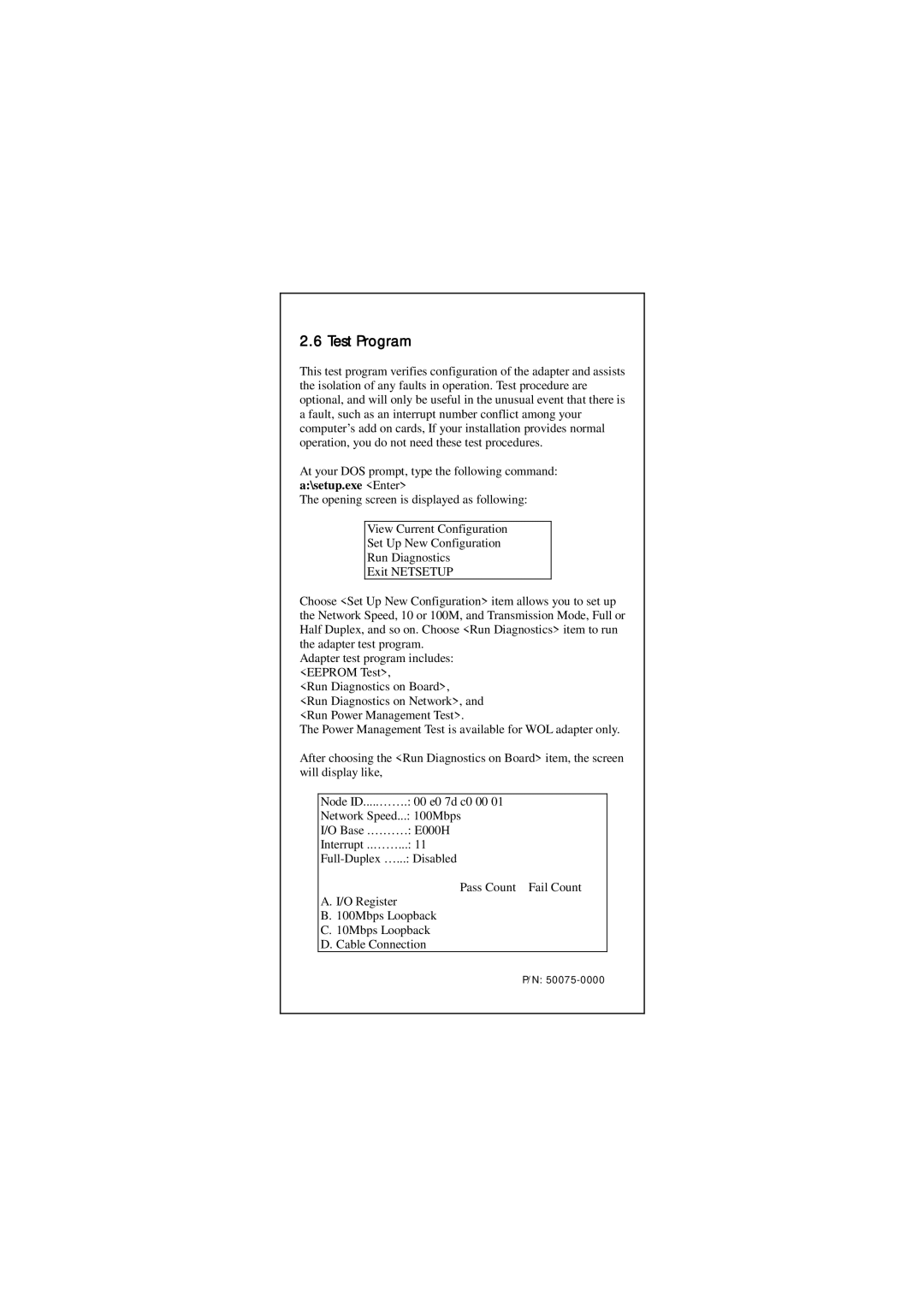2.6 Test Program
This test program verifies configuration of the adapter and assists the isolation of any faults in operation. Test procedure are optional, and will only be useful in the unusual event that there is a fault, such as an interrupt number conflict among your computer’s add on cards, If your installation provides normal operation, you do not need these test procedures.
At your DOS prompt, type the following command: a:\setup.exe <Enter>
The opening screen is displayed as following:
View Current Configuration
Set Up New Configuration
Run Diagnostics
Exit NETSETUP
Choose <Set Up New Configuration> item allows you to set up the Network Speed, 10 or 100M, and Transmission Mode, Full or Half Duplex, and so on. Choose <Run Diagnostics> item to run the adapter test program.
Adapter test program includes: <EEPROM Test>,
<Run Diagnostics on Board>, <Run Diagnostics on Network>, and <Run Power Management Test>.
The Power Management Test is available for WOL adapter only.
After choosing the <Run Diagnostics on Board> item, the screen will display like,
Node ID.....…….: 00 e0 7d c0 00 01
Network Speed...: 100Mbps
I/O Base .………: E000H
Interrupt ..……...: 11
Pass Count Fail Count
A.I/O Register
B.100Mbps Loopback
C.10Mbps Loopback
D.Cable Connection
P/N: