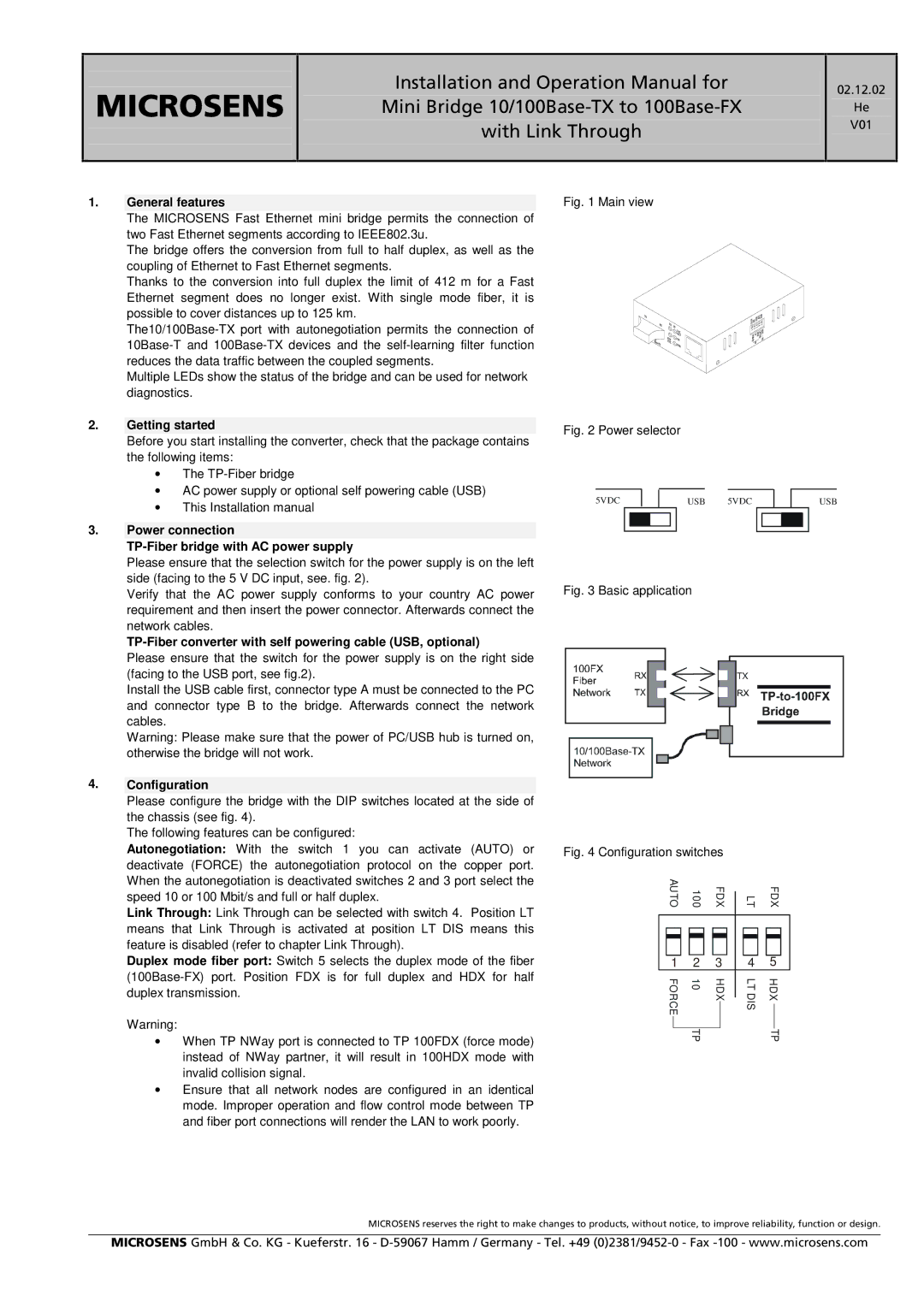10/100Base-TX to 100Base-FX specifications
Microsens, a leading provider of Ethernet switching and media conversion solutions, offers a highly effective and efficient media converter that bridges the gap between 10/100Base-TX (twisted pair) and 100Base-FX (fiber optic) networks. This essential device is designed for users who require seamless network integration, enhanced performance, and longevity in their infrastructure.One of the primary features of the Microsens 10/100Base-TX to 100Base-FX media converter is its ability to convert electrical signals from copper cabling to optical signals over fiber. This allows for longer transmission distances, significantly reducing the issues related to attenuation and electromagnetic interference that are commonly experienced in copper-based systems. The 100Base-FX fiber connection enables data transmission distances of up to 2 kilometers when using multimode fiber cables, making it an ideal solution for expansive network environments.
Another key characteristic of the Microsens media converter is its support for both half-duplex and full-duplex operation. This versatility allows organizations to choose the appropriate mode based on their networking needs, whether for compatibility with legacy equipment or for enhanced data throughput in modern applications. The converter also automatically senses the speed of the incoming connection and adjusts accordingly, providing a hassle-free experience during integration.
In terms of technical specifications, the Microsens media converter is designed to be compact and efficient. It typically comes with LED indicators for monitoring power, link status, and data traffic, enabling quick diagnostics and troubleshooting. The converter is housed in a durable metal chassis that ensures longevity and durability, making it suitable for various deployment scenarios, including harsh environments.
Advanced features such as auto-negotiation, extensive network support, and compliance with industry standards further enhance the capabilities of the Microsens solution. The device supports an extensive temperature range, ensuring reliable operation in both indoor and outdoor settings.
Overall, the Microsens 10/100Base-TX to 100Base-FX media converter provides robust performance and reliability, making it a preferred choice for organizations looking to upgrade their networks without incurring significant costs. The combination of practicality, efficiency, and advanced technology positions this media converter as an invaluable tool for modern networking solutions.