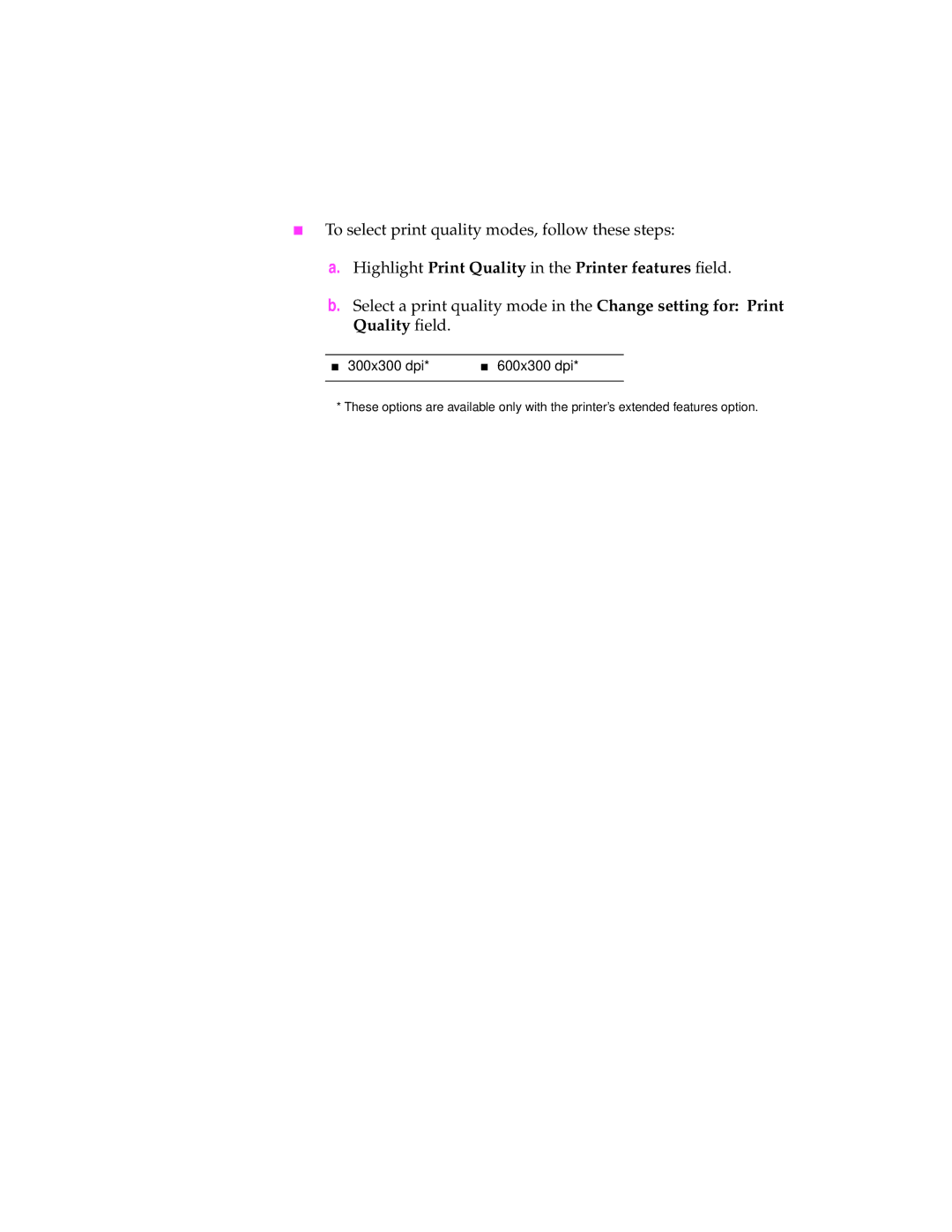■To select print quality modes, follow these steps:
a.Highlight Print Quality in the Printer features field.
b.Select a print quality mode in the Change setting for: Print Quality field.
■ 300x300 dpi* | ■ 600x300 dpi* |
|
|
* These options are available only with the printer’s extended features option.