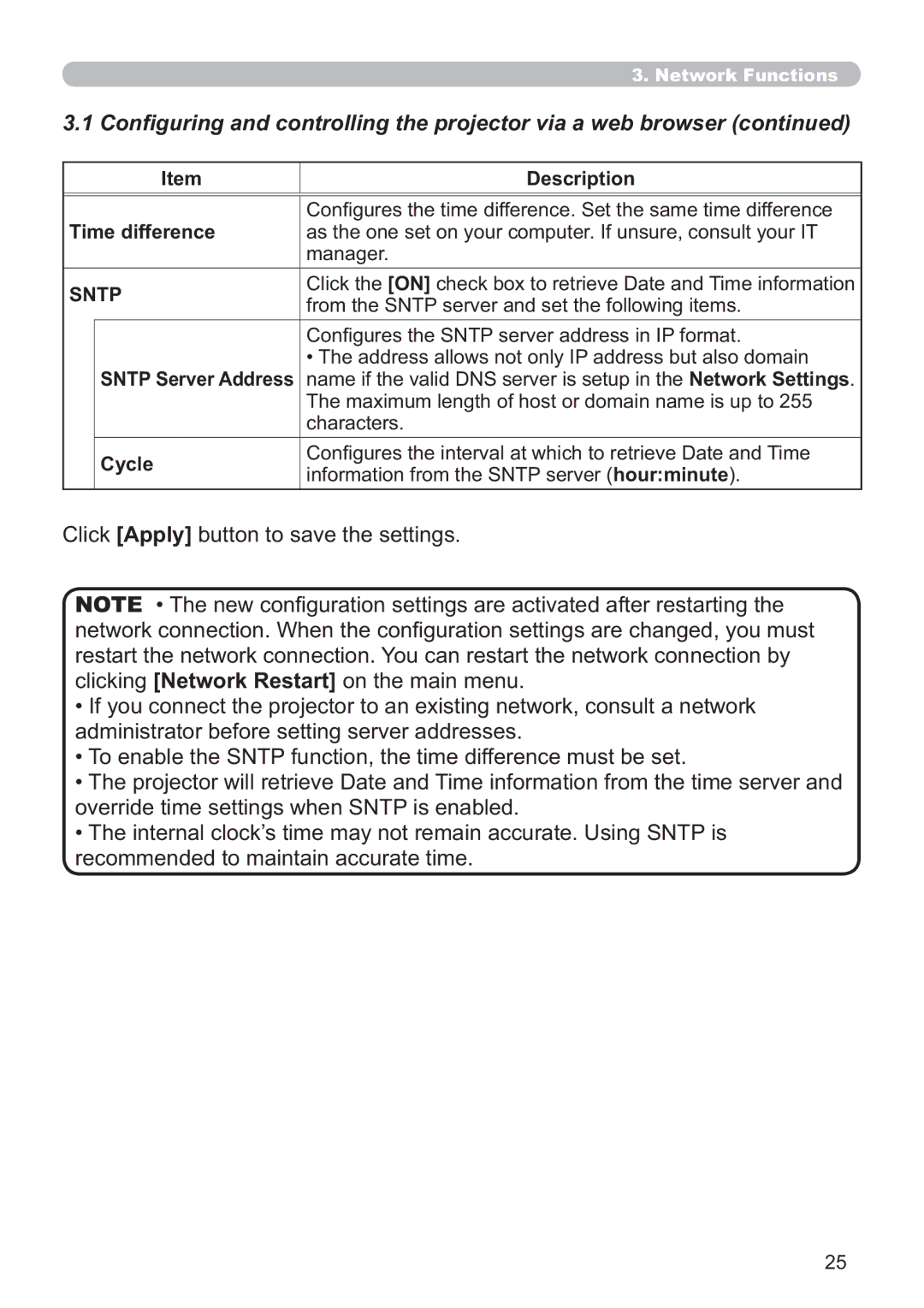CP-D31N specifications
The Microsoft CP-D31N is an innovative device that has garnered attention for its blend of performance, design, and functionality. Targeted at both professionals and casual users, this device encapsulates some of the latest technological advancements that Microsoft has to offer.One of the standout features of the CP-D31N is its powerful processing capabilities. Equipped with a high-performance processor, it ensures smooth multitasking and impressive speed for intensive applications. Whether you are working with large datasets or engaging in graphic design, the CP-D31N is designed to handle demanding tasks with ease, minimizing latency and maximizing productivity.
The device also boasts an advanced display technology, providing vivid colors and sharp contrast. Its high-resolution screen enhances the viewing experience, making it ideal for watching videos, gaming, or conducting presentations. The color accuracy and brightness levels allow professionals in creative fields to trust that their work appears as intended.
Connectivity is made seamless with multiple ports, including USB-C, HDMI, and standard USB ports, allowing users to easily connect to external devices like projectors and external drives. Additionally, built-in Wi-Fi and Bluetooth capabilities enhance wireless connectivity, making it easier to connect to networks and peripherals without the hassle of cables.
In terms of storage, the CP-D31N offers generous options, from solid-state drives (SSDs) for fast data retrieval to larger hard disk drives (HDDs) for more extensive storage needs. This flexibility ensures users can choose a configuration that best suits their individual requirements, whether that’s speed or capacity.
Security features are also a priority in the CP-D31N. With built-in biometric authentication options, including fingerprint scanners and facial recognition technology, users can rest assured that their data is protected from unauthorized access. The device also supports Microsoft's advanced security features, such as Windows Hello, ensuring a robust defense against cyber threats.
The design of the CP-D31N emphasizes mobility, combining a lightweight form factor with a durable build. This makes it an excellent choice for professionals who are frequently on the go and require a reliable device that can withstand the rigors of travel.
In summary, the Microsoft CP-D31N is a well-rounded device that incorporates cutting-edge technologies, high performance, and thoughtful design. It meets the diverse needs of users while maintaining a focus on security and connectivity, making it a compelling choice in the competitive tech landscape. Whether for work, entertainment, or creative projects, the CP-D31N is built to deliver excellence.