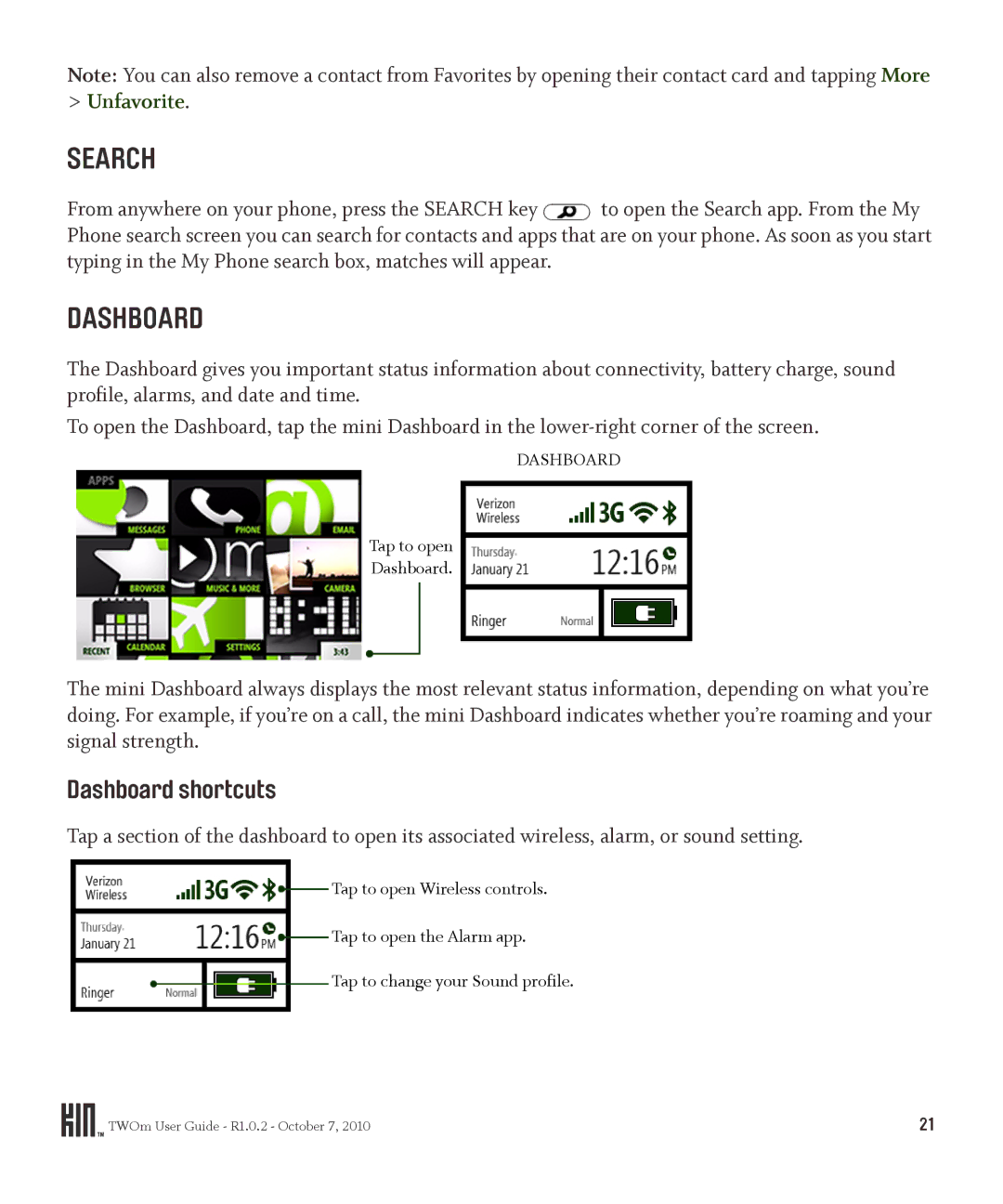User Guide
Contents
Contacts
Phone
Camera
Messages
More Apps
Index
Phone Controls
Press and hold the Power button to turn your phone on
Outside of Your Phone
Turn Your Phone ON/OFF
Power button
Volume buttons
Control Buttons
Back button
Battery
Insert or remove your battery
Battery notes
Charge using your computer’s USB port
Charge using the USB power adapter
Headset Jack
Ways to conserve battery power
Screen Orientation
Screen Lock
Touch Screen Gestures
Tap
Double tap
Touch and hold
Slide
Drag
Pinch in or out
Phone key
Keyboard
ALT key
Shift key
Type in a text box
Typing and navigating in text boxes
Then start typing
Tap a character to insert it
Shift mode
Regular typing mode
ALT mode
Text cursor
Home
What is Home?
About Home
Apps
Is there a quick way to launch an app I recently used?
Where are my status icons?
Can I customize my Home screens?
Right of the screen
Rearrange Apps and Favorites
Manage Home
Add contacts to Favorites
Remove contacts from Favorites
Dashboard
Search
Dashboard shortcuts
Unfavorite
Icons and indicators
Bluetooth services are on, but no device is connected
Sound Profile
Recent Apps and Messages
About Global Settings
Global Settings
Can I assign different ringtones to different contacts?
How do I change my ringtone?
Can I import my own ringtones?
Is there any way to customize the colors on my phone?
Airplane mode
Wireless Controls
Wi-Fi
Connect to a network
Bluetooth
Supported Bluetooth profiles
Connect to a Bluetooth device
Sound
Themes
Data roaming
Vibrate
Voicemail
Ringer
Messages
Calendar
Auto-brightness
PIN & security
Browser
Enable JavaScript
Phone
Wallpaper
Set to silent or vibrate
Date & Time
Manually
While on the Read Message screen
About Your Phone
Language
About Contacts
Contacts
How do I get contacts on my phone?
How do I find my contacts?
What does it mean to link contact cards?
What are contact cards?
Can I create a group of favorite contacts?
Read more in Favorite contacts on
Add a contact
Manage Your Contacts
Create a new contact on 1 your phone
Add a contact from the 1 Go to the Apps screen Call Log
Delete a contact card
Edit a contact card
Add a contact from the Dialer
Add a contact or phone number from a conversation card
Link/unlink contact cards
Favorite Contacts
Remove contacts from
Tap More Favorite
Tap More Unfavorite
On Favorites
Contact Cards
Find a contact from anywhere on your phone
Find a Contact
Find a contact from the Contacts app
Phone
When I’m in a call, what does flash do?
About Phone
How do I use my phone for calls?
Can I control a call with a headset?
When my phone’s screen is locked, how will I answer a call?
Go to the Apps Settings Wireless controls screen
Using a Bluetooth Device
Can I use the keyboard to control my call?
Answer call Enter key End call
Make a call
Calling
Answer a call
In-call options
Mute
Multiple calls
Call LOG
Voicemail
End a call
Voicemail notifications
Clear log entries
Phone Settings
Tap More Missed calls
To view All calls again, tap More All calls
What information do I need to set up an account?
How many email accounts can I set up?
About Email
What email account types can I use on my phone?
If you’ve never set up an account, start from
SET UP AN Email Account
Apps Email Apps Settings App setup Email
What types of email attachments can I view on my phone?
Tap More Sync
Inbox Screens
TWOm User Guide R1.0.2 October 7
Create a NEW Message
Email Settings
Read Message Screen
Discard your message
About Messages
Messages
What kinds of messages appear in the Messages app?
What’s a conversation card?
Messages Inbox
Will I receive a notification when I get a new message?
What’s the limit on sending photos and videos via MMS?
Make a call
Tap Add contact
Conversation Cards
Contact
Delete a conversation
MMS Setting
Where can I see my photos and videos?
Camera
About Camera
What are the specs on this camera?
Can I send a photo or video right after I capture it?
What’s the format of my captured photos and videos?
Does the camera have auto-focus?
Zoom during capture Take a photo
Capture Photos and Videos
Screen, tap the screen to show the menu, then tap To video
Record a video
Resolution
Photo settings
Mode
Flash
Video settings
FULL-SCREEN Photo Viewer
Send a photo
Photo
Zoom and pan
Set a photo as wallpaper
Tap More Wallpaper
Tap More Contact photo
Photo and Video Screens
Captured screen
Favorites screen
Play a video
Albums screen
Addition, from this screen you can
Unfavorite
Copy Photos and Videos TO/FROM Your Computer
When finished, disconnect your phone from your computer
Sort by date or album
Options
About Browser
Browser
What should happen when I double tap on a webpage?
Can I zoom in/out of a webpage?
Double tap this To make this happen
Can I set a page to use as a home page in the Browser?
Webpage Browse Screen
Can I put a link to a webpage on my Home screen?
Can I have more than one webpage open at a time?
Image
Type in text boxes
Favorite Webpages
Follow a link
Open a favorite
Edit the website name
Browser Settings
Music & More
About Music & More
What can I do in the Music & More app?
What is a Zune Pass and how do I get one?
How can I copy media from my computer to my phone?
Can I purchase songs and ringtones for my phone?
Sync Media from Your Computer
Account setup
On a PC
Sync with phone
Media Player
On a Macintosh
Find a song, video, or podcast
View item details
Play an item
Tap the item’s name to open the item details screen
Item, add it to the Now Playing playlist, or delete it
Now Playing screens
Playlists
Go to Music Playlists your playlist name, then tap
Music and podcasts Now Playing screen
Tap artwork to open more controls
Tap
Repeat songs
Don’t repeat Repeat current song Repeat all songs
Video Now Playing screen
Control media play
Delete an item
FM Radio Screen
To delete music or videos
Find a station Seek stations
Headphones
Bluetooth headset
One-button headset
Three-button headset
Settings
Hop, Jazz, Pop, or Rock
Song and album
More Apps
Calendar Alarm Calculator
Calendar
Manage calendar events
Event notifications
Navigate in calendar
About Alarm
Alarm
How many alarms can I set?
Can I set an alarm to go off on certain days?
How long does snooze last?
What happens if I’m on a call when the alarm sounds?
Turn an alarm on and off
Create an alarm
What happens if I ignore an alarm when it goes off?
Can I add a description to my alarm?
Delete an alarm
Change an alarm’s settings
Alarm notifications
You’re on a phone call when the alarm goes off
Alarm will dismiss
You ignore the alarm
Calculator
About Calculator
Memory
Handling and Safety Precautions
SAFETY, REGULATORY, and Legal Information
Battery handling
Device handling and use
TWOm User Guide R1.0.2 October 7
Battery charger handling
Device handling in potentially explosive atmospheres
Save These Important Safety Instructions
Additional safety information
Driving safety
Are wireless devices safe?
Radio frequency emissions
What does Specific Absorption Rate SAR mean?
Can I minimize my RF exposure?
Implantable medical devices
Where can I get further information about RF emissions?
106
Regulatory and Compliance Information
FCC notice
Voice 1 800 CDC Info 1 800 232
Exposure to Radio Frequency RF signals
Body-worn operation
Emergency calls
Hearing aid compatibility with mobile phones
FCC enhanced 911 E911 rules
Background
ALI capability
Compliance with additional FCC regulations
Recycling Information
KIN end-user license agreement
Legal Information
KIN Software Definition
License Grant Third-Party Software
Ownership
Windows Live ID
Third-Party Content and Services
Mobile Operator
Privacy
Limitation of Liability
Termination
Assignment
Interpreting the Contract
No Third Party Beneficiaries
Claim Must be Filed Within One Year
Respect Copyright
Last updated September
Repeat Infringer Policy
Copyright and Trademark Notices
This Warranty does not apply to
Month limited warranty
800
Bluetooth is a trademark of the Bluetooth SIG, Inc
Numerics
Index
Anniversaries
Birthdays
Browser Choose items in drop-down menus 75 edit favorites
Camera
Conserve battery power
Assign photo to contact 68, 69, 70 auto-focus
Connect
Link/unlink 36, 39 send email Contacts
Event reminders notifications
Hang up End a call Headphones Use to listen to media
Wi-Fi connection JavaScript, setting in browser
Icons Meaning in the Dashboard Image Save image on webpage
Conversation cards 56 inbox
Special characters 17 Symbol key Keyboard shortcuts, Dialer
Notifications Event reminders 91 set sound 28 voicemail
Networks Connect to Wi-Fi New alarm 94 contact
Preset radio stations
Photo setting in camera 65 video setting in camera
Specifications, for camera
Sort order Photos and videos in Albums Sound
Speaker Use during a call
Link page to Apps Home screen
Timeout For screen lock 24 Today
Zune software