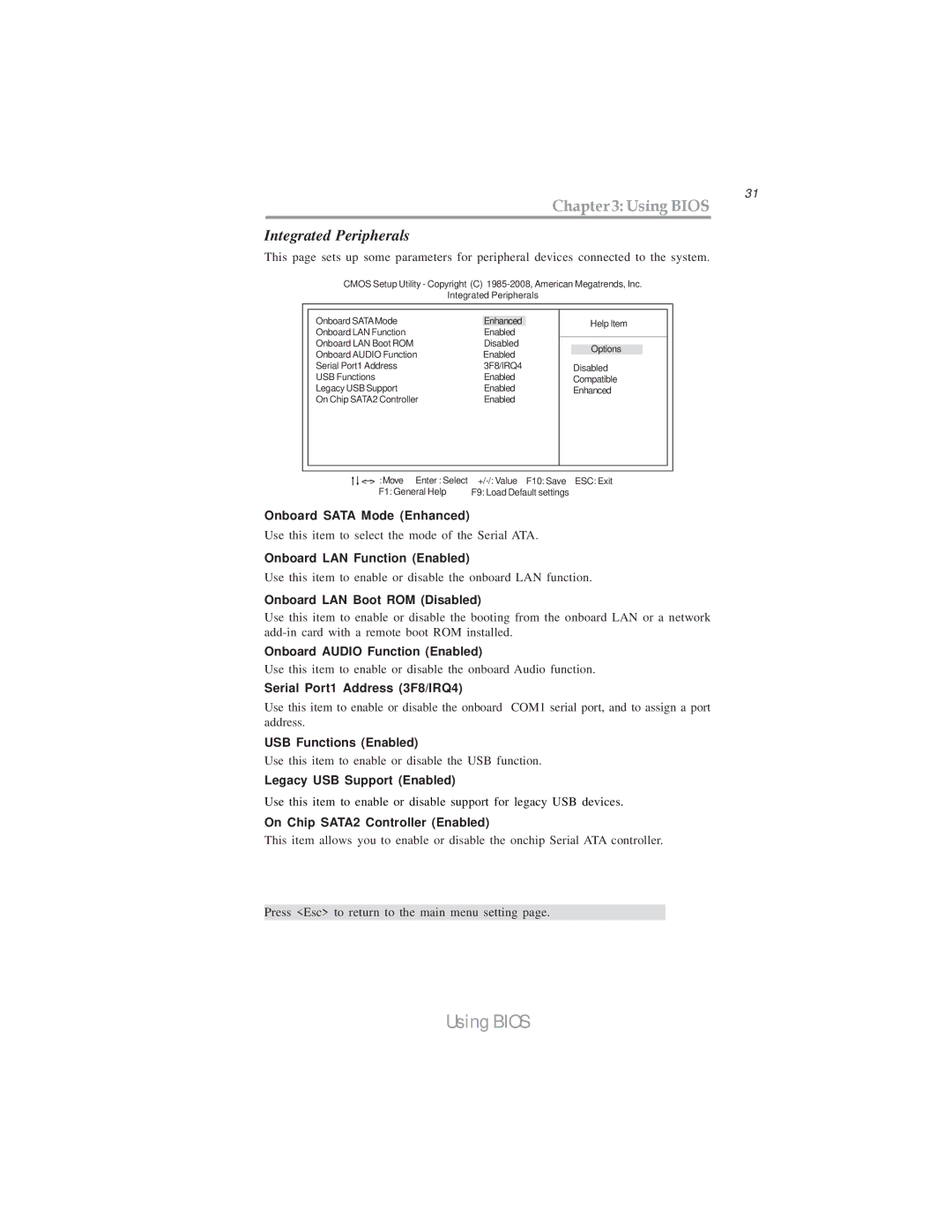Chapter 3: Using BIOS | 31 |
|
Integrated Peripherals
This page sets up some parameters for peripheral devices connected to the system.
CMOS Setup Utility - Copyright (C)
Integrated Peripherals
Onboard SATAMode |
|
Enhanced | |
Onboard LAN Function | Enabled |
Onboard LAN Boot ROM | Disabled |
Onboard AUDIO Function | Enabled |
Serial Port1 Address | 3F8/IRQ4 |
USB Functions | Enabled |
Legacy USB Support | Enabled |
On Chip SATA2 Controller | Enabled |
Help Item
Options
Disabled
Compatible
Enhanced
mn< > | :Move Enter : Select | F10: Save ESC: Exit | |
| F1: General Help | F9: Load Default settings | |
Onboard SATA Mode (Enhanced)
Use this item to select the mode of the Serial ATA.
Onboard LAN Function (Enabled)
Use this item to enable or disable the onboard LAN function.
Onboard LAN Boot ROM (Disabled)
Use this item to enable or disable the booting from the onboard LAN or a network
Onboard AUDIO Function (Enabled)
Use this item to enable or disable the onboard Audio function.
Serial Port1 Address (3F8/IRQ4)
Use this item to enable or disable the onboard COM1 serial port, and to assign a port address.
USB Functions (Enabled)
Use this item to enable or disable the USB function.
Legacy USB Support (Enabled)
Use this item to enable or disable support for legacy USB devices.
On Chip SATA2 Controller (Enabled)
This item allows you to enable or disable the onchip Serial ATA controller.
Press <Esc> to return to the main menu setting page.