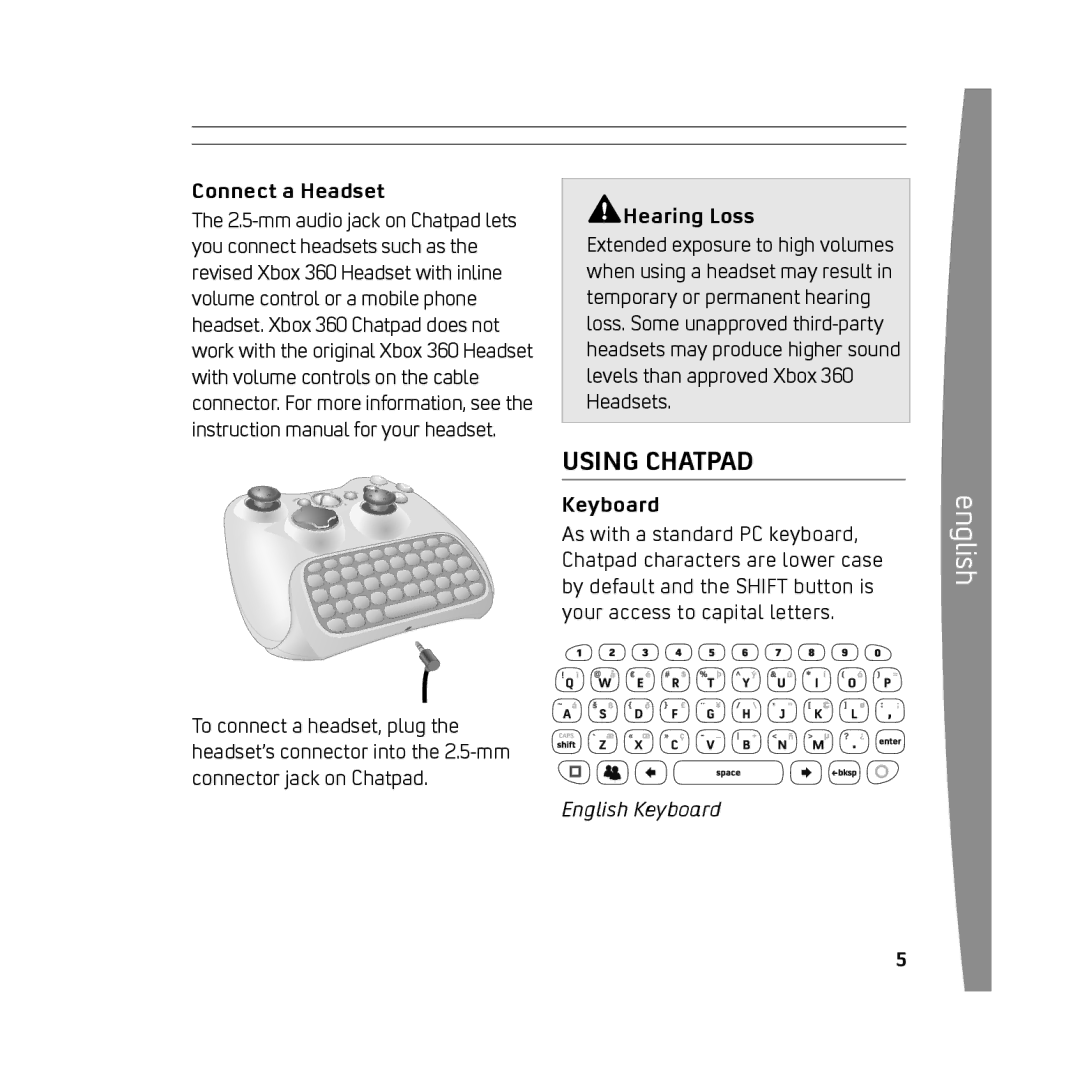0803, X13-68046-02, Chatpad specifications
The Microsoft Chatpad, model X13-68046-02,0803 is a compact accessory designed for enhancing the gaming experience on Xbox consoles and Windows PCs. This device offers a user-friendly interface that allows gamers to communicate easily and quickly during gameplay. Built with the needs of gamers in mind, the Chatpad serves both functional and ergonomic purposes, ensuring that users can maintain their focus on the game while utilizing the chat features.One of the primary features of the Chatpad is its efficient QWERTY keyboard layout, which provides all the essential keys found on a full-sized keyboard while being streamlined for easy access. This design allows players to send messages, type in codes, and perform searches with much more convenience compared to using the on-screen virtual keyboard. The keys are tactile and responsive, ensuring a satisfying typing experience even during intense gaming sessions.
The Chatpad is designed with a simple plug-and-play setup. It attaches directly to the Xbox controller, ensuring seamless integration into the gaming ecosystem. This easy connectivity eliminates the need for additional software or complex pairing processes, allowing gamers to start using it right out of the box.
Another noteworthy aspect of the Chatpad is its built-in audio jack, which provides the option for connecting a headset. This feature enhances communication during multiplayer sessions, allowing players to communicate with teammates or engage in voice chat without requiring a separate device. The inclusion of volume control on the device further enhances the user experience, providing quick access to audio settings.
The Chatpad is also designed for portability, making it a suitable accessory for gamers on the go. Its lightweight and compact nature mean that it can easily fit into a gaming bag without taking up too much space.
In terms of aesthetics, the Chatpad maintains the sleek design that complements the Xbox controller, ensuring that it looks as good as it performs.
In summary, the Microsoft Chatpad X13-68046-02,0803 is an essential tool for gamers seeking to enhance their communication capabilities during gameplay. Its compact keyboard, audio integration, and ergonomic design make it an appealing choice for both casual and competitive gamers alike. With its focus on functionality and ease of use, the Chatpad is a valuable addition to any gaming setup.