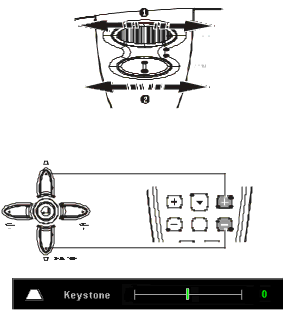
Adjust the Zoom, Focus and Keystone
1. Use the Image
to sharpen the projected image  .
.
2. Use the Image ![]() .
.
3. Use the Keystone buttons (on the projector or the
remote control) to correct
The keystone control ap- pears on the display.
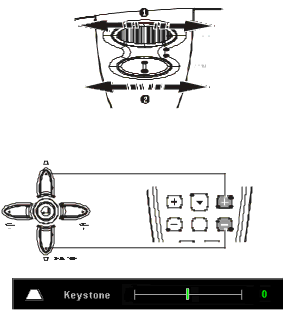
1. Use the Image
2. Use the Image ![]() .
.
remote control) to correct
The keystone control ap- pears on the display.