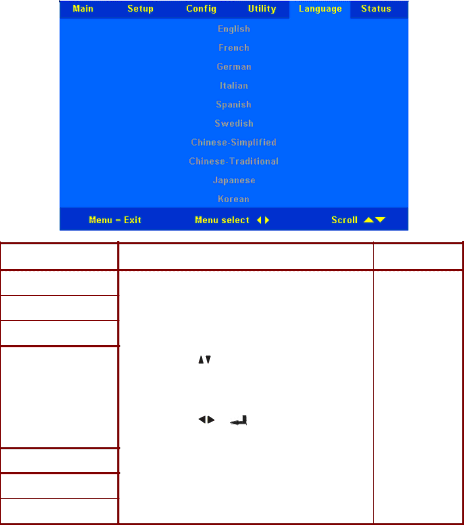
Language Menu
Press the Menu button to open the Main menu. Press the cursor ![]() button to move to the Lan-
button to move to the Lan-
guage menu. Press the cursor ![]() button to move up and down in the Language menu.
button to move up and down in the Language menu.
ITEM |
| D ESCRIPTION | D EFAULT |
|
|
|
|
English
French
German
Italian | Press the cursor | button to move up and down in the | ||
| menu. |
|
| |
Spanish |
| English | ||
|
| |||
|
|
| ||
Swedish |
|
| ||
Press the cursor | or | button to select the lan- | ||
| ||||
Chinese Simplified | guage. |
|
| |
Chinese Traditional
Japanese
Korean
