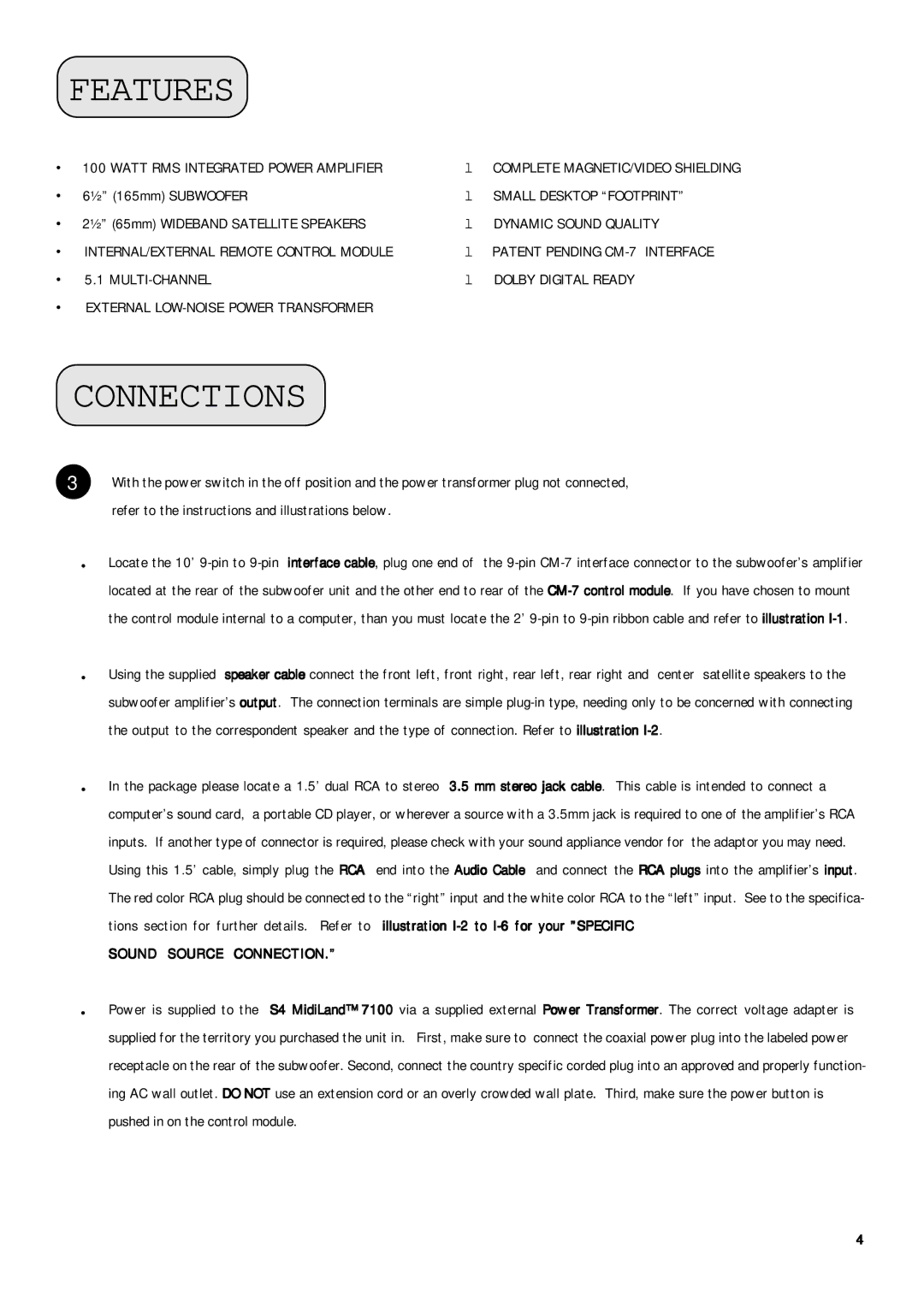FEATURES
• 100 WATT RMS INTEGRATED POWER AMPLIFIER | l | COMPLETE MAGNETIC/VIDEO SHIELDING |
• 6½” (165mm) SUBWOOFER | l | SMALL DESKTOP “FOOTPRINT” |
• 2½” (65mm) WIDEBAND SATELLITE SPEAKERS | l | DYNAMIC SOUND QUALITY |
• INTERNAL/EXTERNAL REMOTE CONTROL MODULE | l | PATENT PENDING |
• 5.1 | l | DOLBY DIGITAL READY |
• EXTERNAL |
|
|
CONNECTIONS
3
•
With the power switch in the off position and the power transformer plug not connected, refer to the instructions and illustrations below.
Locate the 10’
•Using the supplied speaker cable connect the front left, front right, rear left, rear right and center satellite speakers to the subwoofer amplifier’s output. The connection terminals are simple
•In the package please locate a 1.5’ dual RCA to stereo 3.5 mm stereo jack cable. This cable is intended to connect a computer’s sound card, a portable CD player, or wherever a source with a 3.5mm jack is required to one of the amplifier’s RCA inputs. If another type of connector is required, please check with your sound appliance vendor for the adaptor you may need. Using this 1.5’ cable, simply plug the RCA end into the Audio Cable and connect the RCA plugs into the amplifier’s input. The red color RCA plug should be connected to the “right” input and the white color RCA to the “left” input. See to the specifica- tions section for further details. Refer to illustration
SOUND SOURCE CONNECTION.”
•Power is supplied to the S4 MidiLand™ 7100 via a supplied external Power Transformer. The correct voltage adapter is supplied for the territory you purchased the unit in. First, make sure to connect the coaxial power plug into the labeled power receptacle on the rear of the subwoofer. Second, connect the country specific corded plug into an approved and properly function- ing AC wall outlet. DO NOT use an extension cord or an overly crowded wall plate. Third, make sure the power button is pushed in on the control module.
4