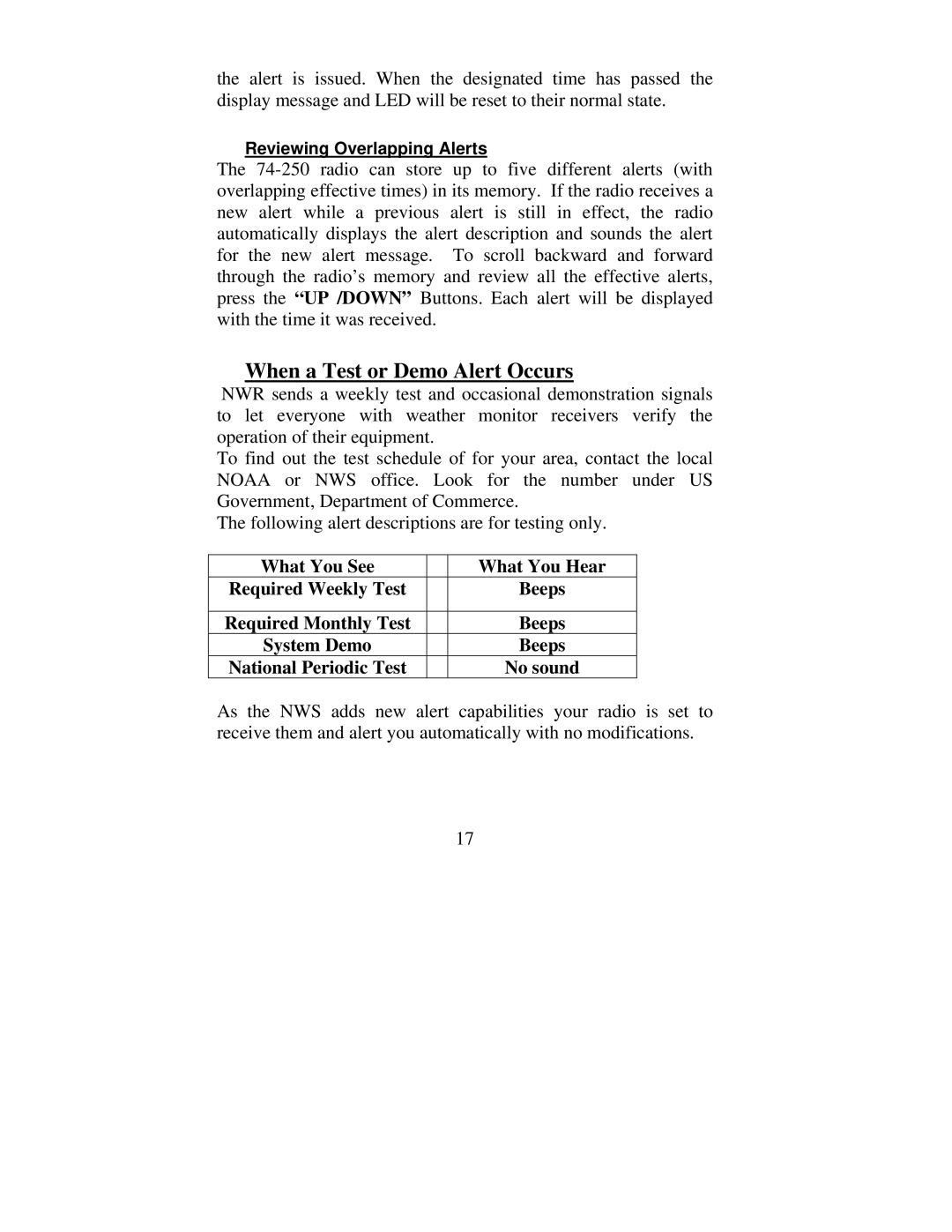the alert is issued. When the designated time has passed the display message and LED will be reset to their normal state.
Reviewing Overlapping Alerts
The
When a Test or Demo Alert Occurs
NWR sends a weekly test and occasional demonstration signals to let everyone with weather monitor receivers verify the operation of their equipment.
To find out the test schedule of for your area, contact the local NOAA or NWS office. Look for the number under US Government, Department of Commerce.
The following alert descriptions are for testing only.
What You See |
| What You Hear |
Required Weekly Test |
| Beeps |
|
|
|
Required Monthly Test |
| Beeps |
System Demo |
| Beeps |
National Periodic Test |
| No sound |
As the NWS adds new alert capabilities your radio is set to receive them and alert you automatically with no modifications.
17