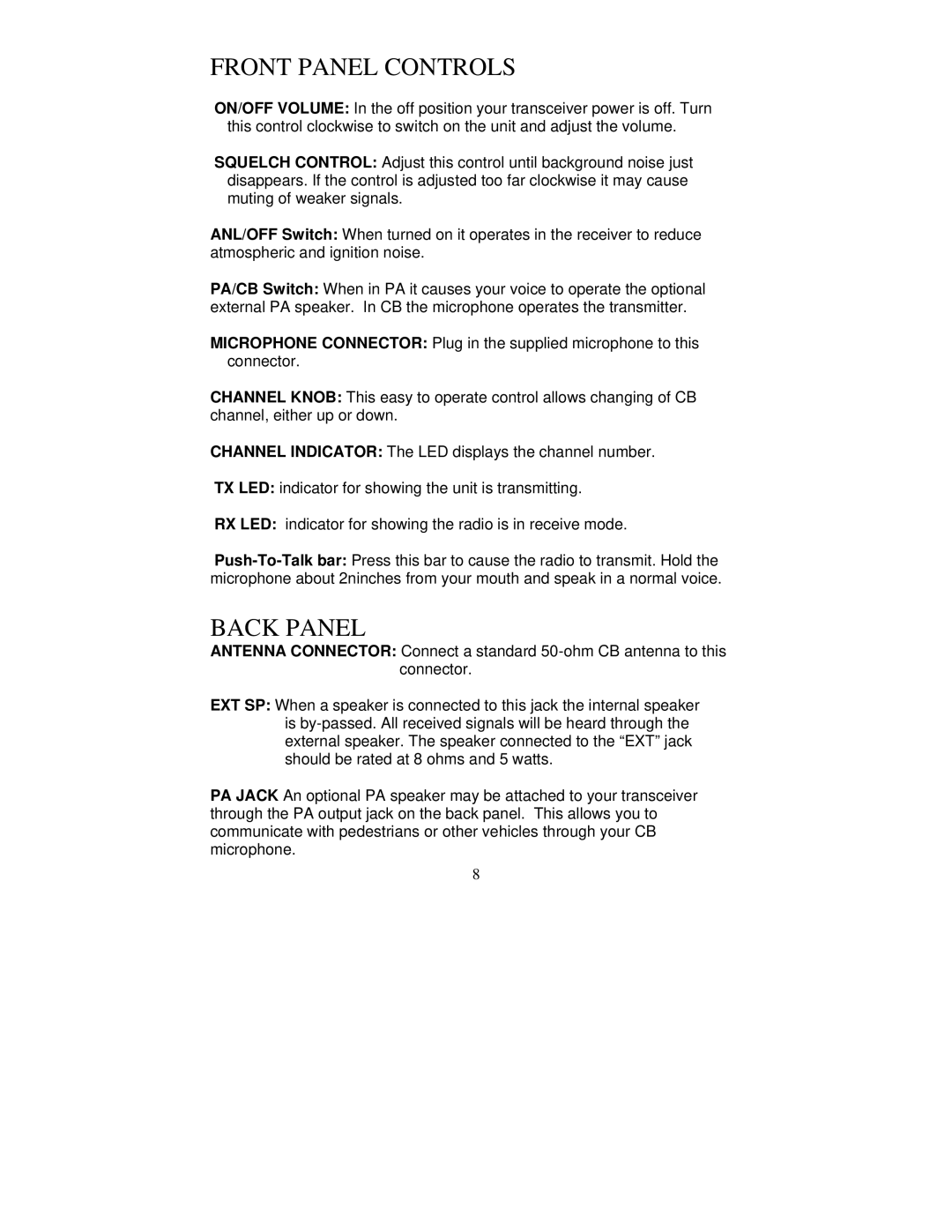FRONT PANEL CONTROLS
ON/OFF VOLUME: In the off position your transceiver power is off. Turn this control clockwise to switch on the unit and adjust the volume.
SQUELCH CONTROL: Adjust this control until background noise just disappears. If the control is adjusted too far clockwise it may cause muting of weaker signals.
ANL/OFF Switch: When turned on it operates in the receiver to reduce atmospheric and ignition noise.
PA/CB Switch: When in PA it causes your voice to operate the optional external PA speaker. In CB the microphone operates the transmitter.
MICROPHONE CONNECTOR: Plug in the supplied microphone to this connector.
CHANNEL KNOB: This easy to operate control allows changing of CB channel, either up or down.
CHANNEL INDICATOR: The LED displays the channel number.
TX LED: indicator for showing the unit is transmitting.
RX LED: indicator for showing the radio is in receive mode.
BACK PANEL
ANTENNA CONNECTOR: Connect a standard
EXT SP: When a speaker is connected to this jack the internal speaker is
PA JACK An optional PA speaker may be attached to your transceiver through the PA output jack on the back panel. This allows you to communicate with pedestrians or other vehicles through your CB microphone.
8