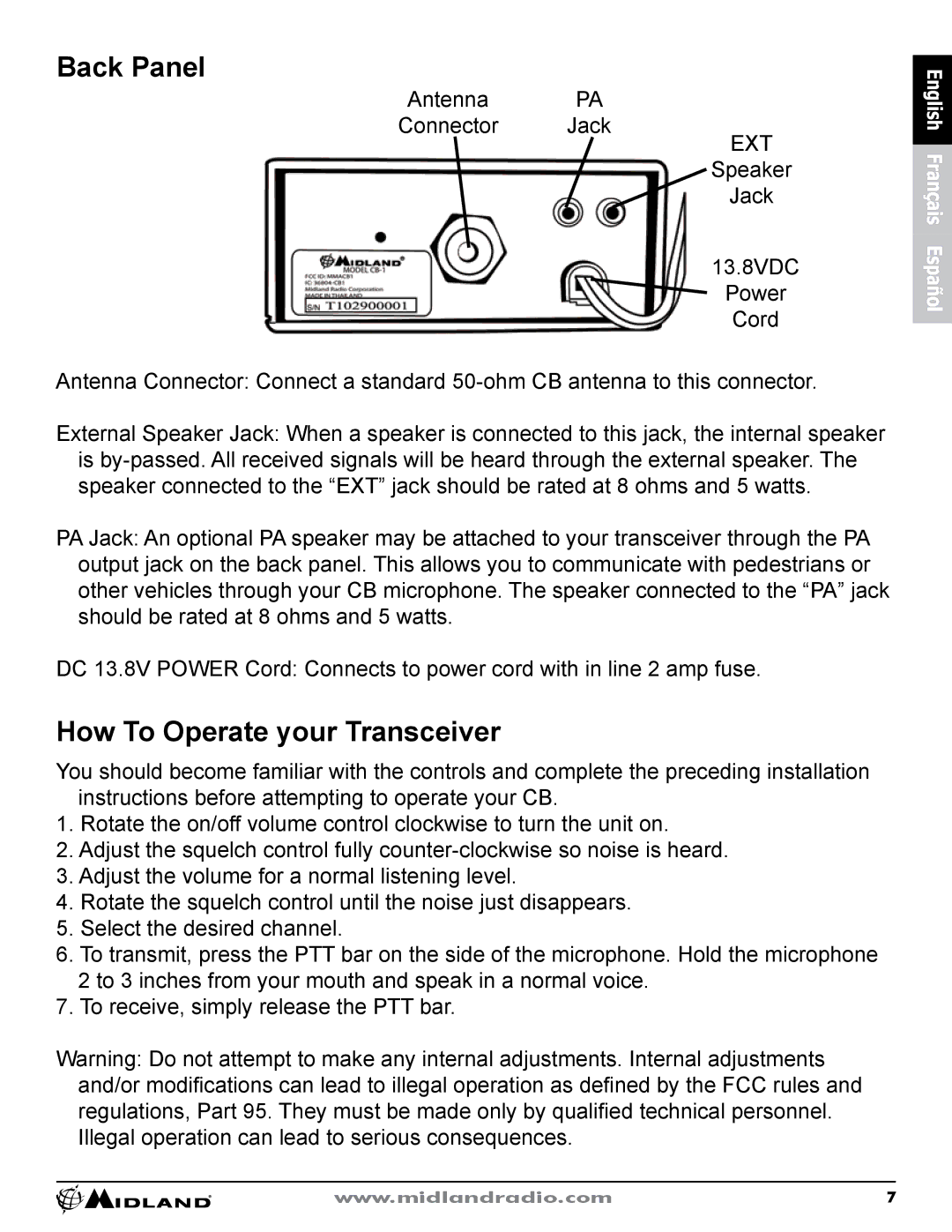CB-1 specifications
The Midland Radio CB-1 is a compact and reliable CB (Citizens Band) radio designed for both casual users and serious enthusiasts. Known for its robust features and user-friendly design, the CB-1 stands out in a crowded market, making it an ideal choice for those who need a dependable communication tool while driving or engaging in outdoor activities.One of the main features of the Midland CB-1 is its compact size. Weighing just a few ounces, its lightweight design allows for easy portability, whether in a vehicle or on foot. The device’s simplicity is further complemented by an intuitive interface, making it user-friendly for individuals of all experience levels. The large, backlit display ensures readability in a variety of lighting conditions, providing crucial information at a glance.
The Midland CB-1 operates on the standard 40 CB channels, adhering to FCC regulations for amateur radio use. This provides users with a wide range of communication options, enhancing connectivity with fellow CB users. The device incorporates advanced noise-canceling technology, minimizing background noise and ensuring a clear audio experience. This feature is particularly beneficial when using the radio in noisy environments such as busy highways or crowded outdoor settings.
Durability is a key characteristic of the Midland CB-1. The device is constructed with high-quality materials designed to withstand the rigors of outdoor use. Its rugged design ensures it can handle bumps and drops, making it an excellent choice for adventurous users. Additionally, the built-in speaker delivers strong audio output, further enhancing the user's communication experience.
For those looking for added convenience, the Midland CB-1 includes versatile mounting options, allowing for easy installation in vehicles or on various surfaces. It also supports a range of accessories, such as external microphones and headsets, catering to users who prefer hands-free operation or enhanced audio quality.
In summary, the Midland Radio CB-1 combines portability, durability, and advanced communication technology into a convenient package. Whether you're navigating on the road or exploring the great outdoors, this CB radio promises a reliable connection, ensuring you stay in touch with your friends and family wherever you go. Its blend of features makes it a top choice for anyone needing an efficient and strong communication solution.