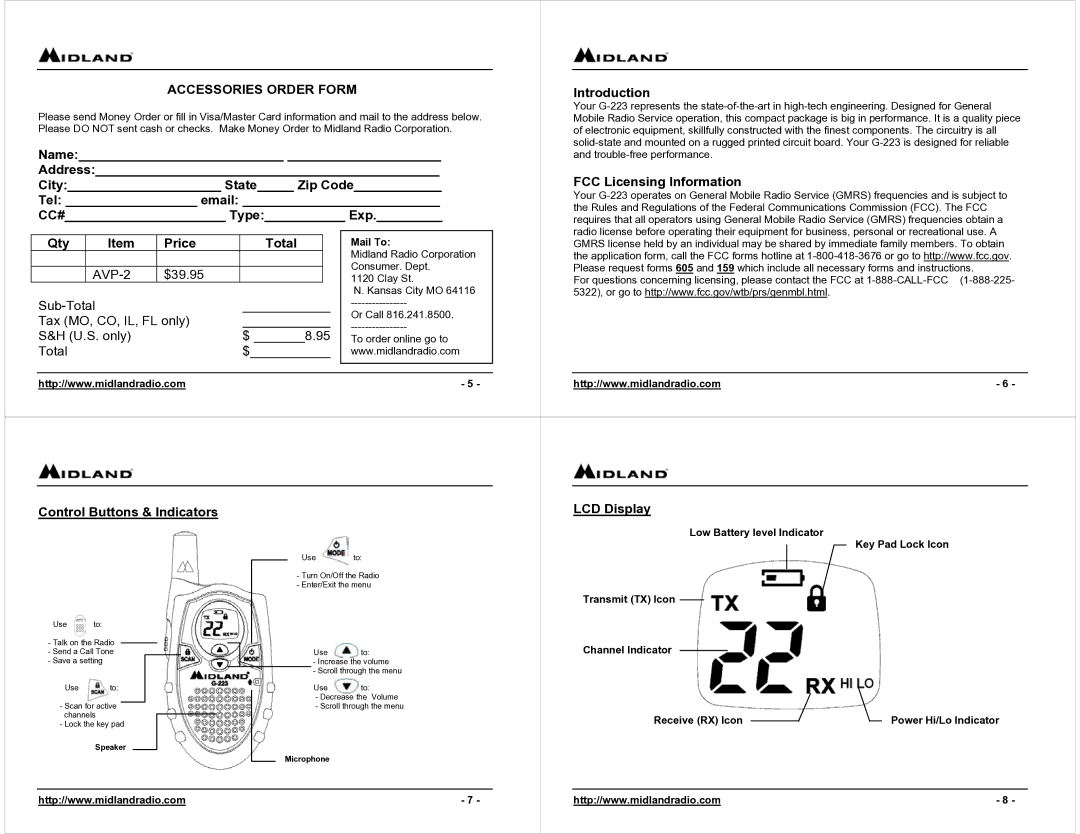|
|
| ACCESSORIES ORDER FORM |
| Introduction |
| |||
| Please send Money Order or fill in Visa/Master Card information and mail to the address below. |
| Your | ||||||
|
| Mobile Radio Service operation, this compact package is big in performance. It is a quality piece | |||||||
| Please DO NOT sent cash or checks. Make Money Order to Midland Radio Corporation. |
| of electronic equipment, skillfully constructed with the finest components. The circuitry is all | ||||||
| Name:____________________________ _____________________ |
| |||||||
|
| and |
| ||||||
| Address:_______________________________________________ |
| FCC Licensing Information |
| |||||
| City:_____________________ State_____ Zip Code____________ |
|
| ||||||
| Tel: __________________ email: ___________________________ |
| Your | ||||||
| CC#______________________ Type:___________ Exp._________ |
| the Rules and Regulations of the Federal Communications Commission (FCC). The FCC | ||||||
|
| requires that all operators using General Mobile Radio Service (GMRS) frequencies obtain a | |||||||
|
|
|
|
|
|
|
| radio license before operating their equipment for business, personal or recreational use. A | |
| Qty | Item | Price | Total |
| Mail To: |
| GMRS license held by an individual may be shared by immediate family members. To obtain | |
|
|
|
|
|
| Midland Radio Corporation |
| the application form, call the FCC forms hotline at | |
|
|
|
|
|
| ||||
|
|
|
|
|
| Consumer. Dept. |
| Please request forms 605 and 159 which include all necessary forms and instructions. | |
|
|
| $39.95 |
|
| ||||
|
|
|
| 1120 Clay St. |
| For questions concerning licensing, please contact the FCC at | |||
|
|
|
|
|
| N. Kansas City MO 64116 |
| 5322), or go to http://www.fcc.gov/wtb/prs/genmbl.html. |
|
|
| ____________ |
|
|
| ||||
| Tax (MO, CO, IL, FL only) | ____________ | Or Call 816.241.8500. |
|
|
| |||
|
|
|
| ||||||
| S&H (U.S. only) |
| $ _______8.95 |
|
|
| |||
|
| To order online go to |
|
|
| ||||
| Total |
|
| $___________ | www.midlandradio.com |
|
|
| |
|
|
|
|
|
|
|
|
|
|
| http://www.midlandradio.com |
|
| - 5 - |
| http://www.midlandradio.com | - 6 - | ||
Control Buttons & Indicators | LCD Display |
Low Battery level Indicator
Key Pad Lock Icon
Use to:
-Turn On/Off the Radio
-Enter/Exit the menu
|
|
|
|
|
|
|
|
|
|
|
|
|
| Transmit (TX) Icon |
|
Use | to: |
|
|
|
|
|
|
|
|
|
|
| |||
- Talk on the Radio |
|
|
|
|
|
|
|
|
|
|
|
| Channel Indicator |
| |
- Send a Call Tone |
|
|
|
|
|
|
|
| Use | to: |
| ||||
- Save a setting |
|
|
|
|
|
|
|
| - Increase the volume |
|
| ||||
|
|
|
|
|
|
|
|
|
|
|
| - Scroll through the menu |
|
| |
Use | to: |
|
|
|
|
|
|
|
| Use | to: |
|
| ||
|
|
|
|
|
|
|
|
|
|
|
| - Decrease the Volume |
|
| |
- Scan for active |
|
|
|
|
|
|
|
|
| - Scroll through the menu |
|
| |||
channels |
|
|
|
|
|
|
|
|
| Receive (RX) Icon | Power Hi/Lo Indicator | ||||
- Lock the key pad |
|
|
|
|
|
|
|
|
| ||||||
| Speaker |
|
|
|
|
|
|
|
| Microphone |
|
|
| ||
|
|
|
|
|
|
|
|
|
|
|
|
|
| ||
http://www.midlandradio.com- 7 -
http://www.midlandradio.com- 8 -