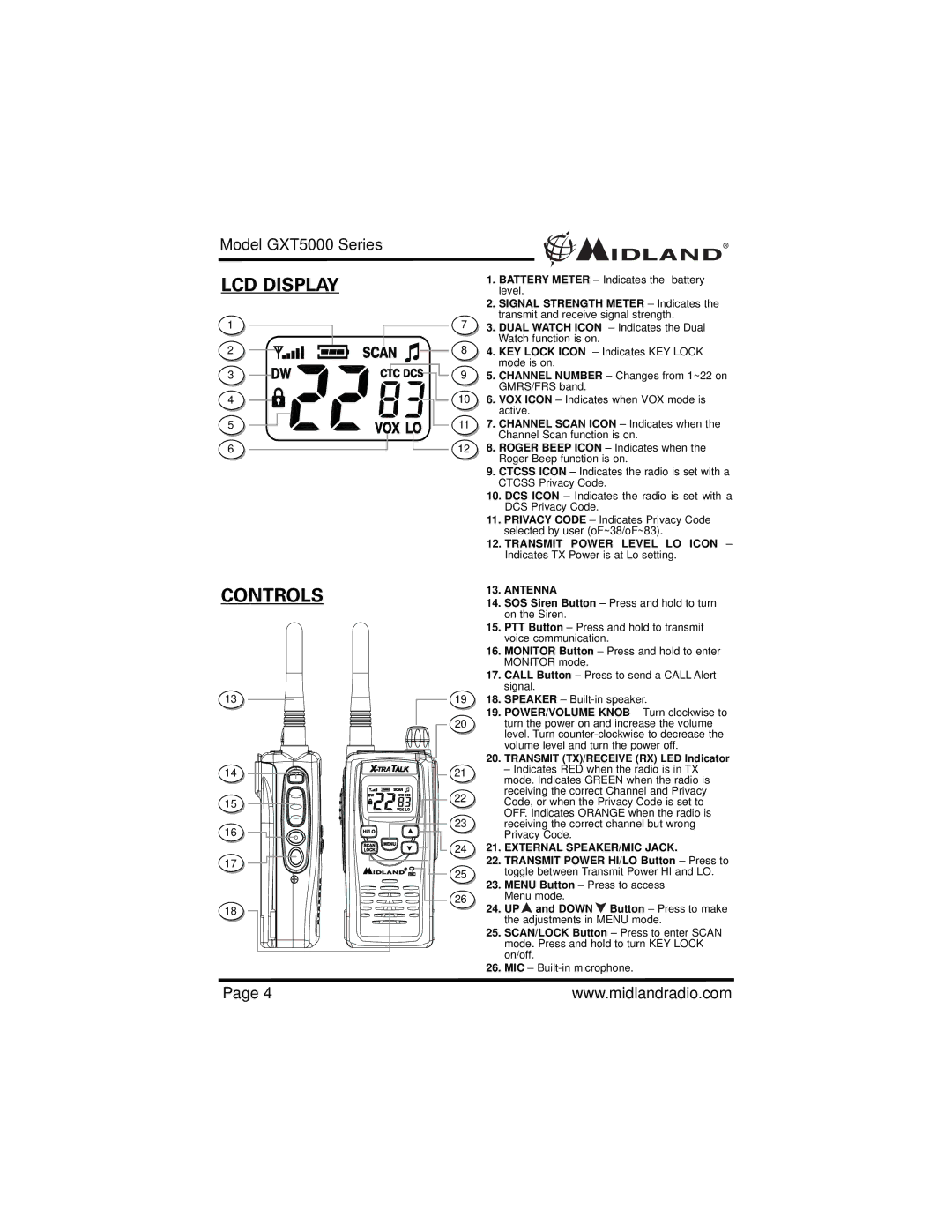Model GXT5000 Series
LCD DISPLAY
1
2
3
4
5
6
CONTROLS
13
14
15
16
17
18
1.BATTERY METER – Indicates the battery level.
2.SIGNAL STRENGTH METER – Indicates the transmit and receive signal strength.
73. DUAL WATCH ICON – Indicates the Dual Watch function is on.
84. KEY LOCK ICON – Indicates KEY LOCK mode is on.
95. CHANNEL NUMBER – Changes from 1~22 on GMRS/FRS band.
106. VOX ICON – Indicates when VOX mode is active.
117. CHANNEL SCAN ICON – Indicates when the Channel Scan function is on.
128. ROGER BEEP ICON – Indicates when the Roger Beep function is on.
9.CTCSS ICON – Indicates the radio is set with a CTCSS Privacy Code.
10.DCS ICON – Indicates the radio is set with a DCS Privacy Code.
11.PRIVACY CODE – Indicates Privacy Code selected by user (oF~38/oF~83).
12.TRANSMIT POWER LEVEL LO ICON – Indicates TX Power is at Lo setting.
13.ANTENNA
14.SOS Siren Button – Press and hold to turn on the Siren.
15.PTT Button – Press and hold to transmit voice communication.
16.MONITOR Button – Press and hold to enter MONITOR mode.
17.CALL Button – Press to send a CALL Alert signal.
1918. SPEAKER –
19.POWER/VOLUME KNOB – Turn clockwise to
20turn the power on and increase the volume level. Turn
20.TRANSMIT (TX)/RECEIVE (RX) LED Indicator
21– Indicates RED when the radio is in TX mode. Indicates GREEN when the radio is receiving the correct Channel and Privacy
22Code, or when the Privacy Code is set to OFF. Indicates ORANGE when the radio is
23receiving the correct channel but wrong Privacy Code.
2421. EXTERNAL SPEAKER/MIC JACK.
22.TRANSMIT POWER HI/LO Button – Press to
25toggle between Transmit Power HI and LO.
23.MENU Button – Press to access
26Menu mode.
24.UP ![]() and DOWN
and DOWN ![]() Button – Press to make the adjustments in MENU mode.
Button – Press to make the adjustments in MENU mode.
25.SCAN/LOCK Button – Press to enter SCAN mode. Press and hold to turn KEY LOCK on/off.
26.MIC –
Page 4 | www.midlandradio.com |