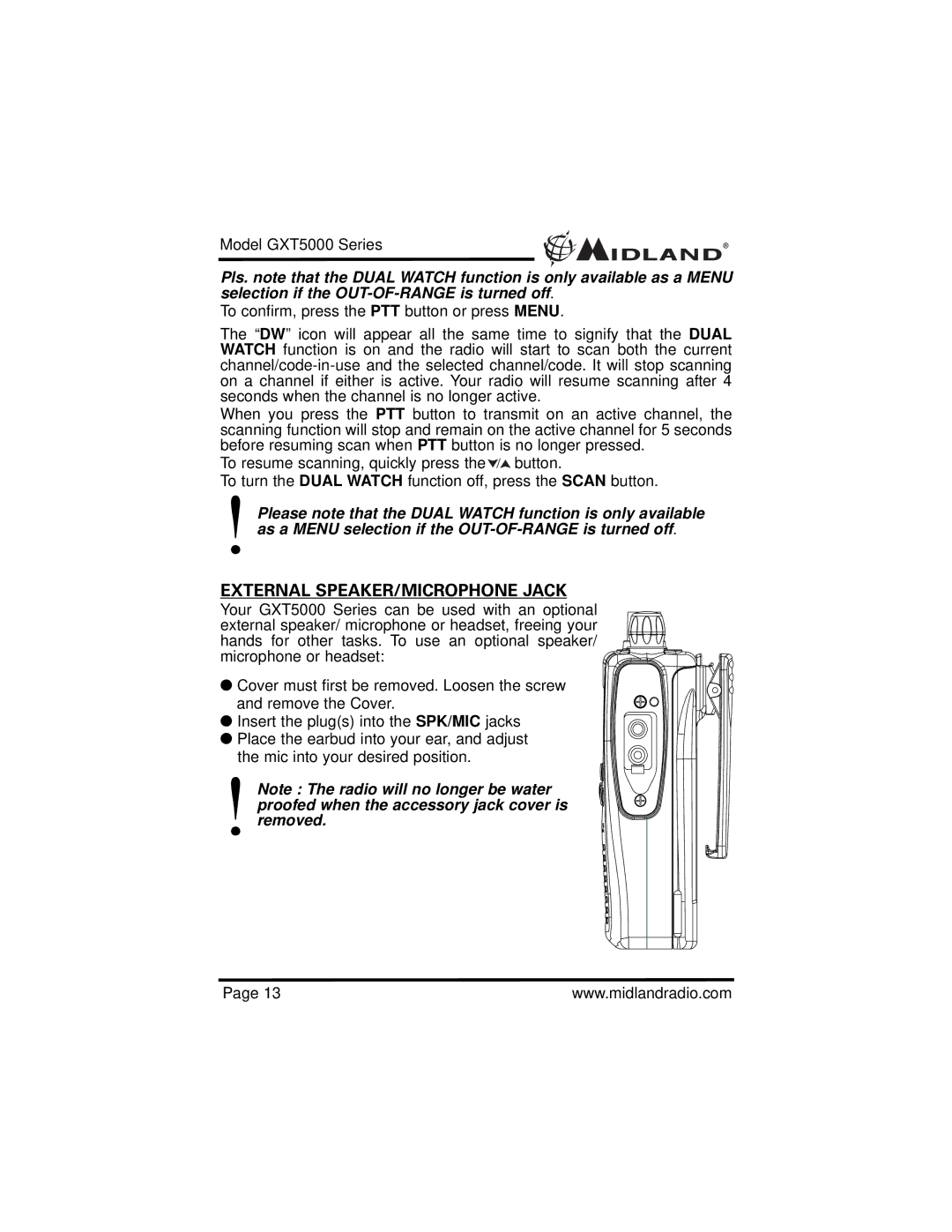Model GXT5000 Series
Pls. note that the DUAL WATCH function is only available as a MENU selection if the
To confirm, press the PTT button or press MENU.
The “DW” icon will appear all the same time to signify that the DUAL WATCH function is on and the radio will start to scan both the current
When you press the PTT button to transmit on an active channel, the scanning function will stop and remain on the active channel for 5 seconds before resuming scan when PTT button is no longer pressed.
To resume scanning, quickly press the ![]() /
/![]() button.
button.
!Please note that the DUAL WATCH function is only available as a MENU selection if the
EXTERNAL SPEAKER/MICROPHONE JACK
Your GXT5000 Series can be used with an optional external speaker/ microphone or headset, freeing your hands for other tasks. To use an optional speaker/ microphone or headset:
• Cover must first be removed. Loosen the screw and remove the Cover.
• Insert the plug(s) into the SPK/MIC jacks • Place the earbud into your ear, and adjust !the mic into your desired position.
Page 13 | www.midlandradio.com |