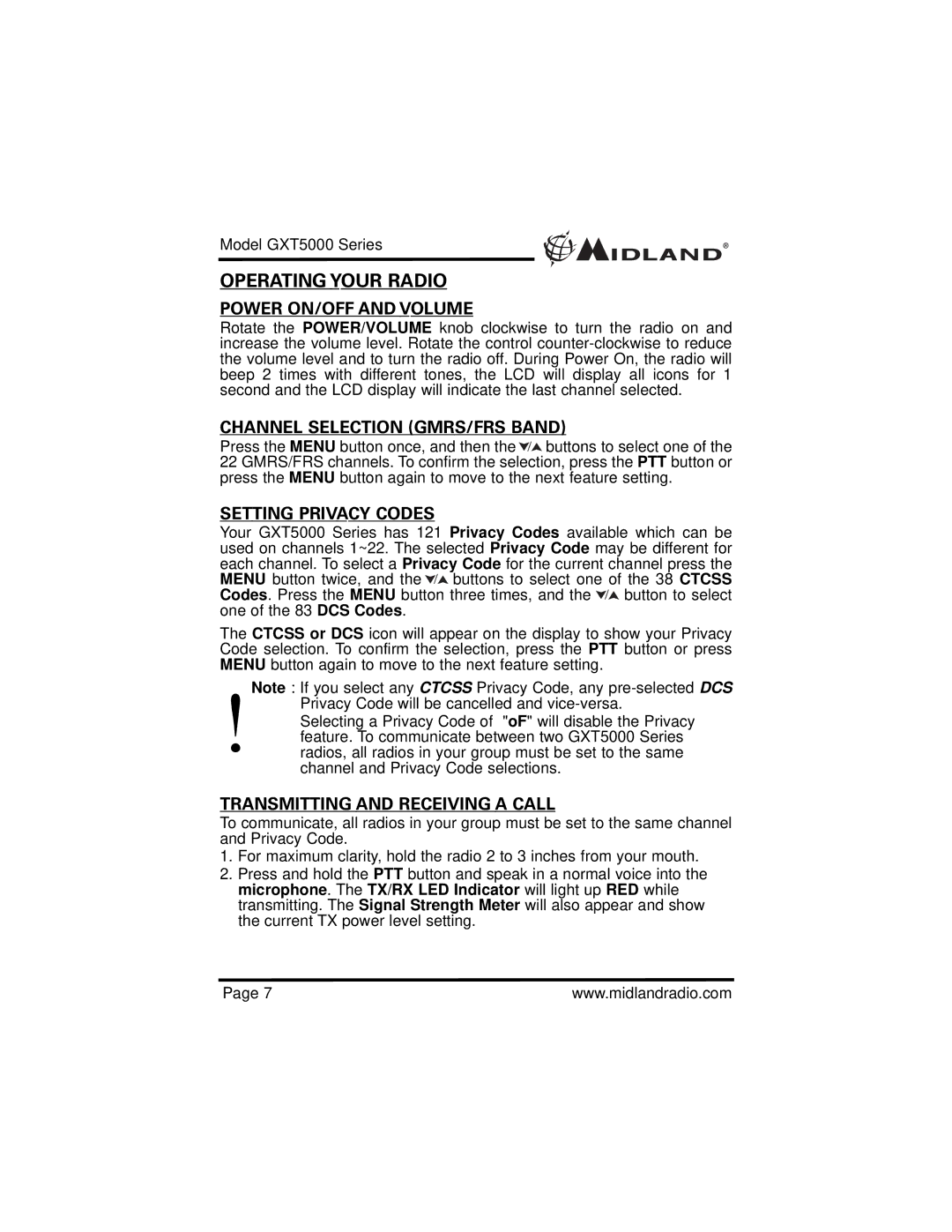Model GXT5000 Series
OPERATING YOUR RADIO
POWER ON/OFF AND VOLUME
Rotate the POWER/VOLUME knob clockwise to turn the radio on and increase the volume level. Rotate the control
CHANNEL SELECTION (GMRS/FRS BAND)
Press the MENU button once, and then the ![]() /
/![]() buttons to select one of the 22 GMRS/FRS channels. To confirm the selection, press the PTT button or press the MENU button again to move to the next feature setting.
buttons to select one of the 22 GMRS/FRS channels. To confirm the selection, press the PTT button or press the MENU button again to move to the next feature setting.
SETTING PRIVACY CODES
Your GXT5000 Series has 121 Privacy Codes available which can be used on channels 1~22. The selected Privacy Code may be different for each channel. To select a Privacy Code for the current channel press the MENU button twice, and the ![]() /
/![]() buttons to select one of the 38 CTCSS Codes. Press the MENU button three times, and the
buttons to select one of the 38 CTCSS Codes. Press the MENU button three times, and the ![]() /
/![]() button to select one of the 83 DCS Codes.
button to select one of the 83 DCS Codes.
The CTCSS or DCS icon will appear on the display to show your Privacy Code selection. To confirm the selection, press the PTT button or press MENU button again to move to the next feature setting.
!Note : If you select any CTCSS Privacy Code, any
Selecting a Privacy Code of "oF" will disable the Privacy feature. To communicate between two GXT5000 Series radios, all radios in your group must be set to the same channel and Privacy Code selections.
TRANSMITTING AND RECEIVING A CALL
To communicate, all radios in your group must be set to the same channel and Privacy Code.
1.For maximum clarity, hold the radio 2 to 3 inches from your mouth.
2.Press and hold the PTT button and speak in a normal voice into the microphone. The TX/RX LED Indicator will light up RED while transmitting. The Signal Strength Meter will also appear and show the current TX power level setting.
Page 7 | www.midlandradio.com |