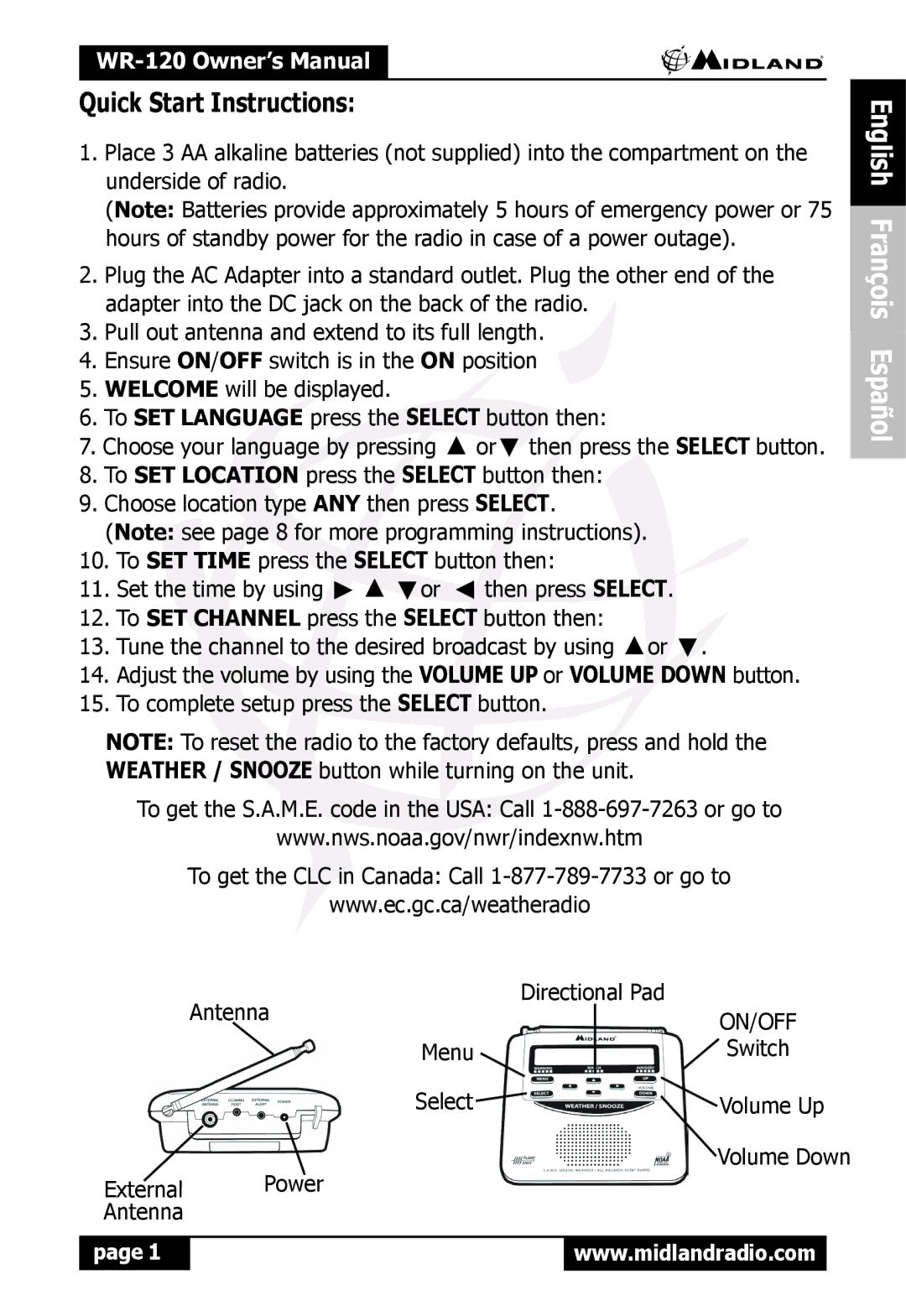Quick Start Instructions:
1.Place 3 AA alkaline batteries (not supplied) into the compartment on the underside of radio.
(Note: Batteries provide approximately 5 hours of emergency power or 75 hours of standby power for the radio in case of a power outage).
2.Plug the AC Adapter into a standard outlet. Plug the other end of the adapter into the DC jack on the back of the radio.
3.Pull out antenna and extend to its full length.
4.Ensure ON/OFF switch is in the ON position
5.WELCOME will be displayed.
6.To SET LANGUAGE press the SELECT button then:
7.Choose your language by pressing ▲ or▼ then press the SELECT button.
8.To SET LOCATION press the SELECT button then:
9.Choose location type ANY then press SELECT.
(Note: see page 8 for more programming instructions).
10.To SET TIME press the SELECT button then:
►then press SELECT.
12.To SET CHANNEL press the SELECT button then:
13.Tune the channel to the desired broadcast by using ▲or ▼.
14.Adjust the volume by using the VOLUME UP or VOLUME DOWN button.
15.To complete setup press the SELECT button.11. Set the time by using ► ▲ ▼or
NOTE: To reset the radio to the factory defaults, press and hold the WEATHER / SNOOZE button while turning on the unit.
To get the S.A.M.E. code in the USA: Call
www.nws.noaa.gov/nwr/indexnw.htm
To get the CLC in Canada: Call
www.ec.gc.ca/weatheradio
English François Español
| Antenna | Directional Pad | |||
|
|
| ON/OFF | ||
|
|
|
| ||
| Menu |
|
| Switch | |
| Select |
|
| Volume Up | |
|
|
| |||
| Power |
|
| Volume Down | |
External |
|
|
|
| |
Antenna |
|
|
|
|
|
|
|
|
|
|
|
page 1 |
|
| www.midlandradio.com |
| |
|
|
|
|
|
|