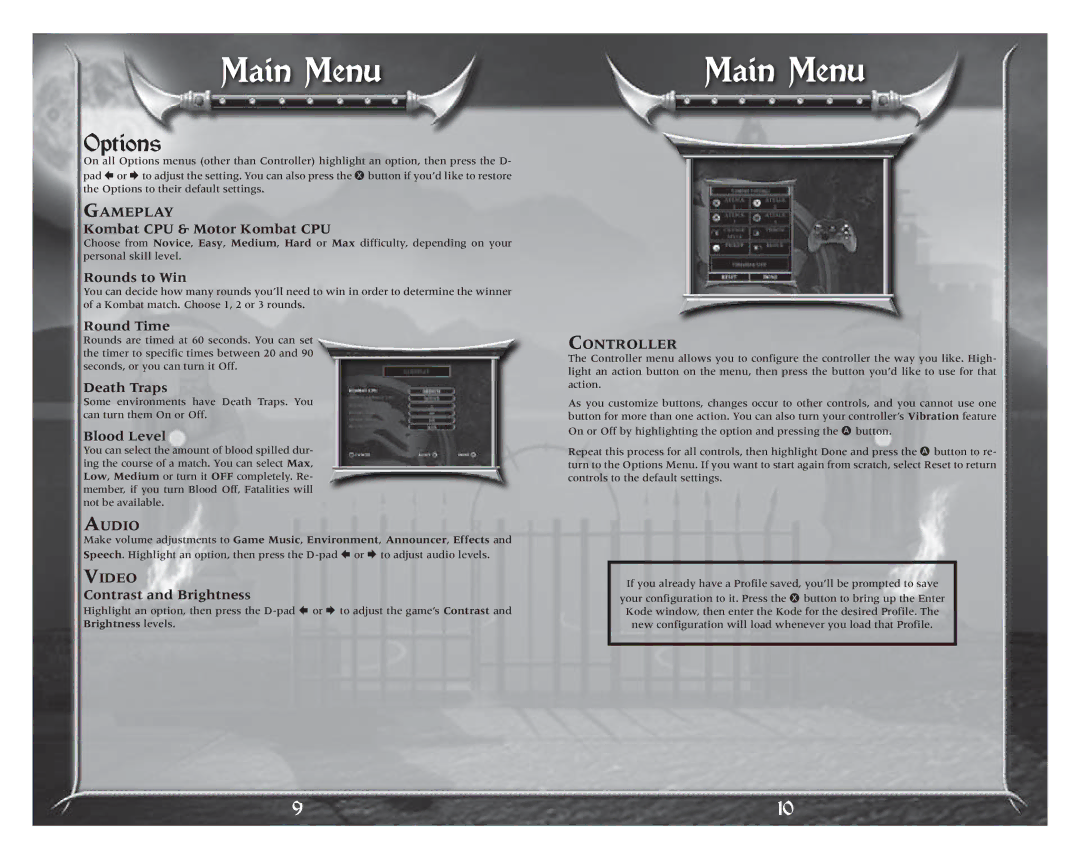|
|
|
Main Menu |
| Main Menu |
|
|
|
Options
On all Options menus (other than Controller) highlight an option, then press the D-
pad 1 or 5 to adjust the setting. You can also press the X button if you’d like to restore the Options to their default settings.
Gameplay
Kombat CPU & Motor Kombat CPU
Choose from Novice, Easy, Medium, Hard or Max difficulty, depending on your personal skill level.
Rounds to Win
You can decide how many rounds you’ll need to win in order to determine the winner of a Kombat match. Choose 1, 2 or 3 rounds.
Round Time
Rounds are timed at 60 seconds. You can set the timer to specific times between 20 and 90 seconds, or you can turn it Off.
Death Traps
Some environments have Death Traps. You can turn them On or Off.
Blood Level
You can select the amount of blood spilled dur- ing the course of a match. You can select Max, Low, Medium or turn it OFF completely. Re- member, if you turn Blood Off, Fatalities will not be available.
Audio
Make volume adjustments to Game Music, Environment, Announcer, Effects and Speech. Highlight an option, then press the
Video
Contrast and Brightness
Highlight an option, then press the
Controller
The Controller menu allows you to configure the controller the way you like. High- light an action button on the menu, then press the button you’d like to use for that action.
As you customize buttons, changes occur to other controls, and you cannot use one button for more than one action. You can also turn your controller’s Vibration feature
On or Off by highlighting the option and pressing the A button.
Repeat this process for all controls, then highlight Done and press the A button to re- turn to the Options Menu. If you want to start again from scratch, select Reset to return controls to the default settings.
If you already have a Profile saved, you’ll be prompted to save
your configuration to it. Press the X button to bring up the Enter Kode window, then enter the Kode for the desired Profile. The new configuration will load whenever you load that Profile.
9 | 10 |