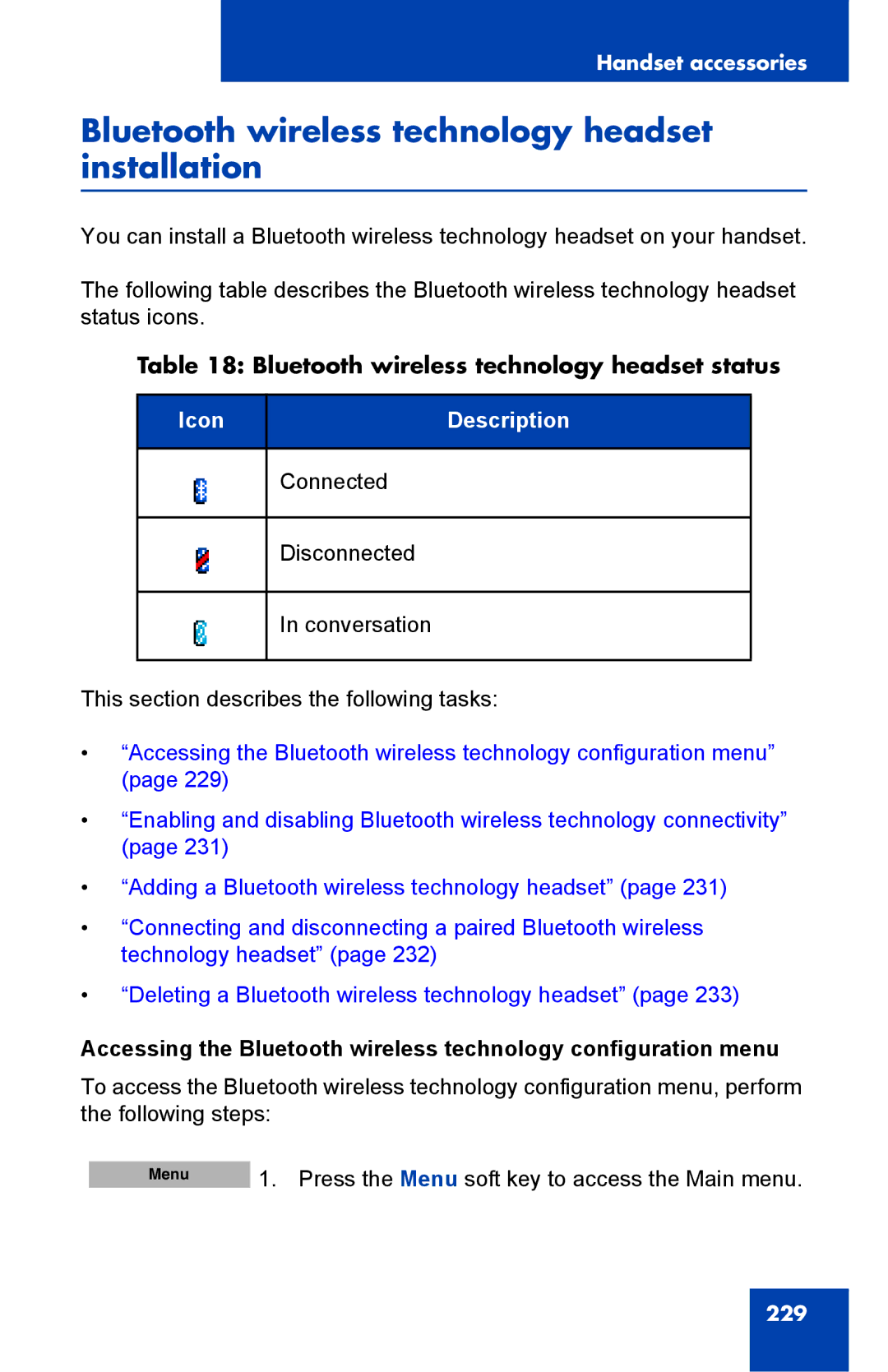Handset accessories
Bluetooth wireless technology headset installation
You can install a Bluetooth wireless technology headset on your handset.
The following table describes the Bluetooth wireless technology headset status icons.
Table 18: Bluetooth wireless technology headset status
Icon
Description
Connected
Disconnected
In conversation
This section describes the following tasks:
•“Accessing the Bluetooth wireless technology configuration menu” (page 229)
•“Enabling and disabling Bluetooth wireless technology connectivity” (page 231)
•“Adding a Bluetooth wireless technology headset” (page 231)
•“Connecting and disconnecting a paired Bluetooth wireless technology headset” (page 232)
•“Deleting a Bluetooth wireless technology headset” (page 233)
Accessing the Bluetooth wireless technology configuration menu
To access the Bluetooth wireless technology configuration menu, perform the following steps:
Menu
1. Press the Menu soft key to access the Main menu.
229