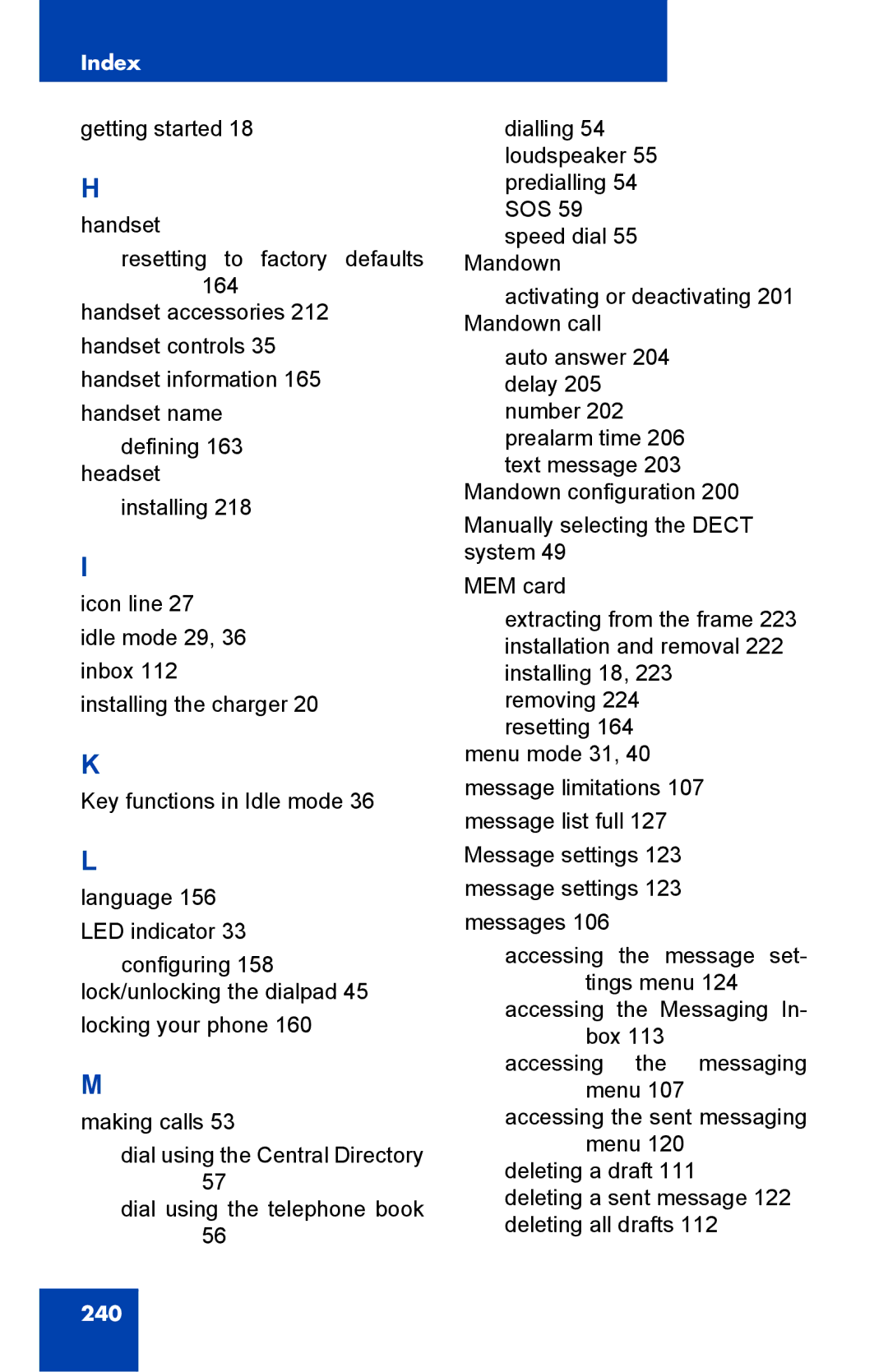Index
getting started 18
H
handset
resetting to factory defaults 164
handset accessories 212 handset controls 35 handset information 165 handset name
defining 163 headset
installing 218
I
icon line 27
idle mode 29, 36 inbox 112
installing the charger 20
K
Key functions in Idle mode 36
L
language 156 LED indicator 33
configuring 158 lock/unlocking the dialpad 45
locking your phone 160
M
making calls 53
dial using the Central Directory 57
dial using the telephone book 56
dialling 54 loudspeaker 55 predialling 54 SOS 59 speed dial 55
Mandown
activating or deactivating 201 Mandown call
auto answer 204 delay 205 number 202 prealarm time 206 text message 203
Mandown configuration 200
Manually selecting the DECT system 49
MEM card
extracting from the frame 223 installation and removal 222 installing 18, 223 removing 224
resetting 164 menu mode 31, 40
message limitations 107 message list full 127 Message settings 123 message settings 123 messages 106
accessing the message set- tings menu 124
accessing the Messaging In- box 113
accessing the messaging menu 107
accessing the sent messaging menu 120
deleting a draft 111
deleting a sent message 122 deleting all drafts 112