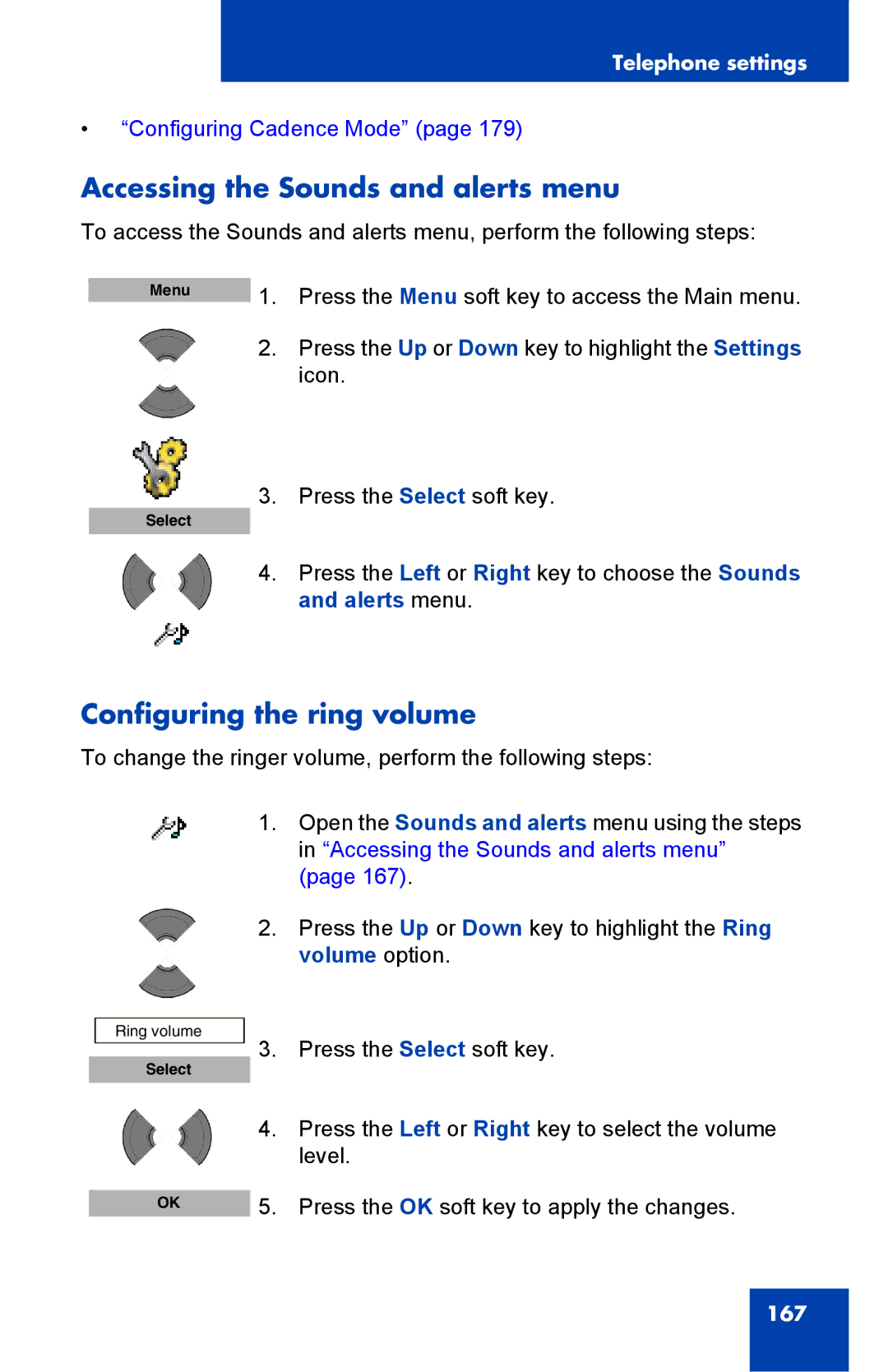Dect 4027, 4070, and 4075 Handsets
Page
Revision history
Page
Contents
Call features
Dect system configuration
Calls list
Messaging
Contacts
Calendar
Calculator, Stopwatch, and Alarms
Telephone settings
Page
237
235
Page
Welcome to Dect 4027, 4070, and 4075 Handsets
Feature overview
Regulatory and safety information
Declaration of Conformity
Safety precautions
Welcome to Dect 4027, 4070, and 4075 Handsets
Getting started
Installing the MEM card and Bluetooth wireless module
Installing the battery pack 4027 and 4070 only
Battery pack
Installing the battery pack
Installing the charger
Installing the charger
Charging the batteries
Important battery information
Charging guidelines
Charging and operating times
Charge display
Display areas
Switching the handset on or off
Battery charge status icons
Icon line icons
Icon line
Icon Description
Dialogue area
Idle mode
Call mode
Dialogue area icons
Menu mode
Dialogue mode
Edit mode
General settings menu
Soft key line
LED indicator 4075 only
Priority LED Colour Example event Assignment
Example event assignments
Handset controls
Handset controls
Keys functions in Idle mode
Key functions in Idle mode
Key Description
Key functions in Call mode
Key functions in Call mode
Key Description
Key functions in Menu mode
Key functions in Dialogue mode
Key functions in Menu mode
Key functions in Dialogue mode
Key functions in Edit mode
Key functions in Edit mode
Functions in text mode
Text mode
Key Uppercase Lowercase
Key functions in text mode
Locking or unlocking the dialpad
Accessing the Connectivity menu
Dect system configuration
Subscribing the handset to a Dect system
Select Yes Save
Manually selecting the Dect system
Highlight Auto. select
Enabling automatic Dect system selection
Editing the system name and phone number
Deregistering the handset
Edit
Make calls
Call features
Predialling a number
Predial mode
Editing a number in Predial mode
Dialling a number
Using Loudspeaker
Using Speed dial
Using the telephone book to dial a number
Using the Central Directory to dial a number
Central Directory
Making an Emergency call
Making an SOS call
Answer calls
Muting the ringer
Answering a call in Normal mode
Answering a call using any key
Auto-answering mode
Rejecting a call
Change settings during a call
Adjusting the headset or loudspeaker volume
Transferring a call
Using mute during a call
Transfer calls
New voice message
Voice mail
Accessing voice mail
Defining a voice mail number
Enter number Lookup contact
Calls list with normal text size
Calls list
Calls list tabs
Calls list with small text size
All calls list
Accessing the All calls list
Viewing information about a call
Transferring a number to your contacts list
Transferring a number to the caller filter list
Deleting an entry
Deleting all entries
Answered calls list
Viewing information about an answered call
Accessing the Answered calls list
Dialling a number
Select Add Save Yes
Deleting an entry
Deleting all entries
Viewing information about a dialled call
Accessing the Dialled calls list
Dialled calls list
Press the Up or Down key to highlight the View
Select Add Save Yes
Transferring a number to the Caller filter list
Deleting an entry
Missed calls list
Missed calls icon
Accessing the Missed calls list
Viewing information about a missed call
Dialling a number
Transferring a number to the Caller filter list
Deleting an entry
Deleting all entries
Contacts
Adding a new contact
Accessing the Contacts menu
Adding a contact number
Editing a contact number
Deleting a contact number
Editing a contact name
Editing a contact ringtone
Accessing the Contacts menu
Deleting a contact
Assigning a speed dial number
Speed dial feature
Reassigning the speed dial number
Clearing the speed dial number
Transfer numbers to your contacts list
Transferring numbers to the caller filter list
105
Messaging
New messages and drafts
Accessing the Messaging menu
Message limitations
Menu section icons
Saving a new message or editing a draft
Sending a message
Urgent
Message option
Deleting a draft message
Deleting all draft messages
Inbox
Reading a message
Accessing the Messaging Inbox
Replying to a message
Forwarding a message
116
Deleting a message
Saving a number to the contacts list
Deleting all messages from the Inbox
119
Reading a sent message
Accessing the Sent Messages menu
Sent messages
Forwarding a sent message
Deleting a sent message
Deleting all sent messages
Message settings
Configuring the Overwrite option
Accessing the message Settings menu
Managing sent messages
Normal and urgent messages
Confirming urgent messages
Message list full
Calendar
Changing the calendar format
Accessing the Calendar
Adding an appointment
Selecting a date
131
Viewing an appointment
Editing an appointment
Copying an appointment
135
Deleting an appointment
Using the Calculator
Calculator, Stopwatch, and Alarms
138
Calculator icons
Using the Stopwatch
Press the Up or Down key to highlight the Stopwatch option
Nonrecurrent alarms
Alarms
Creating an alarm
Editing an alarm
Turning off an alarm
Recurrent alarms
Creating a recurrent alarm
Editing a recurrent alarm
Turning off a recurrent alarm
148
Telephone setting icons
Telephone settings
General settings
Profile configuration
Accessing the General settings menu
Press the Up or Down key to highlight the Profiles option
Editing a profile
Configuring the time and date
Configuring the time
Configuring the date
Choosing a language
Configuring shortcuts
Configuring the LED Indicator 4075 only
Security options
Automatic dialpad lock
Using the Phone lock feature
Unlocking the dialpad
Changing the PIN code
Defining the handset name
Resetting the MEM card
Resetting the handset
Viewing information
Audio settings
Configuring the ring volume
Accessing the Sounds and alerts menu
Defining the ring external melody
Defining the ring internal melody
170
Defining the Urgent message melody
172
Defining the Alert tone melody
Configuring Alert volume
Enabling Increasing alert
Enabling the Key sound
Enabling the Vibrator
Enabling Confirmation sound
Enabling the Coverage warning
Enabling the Charger warning
Configuring Cadence Mode
Display settings
Selecting wallpaper by theme
Accessing the Display settings menu
Wallpaper customisation
Selecting wallpaper other than from the current theme
Clearing wallpaper
Selecting a theme
Selecting a startup image by theme
Startup customisation
Selecting a startup image other than from the current theme
Clearing the startup image
Configuring power save
Call settings
Accessing call and message statistics
Accessing the call settings menu
Answer mode configuration
Activating Autoanswer mode
Activating Any key answer mode
Activating Normal answer mode
Caller filter configuration
Accessing the Caller filter menu
Adding an entry to the Caller filter list
Deleting an entry from the Caller filter list
Editing entries in the Caller filter list
Deleting all entries in the Caller filter list
Activating Caller filter
Deactivating Caller filter
Configuring an emergency call number
Emergency call configuration
Creating an emergency call text message
Mandown configuration 4075 only
Activating or deactivating Mandown
Configuring the Mandown call number
Create a Mandown text message
Enabling Mandown Auto answer
Configuring Mandown call Delay
Configuring Mandown call Prealarm time
Activating the Silent charging feature
Connectivity settings
209
Accessing additional features using FFC or Spre codes
FFCs and Spre codes
To access additional features using FFC or Spre codes
List of accessories
Handset accessories
Available accessories
213
Belt clip
Installing the belt clip
Using plastic tool only for 4027
Installed swivel belt clip only for 4027
Belt clip compartment cover
Uninstalling the belt clip
Removing and installing the battery pack 4075 only
Installing the headset
Unlocking the battery cover
Charging the battery pack 4075 only
Charging the battery pack
MEM card installation and removal
Extracting the MEM card from the frame
Removing the MEM card
Bluetooth wireless technology module installation
226
Bluetooth wireless technology module installed
Bluetooth wireless technology module removed
Bluetooth wireless technology headset status
Bluetooth wireless technology headset installation
230
Adding a Bluetooth wireless technology headset
232
Deleting a Bluetooth wireless technology headset
234
Dect
Terms you should know
236
Index
238
239
240
241
242
Page
Dect 4027, 4070, and 4075 Handsets