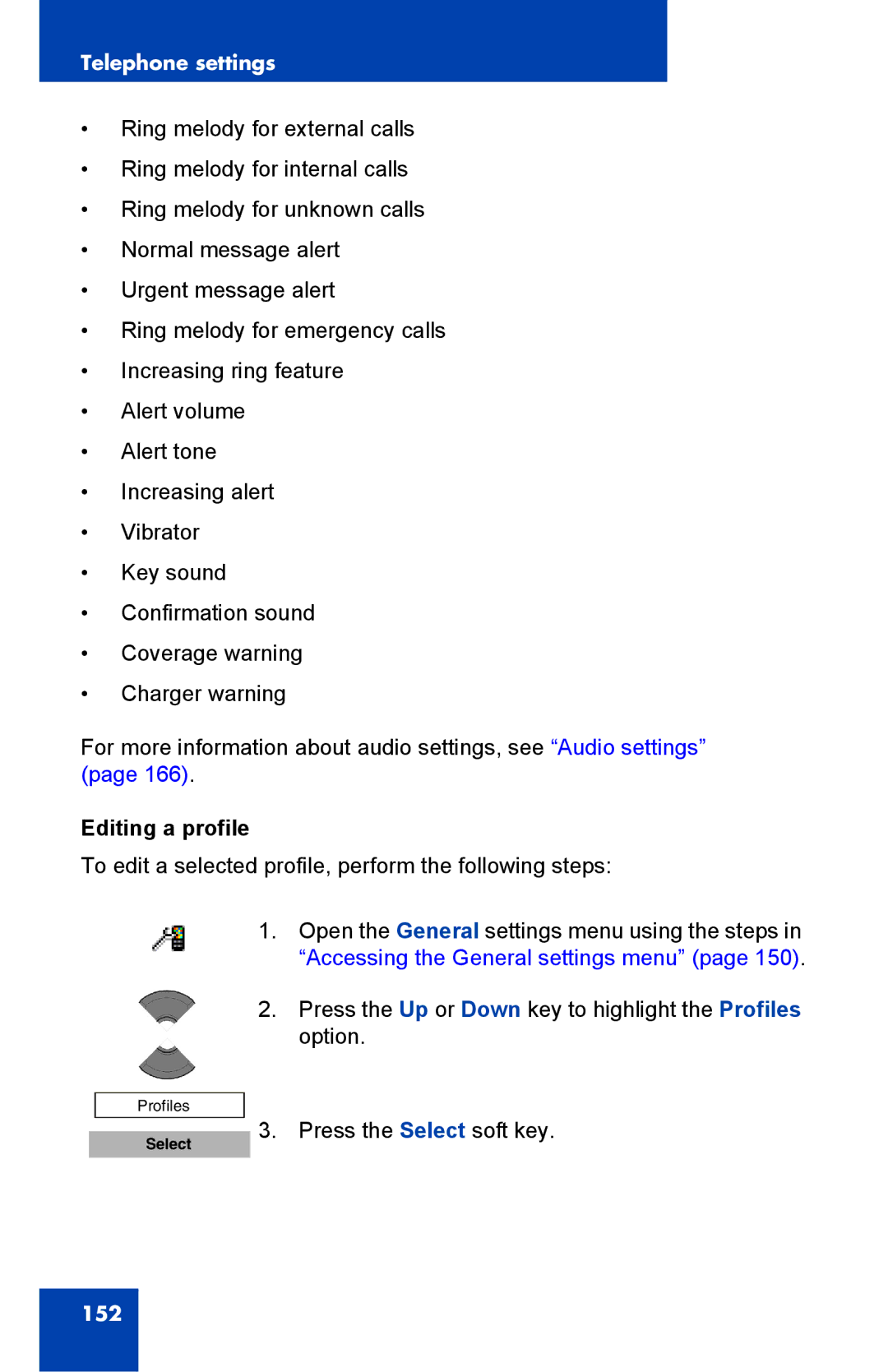Telephone settings
•Ring melody for external calls
•Ring melody for internal calls
•Ring melody for unknown calls
•Normal message alert
•Urgent message alert
•Ring melody for emergency calls
•Increasing ring feature
•Alert volume
•Alert tone
•Increasing alert
•Vibrator
•Key sound
•Confirmation sound
•Coverage warning
•Charger warning
For more information about audio settings, see “Audio settings” (page 166).
Editing a profile
To edit a selected profile, perform the following steps:
1.Open the General settings menu using the steps in “Accessing the General settings menu” (page 150).
2.Press the Up or Down key to highlight the Profiles option.
Profiles
Select
3. Press the Select soft key.
152