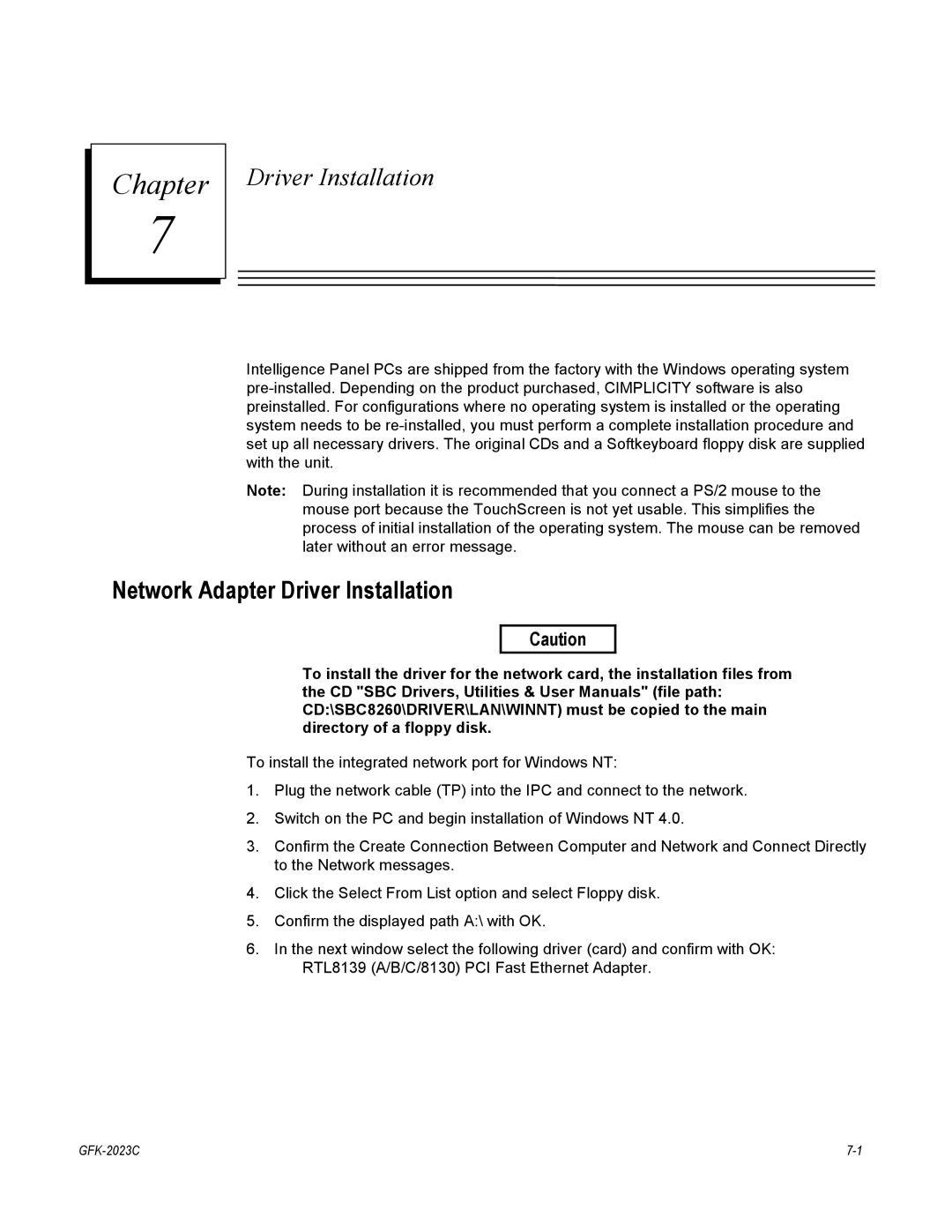Chapter
7
Driver Installation
Intelligence Panel PCs are shipped from the factory with the Windows operating system
Note: During installation it is recommended that you connect a PS/2 mouse to the mouse port because the TouchScreen is not yet usable. This simplifies the process of initial installation of the operating system. The mouse can be removed later without an error message.
Network Adapter Driver Installation
Caution
To install the driver for the network card, the installation files from the CD "SBC Drivers, Utilities & User Manuals" (file path: CD:\SBC8260\DRIVER\LAN\WINNT) must be copied to the main directory of a floppy disk.
To install the integrated network port for Windows NT:
1.Plug the network cable (TP) into the IPC and connect to the network.
2.Switch on the PC and begin installation of Windows NT 4.0.
3.Confirm the Create Connection Between Computer and Network and Connect Directly to the Network messages.
4.Click the Select From List option and select Floppy disk.
5.Confirm the displayed path A:\ with OK.
6.In the next window select the following driver (card) and confirm with OK:
RTL8139 (A/B/C/8130) PCI Fast Ethernet Adapter.