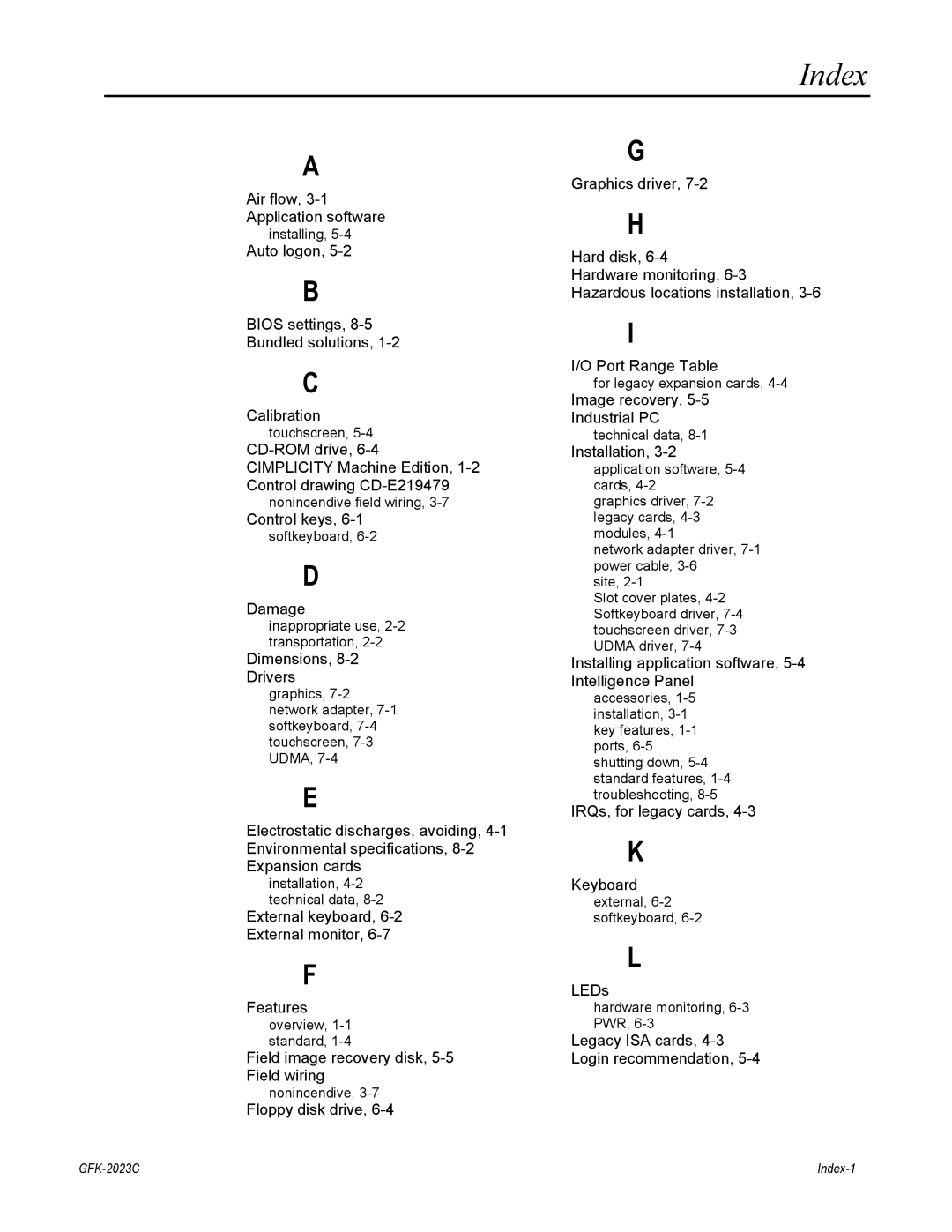Index
A
Air flow,
Application software
installing,
Auto logon,
B
BIOS settings,
Bundled solutions,
C
Calibration
touchscreen,
CIMPLICITY Machine Edition,
nonincendive field wiring,
Control keys,
softkeyboard,
D
Damage
inappropriate use,
Dimensions,
Drivers
graphics,
E
Electrostatic discharges, avoiding,
installation,
External keyboard,
External monitor,
F
Features
overview,
Field image recovery disk,
nonincendive,
Floppy disk drive,
G
Graphics driver,
H
Hard disk,
Hardware monitoring,
I
I/O Port Range Table
for legacy expansion cards,
Image recovery,
Industrial PC
technical data,
Installation, 3-2
application software,
graphics driver,
network adapter driver,
site,
Slot cover plates,
Installing application software, 5-4 Intelligence Panel
accessories,
IRQs, for legacy cards,
K
Keyboard
external,
L
LEDs
hardware monitoring,
Legacy ISA cards,