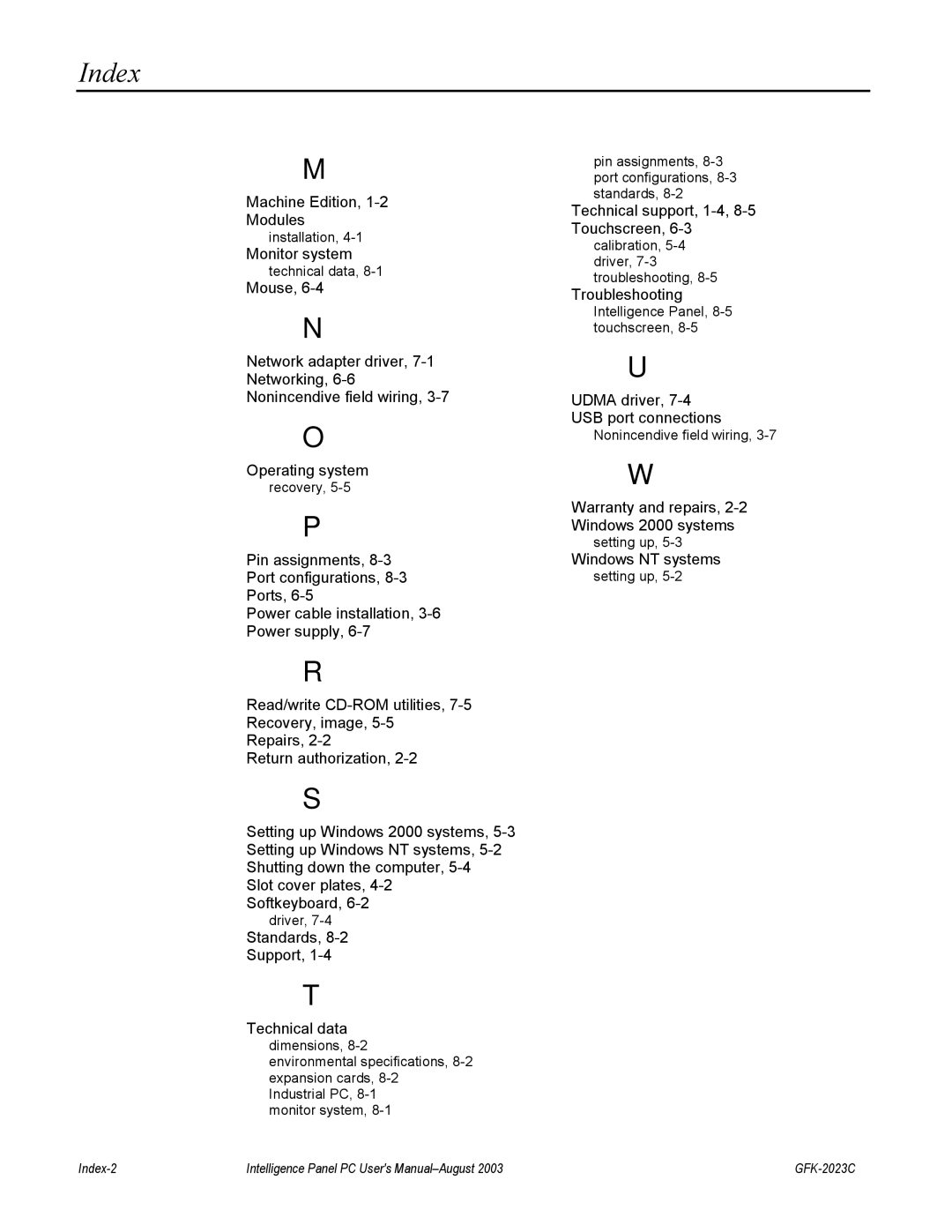Index
M
Machine Edition,
Modules
installation,
Monitor system
technical data,
Mouse,
N
Network adapter driver,
O
Operating system
recovery,
P
Pin assignments,
Port configurations,
Ports,
Power cable installation,
Power supply,
R
Read/write
Return authorization,
S
Setting up Windows 2000 systems,
driver,
Standards, 8-2
Support, 1-4
T
Technical data
dimensions,
environmental specifications,
monitor system,
pin assignments,
Technical support,
calibration,
Troubleshooting
Intelligence Panel,
U
UDMA driver,
USB port connections
Nonincendive field wiring,
W
Warranty and repairs,
setting up,
Windows NT systems
setting up,
Intelligence Panel PC User's |