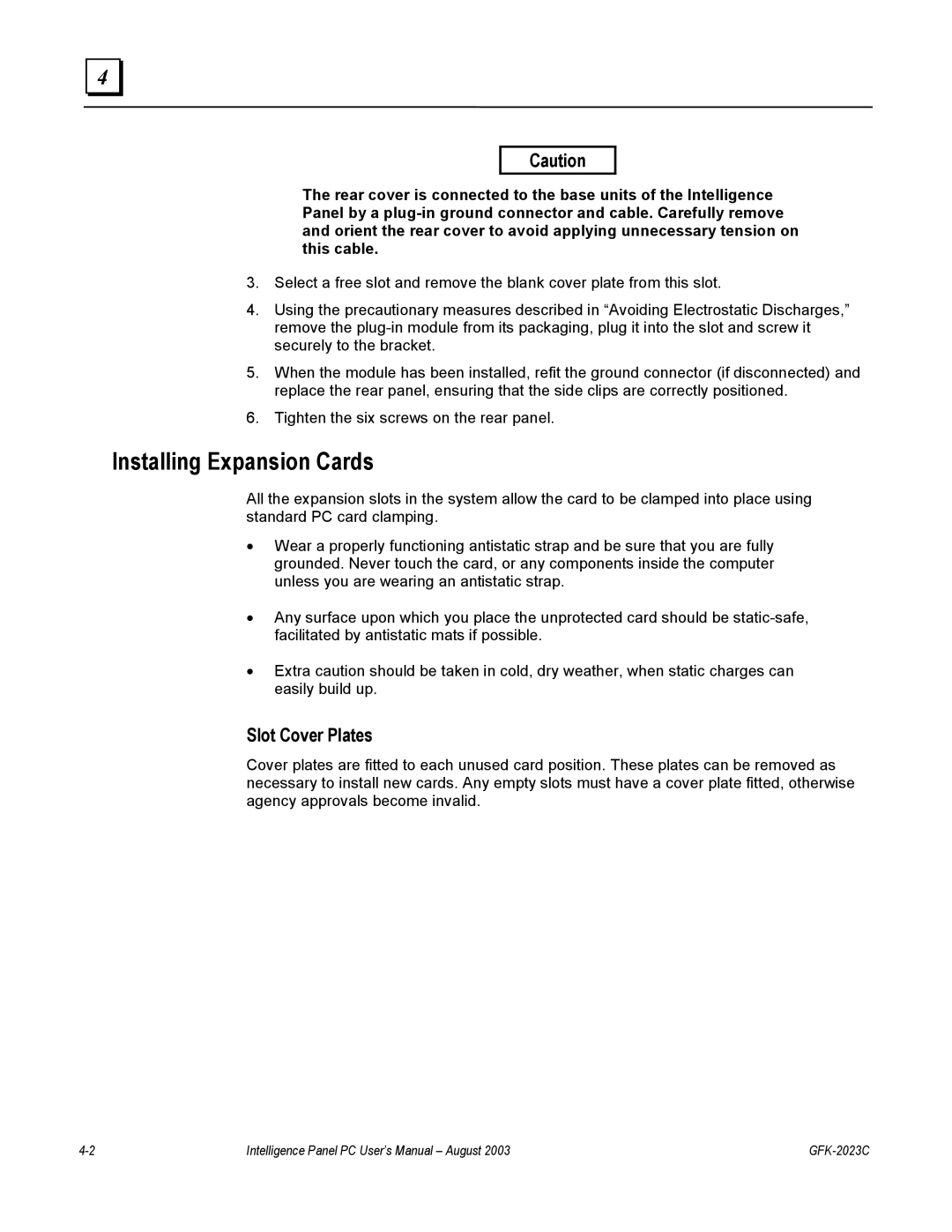4 |
Caution
The rear cover is connected to the base units of the Intelligence Panel by a
3.Select a free slot and remove the blank cover plate from this slot.
4.Using the precautionary measures described in “Avoiding Electrostatic Discharges,” remove the
5.When the module has been installed, refit the ground connector (if disconnected) and replace the rear panel, ensuring that the side clips are correctly positioned.
6.Tighten the six screws on the rear panel.
Installing Expansion Cards
All the expansion slots in the system allow the card to be clamped into place using standard PC card clamping.
•Wear a properly functioning antistatic strap and be sure that you are fully grounded. Never touch the card, or any components inside the computer unless you are wearing an antistatic strap.
•Any surface upon which you place the unprotected card should be
•Extra caution should be taken in cold, dry weather, when static charges can easily build up.
Slot Cover Plates
Cover plates are fitted to each unused card position. These plates can be removed as necessary to install new cards. Any empty slots must have a cover plate fitted, otherwise agency approvals become invalid.
Intelligence Panel PC User’s Manual – August 2003 |