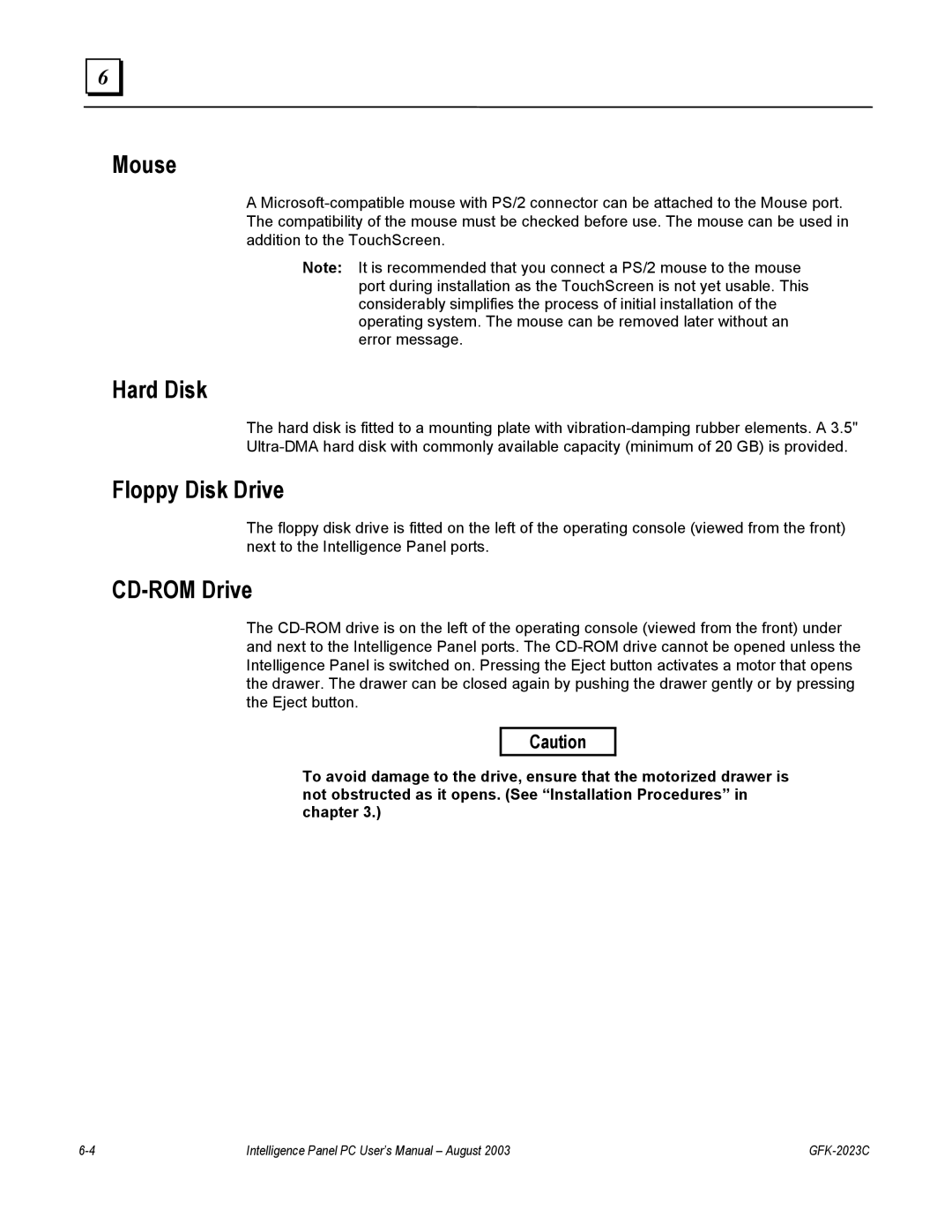6 |
Mouse
A
Note: It is recommended that you connect a PS/2 mouse to the mouse port during installation as the TouchScreen is not yet usable. This considerably simplifies the process of initial installation of the operating system. The mouse can be removed later without an error message.
Hard Disk
The hard disk is fitted to a mounting plate with
Floppy Disk Drive
The floppy disk drive is fitted on the left of the operating console (viewed from the front) next to the Intelligence Panel ports.
CD-ROM Drive
The
Caution
To avoid damage to the drive, ensure that the motorized drawer is not obstructed as it opens. (See “Installation Procedures” in chapter 3.)
Intelligence Panel PC User’s Manual – August 2003 |