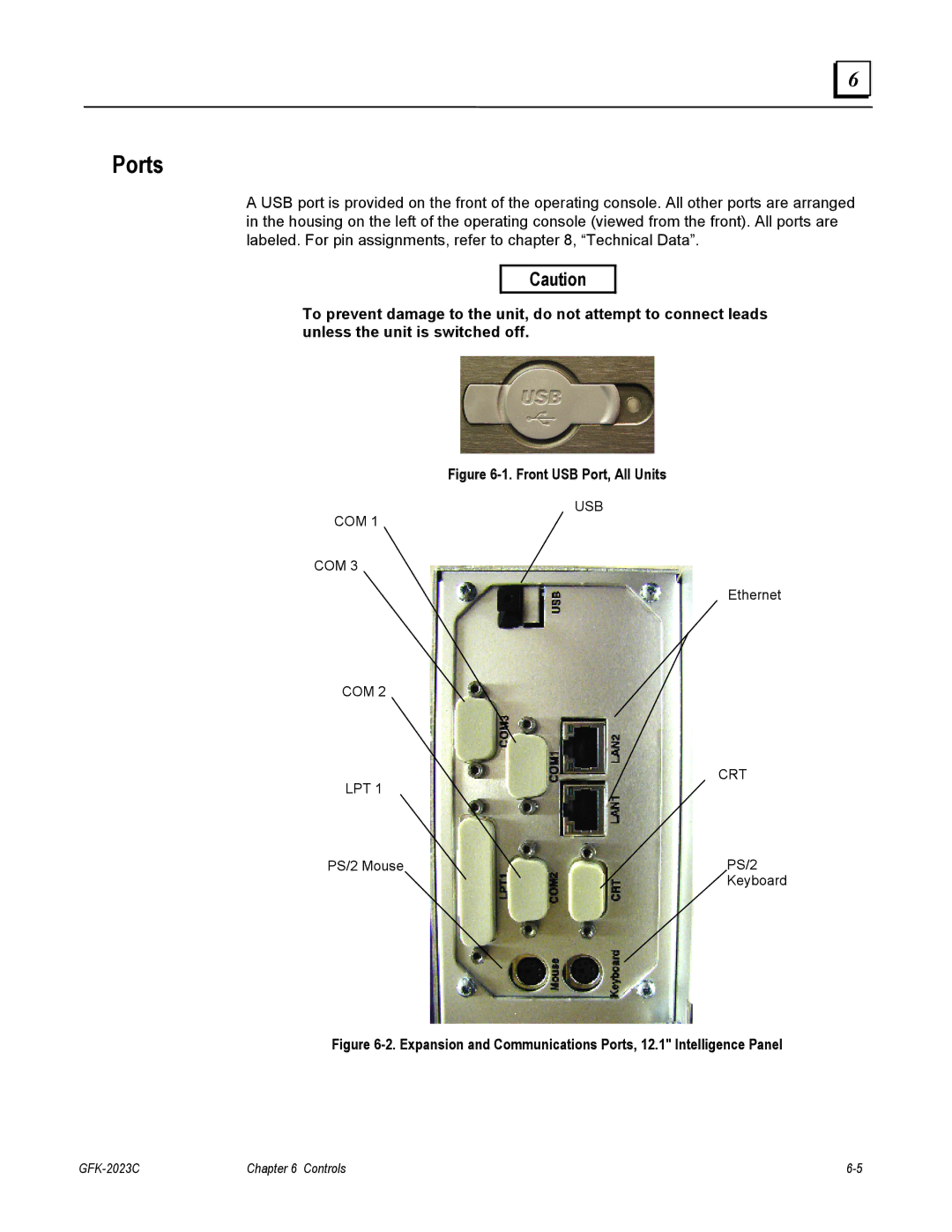6 |
Ports
A USB port is provided on the front of the operating console. All other ports are arranged in the housing on the left of the operating console (viewed from the front). All ports are labeled. For pin assignments, refer to chapter 8, “Technical Data”.
Caution
To prevent damage to the unit, do not attempt to connect leads unless the unit is switched off.
Figure 6-1. Front USB Port, All Units
USB
COM 1
COM 3
Ethernet
COM 2
CRT
LPT 1
PS/2 Mouse | PS/2 |
| Keyboard |
Figure 6-2. Expansion and Communications Ports, 12.1" Intelligence Panel
Chapter 6 Controls |