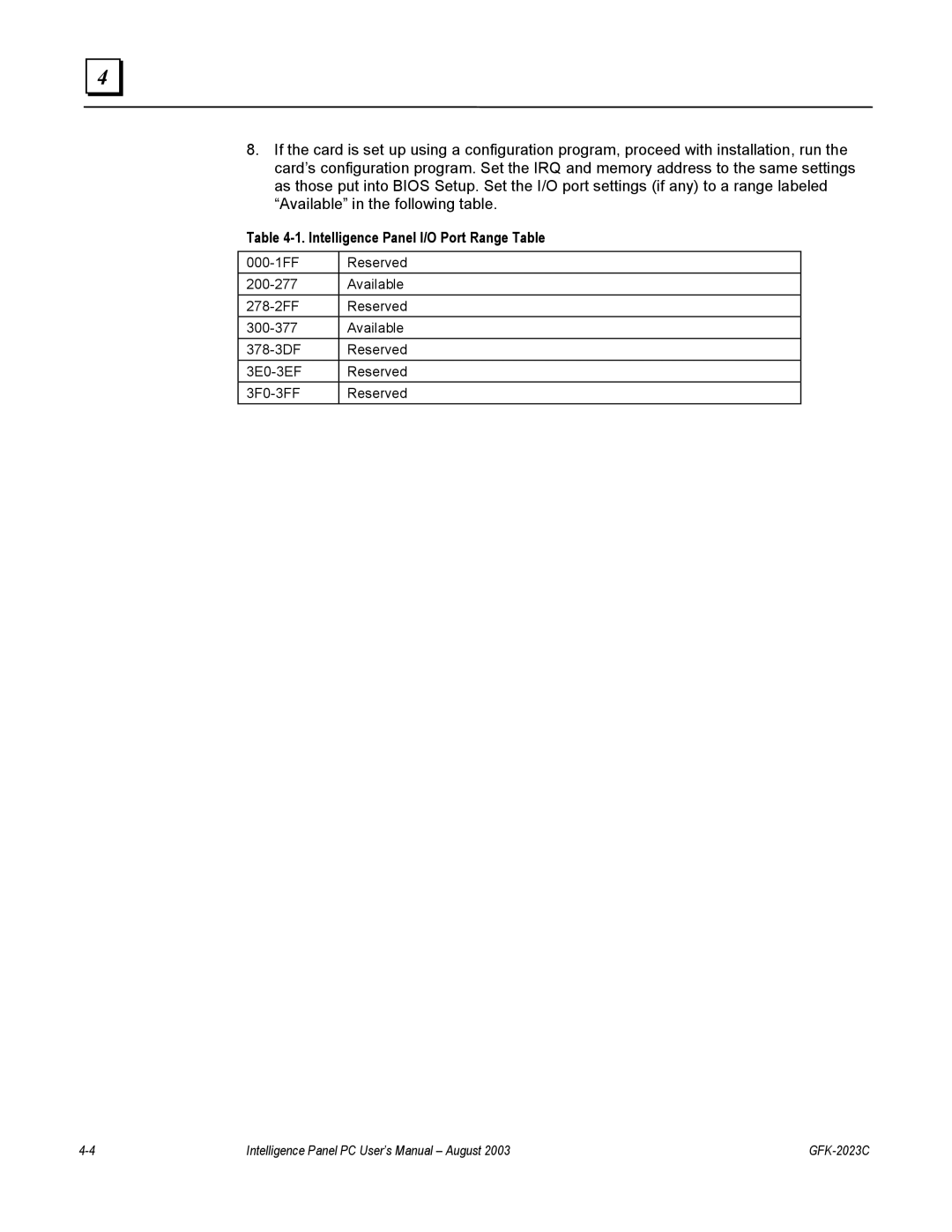4 |
8. If the card is set up using a configuration program, proceed with installation, run the card’s configuration program. Set the IRQ and memory address to the same settings as those put into BIOS Setup. Set the I/O port settings (if any) to a range labeled “Available” in the following table.
Table 4-1. Intelligence Panel I/O Port Range Table
Reserved | |
Available | |
Reserved | |
Available | |
Reserved | |
Reserved | |
Reserved |
Intelligence Panel PC User’s Manual – August 2003 |