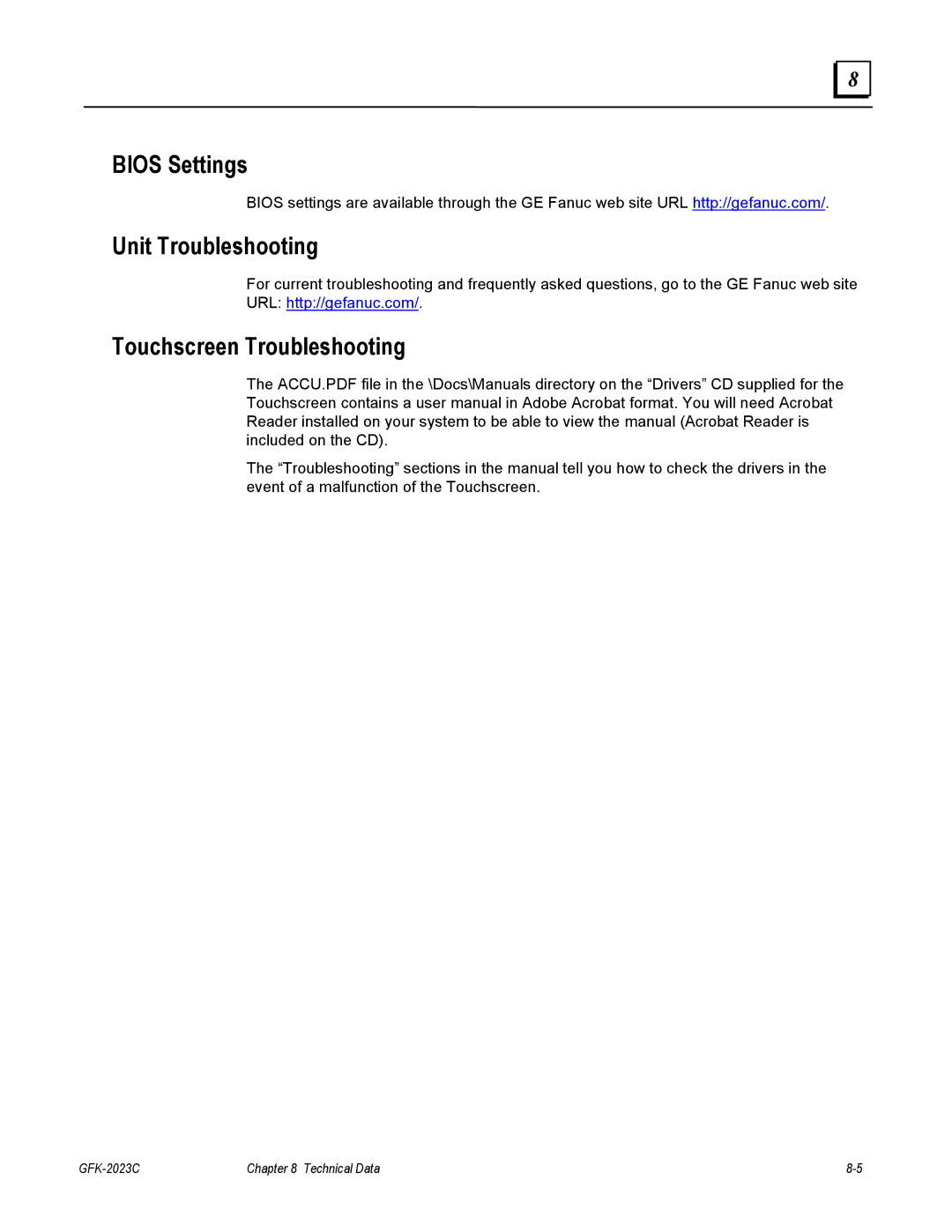8 |
BIOS Settings
BIOS settings are available through the GE Fanuc web site URL http://gefanuc.com/.
Unit Troubleshooting
For current troubleshooting and frequently asked questions, go to the GE Fanuc web site URL: http://gefanuc.com/.
Touchscreen Troubleshooting
The ACCU.PDF file in the \Docs\Manuals directory on the “Drivers” CD supplied for the Touchscreen contains a user manual in Adobe Acrobat format. You will need Acrobat Reader installed on your system to be able to view the manual (Acrobat Reader is included on the CD).
The “Troubleshooting” sections in the manual tell you how to check the drivers in the event of a malfunction of the Touchscreen.
Chapter 8 Technical Data |