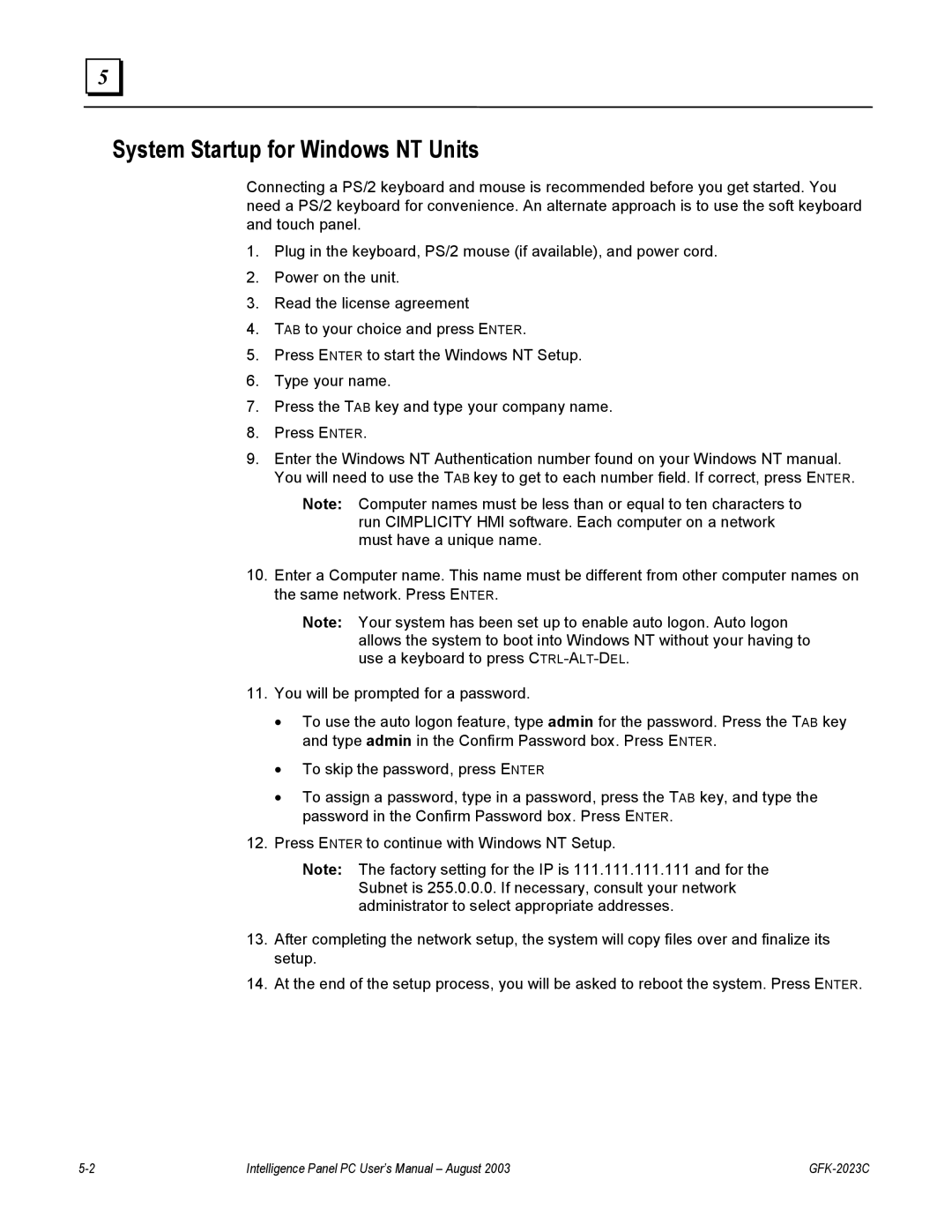5 |
System Startup for Windows NT Units
Connecting a PS/2 keyboard and mouse is recommended before you get started. You need a PS/2 keyboard for convenience. An alternate approach is to use the soft keyboard and touch panel.
1. Plug in the keyboard, PS/2 mouse (if available), and power cord.
2. Power on the unit.
3. Read the license agreement
4. TAB to your choice and press ENTER.
5. Press ENTER to start the Windows NT Setup.
6. Type your name.
7. Press the TAB key and type your company name.
8. Press ENTER.
9. Enter the Windows NT Authentication number found on your Windows NT manual. You will need to use the TAB key to get to each number field. If correct, press ENTER.
Note: Computer names must be less than or equal to ten characters to run CIMPLICITY HMI software. Each computer on a network must have a unique name.
10. Enter a Computer name. This name must be different from other computer names on the same network. Press ENTER.
Note: Your system has been set up to enable auto logon. Auto logon allows the system to boot into Windows NT without your having to use a keyboard to press
11. You will be prompted for a password.
•To use the auto logon feature, type admin for the password. Press the TAB key and type admin in the Confirm Password box. Press ENTER.
•To skip the password, press ENTER
•To assign a password, type in a password, press the TAB key, and type the password in the Confirm Password box. Press ENTER.
12. Press ENTER to continue with Windows NT Setup.
Note: The factory setting for the IP is 111.111.111.111 and for the Subnet is 255.0.0.0. If necessary, consult your network administrator to select appropriate addresses.
13. After completing the network setup, the system will copy files over and finalize its setup.
14. At the end of the setup process, you will be asked to reboot the system. Press ENTER.
Intelligence Panel PC User’s Manual – August 2003 |