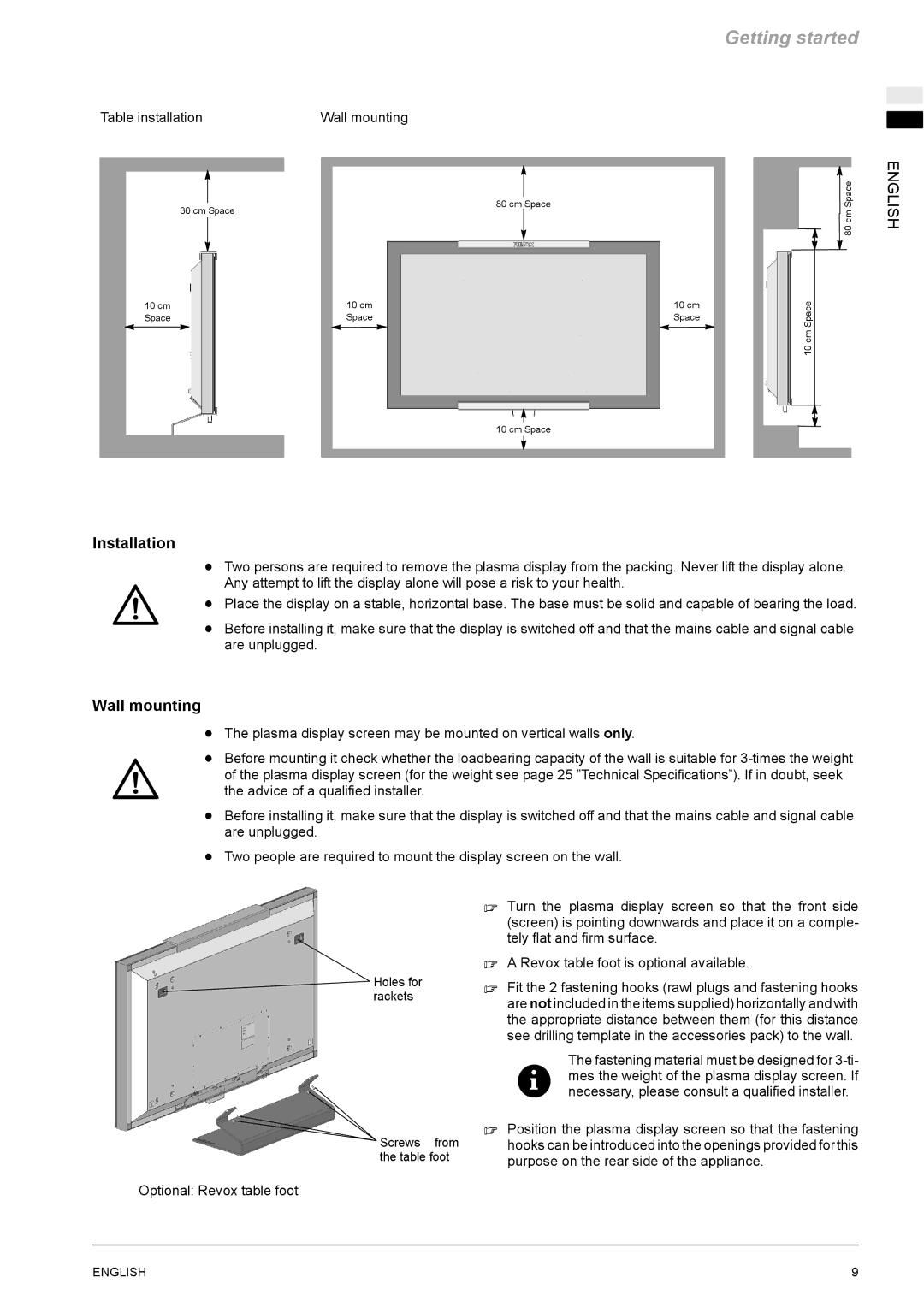Getting started
Table installation | Wall mounting |
|
|
|
|
30 cm Space | 80 cm Space |
|
10 cm | 10 cm | 10 cm | |
Space | Space | Space | |
|
|
|
|
10 cm Space
80 cm Space | ENGLISH |
10 cm Space |
|
Installation
DTwo persons are required to remove the plasma display from the packing. Never lift the display alone. Any attempt to lift the display alone will pose a risk to your health.
D Place the display on a stable, horizontal base. The base must be solid and capable of bearing the load.
DBefore installing it, make sure that the display is switched off and that the mains cable and signal cable are unplugged.
Wall mounting
DThe plasma display screen may be mounted on vertical walls only.
DBefore mounting it check whether the loadbearing capacity of the wall is suitable for
of the plasma display screen (for the weight see page 25 ”Technical Specifications”). If in doubt, seek the advice of a qualified installer.
DBefore installing it, make sure that the display is switched off and that the mains cable and signal cable are unplugged.
DTwo people are required to mount the display screen on the wall.
. Turn the plasma display screen so that the front side (screen) is pointing downwards and place it on a comple- tely flat and firm surface.
. A Revox table foot is optional available.
Holes for | . | Fit the 2 fastening hooks (rawl plugs and fastening hooks | |||||
rackets | |||||||
| are not included in the items supplied) horizontally and with | ||||||
|
| ||||||
|
| the appropriate distance between them (for this distance | |||||
|
| see drilling template in the accessories pack) to the wall. | |||||
|
|
|
|
|
| The fastening material must be designed for | |
|
|
|
|
|
| mes the weight of the plasma display screen. If | |
|
|
|
|
|
| necessary, please consult a qualified installer. | |
|
|
|
|
|
| ||
Screws from | . Position the plasma display screen so that the fastening | ||||||
| hooks can be introduced into the openings provided for this | ||||||
the table foot |
| purpose on the rear side of the appliance. | |||||
Optional: Revox table foot
ENGLISH | 9 |