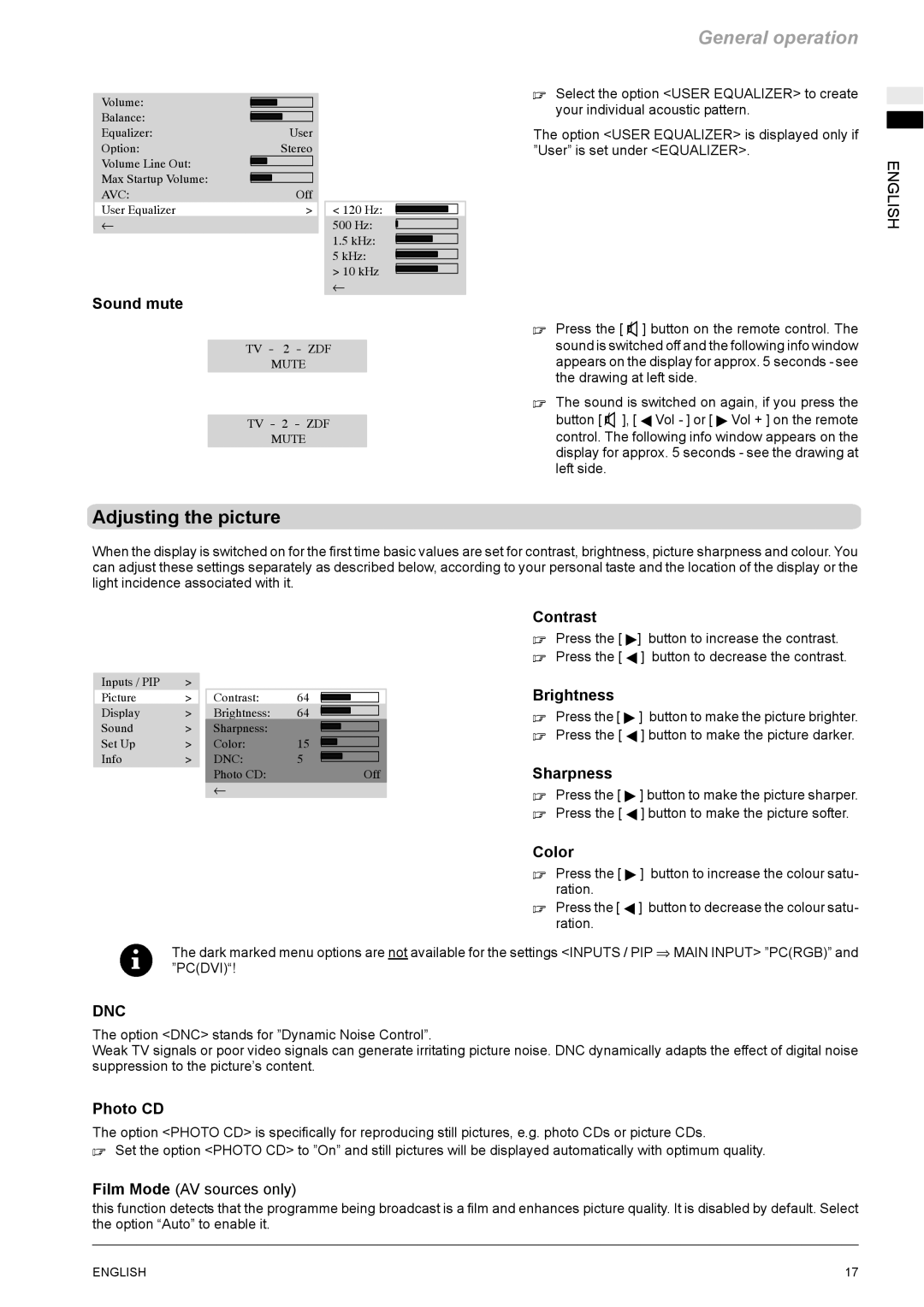Volume: |
|
|
|
|
|
|
|
|
|
|
|
Balance: |
|
|
|
|
|
|
|
|
|
|
|
|
|
|
|
|
|
|
|
|
|
| |
Equalizer: |
| User |
|
|
|
|
|
|
|
|
|
Option: |
| Stereo |
|
|
|
|
|
|
|
| |
Volume Line Out: |
|
|
|
|
|
|
|
|
|
|
|
Max Startup Volume: |
|
|
|
|
|
|
|
|
|
|
|
|
|
|
|
|
|
|
|
|
|
| |
AVC: |
| Off |
|
|
|
|
|
|
|
|
|
User Equalizer | > |
|
| < 120 Hz: |
|
|
|
|
|
| |
|
|
|
|
|
|
|
|
|
|
|
|
← |
|
|
|
| 500 Hz: |
|
|
|
|
|
|
|
|
|
|
| 1.5 kHz: |
|
|
|
|
|
|
|
|
|
|
|
|
|
|
|
|
| |
|
|
|
|
| 5 kHz: |
|
|
|
|
|
|
|
|
|
|
|
|
|
|
|
|
| |
|
|
|
|
|
|
|
|
|
|
| |
|
|
|
|
| > 10 kHz |
|
|
|
|
|
|
|
|
|
|
|
|
|
|
|
|
| |
|
|
|
|
| ← | ||||||
|
|
|
|
| |||||||
Sound mute
TV - 2 - ZDF
MUTE
TV - 2 - ZDF
MUTE
General operation
. Select the option <USER EQUALIZER> to create your individual acoustic pattern.
The option <USER EQUALIZER> is displayed only if ”User” is set under <EQUALIZER>.
. Press the [ ![]() ] button on the remote control. The sound is switched off and the following info window appears on the display for approx. 5 seconds - see the drawing at left side.
] button on the remote control. The sound is switched off and the following info window appears on the display for approx. 5 seconds - see the drawing at left side.
. The sound is switched on again, if you press the button [![]() ], [ A Vol - ] or [ " Vol + ] on the remote control. The following info window appears on the display for approx. 5 seconds - see the drawing at left side.
], [ A Vol - ] or [ " Vol + ] on the remote control. The following info window appears on the display for approx. 5 seconds - see the drawing at left side.
ENGLISH
Adjusting the picture
When the display is switched on for the first time basic values are set for contrast, brightness, picture sharpness and colour. You can adjust these settings separately as described below, according to your personal taste and the location of the display or the light incidence associated with it.
Inputs / PIP | > |
Picture | > |
Display | > |
Sound | > |
Set Up | > |
Info | > |
|
|
Contrast: | 64 |
|
|
|
|
|
|
|
| ||
|
|
|
|
|
|
Brightness: | 64 |
|
|
|
|
|
|
|
| ||
Sharpness: |
|
|
|
|
|
Color: | 15 |
|
|
|
|
|
|
|
| ||
DNC: | 5 |
|
|
|
|
|
|
|
| ||
|
|
|
| ||
Photo CD: |
|
|
| Off | |
← |
|
|
|
|
|
|
|
|
|
|
|
Contrast
. Press the [ "] button to increase the contrast.
. Press the [ A ] button to decrease the contrast.
Brightness
. Press the [ " ] button to make the picture brighter.
. Press the [ A ] button to make the picture darker.
Sharpness
. Press the [ " ] button to make the picture sharper.
. Press the [ A ] button to make the picture softer.
Color
. Press the [ " ] button to increase the colour satu- ration.
. Press the [ A ] button to decrease the colour satu- ration.
The dark marked menu options are not available for the settings <INPUTS / PIP ⇒ MAIN INPUT> ”PC(RGB)” and ”PC(DVI)“!
DNC
The option <DNC> stands for ”Dynamic Noise Control”.
Weak TV signals or poor video signals can generate irritating picture noise. DNC dynamically adapts the effect of digital noise suppression to the picture’s content.
Photo CD
The option <PHOTO CD> is specifically for reproducing still pictures, e.g. photo CDs or picture CDs.
. Set the option <PHOTO CD> to ”On” and still pictures will be displayed automatically with optimum quality.
Film Mode (AV sources only)
this function detects that the programme being broadcast is a film and enhances picture quality. It is disabled by default. Select the option “Auto” to enable it.
ENGLISH | 17 |