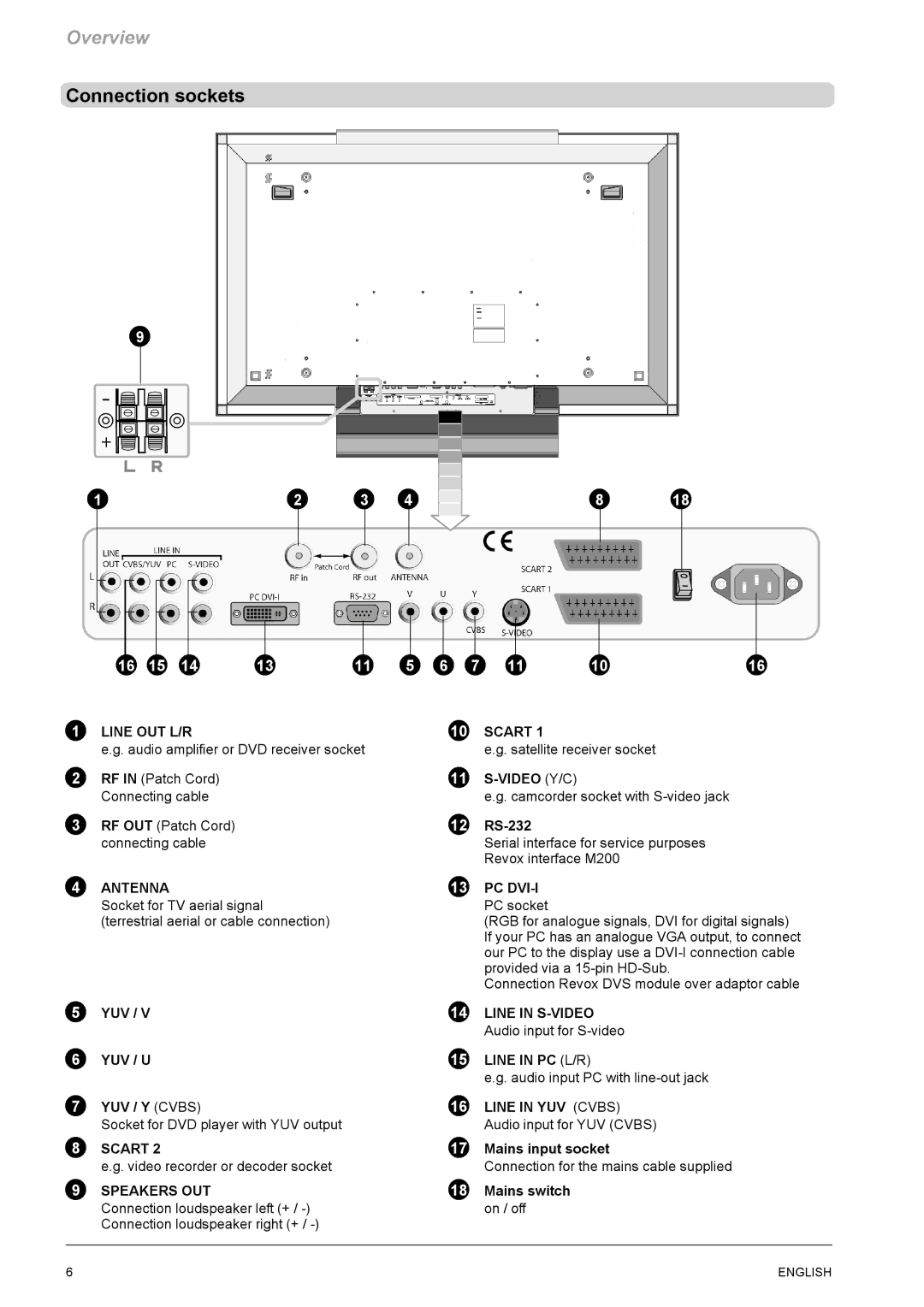Overview
Connection sockets
9
1 | 2 | 3 | 4 | 8 | 18 |
16 | 15 | 14 | 13 | 11 | 5 | 6 | 7 | 11 | 10 | 16 |
1LINE OUT L/R
e.g. audio amplifier or DVD receiver socket
2RF IN (Patch Cord) Connecting cable
3RF OUT (Patch Cord) connecting cable
4ANTENNA
Socket for TV aerial signal (terrestrial aerial or cable connection)
5YUV / V
6YUV / U
7YUV / Y (CVBS)
Socket for DVD player with YUV output
8SCART 2
e.g. video recorder or decoder socket
9SPEAKERS OUT
Connection loudspeaker left (+ /
10SCART 1
e.g. satellite receiver socket
11
e.g. camcorder socket with
12
Serial interface for service purposes Revox interface M200
13PC DVI-I PC socket
(RGB for analogue signals, DVI for digital signals) If your PC has an analogue VGA output, to connect our PC to the display use a
Connection Revox DVS module over adaptor cable
14LINE IN
15LINE IN PC (L/R)
e.g. audio input PC with
16LINE IN YUV (CVBS) Audio input for YUV (CVBS)
17Mains input socket
Connection for the mains cable supplied
18Mains switch on / off
6 | ENGLISH |