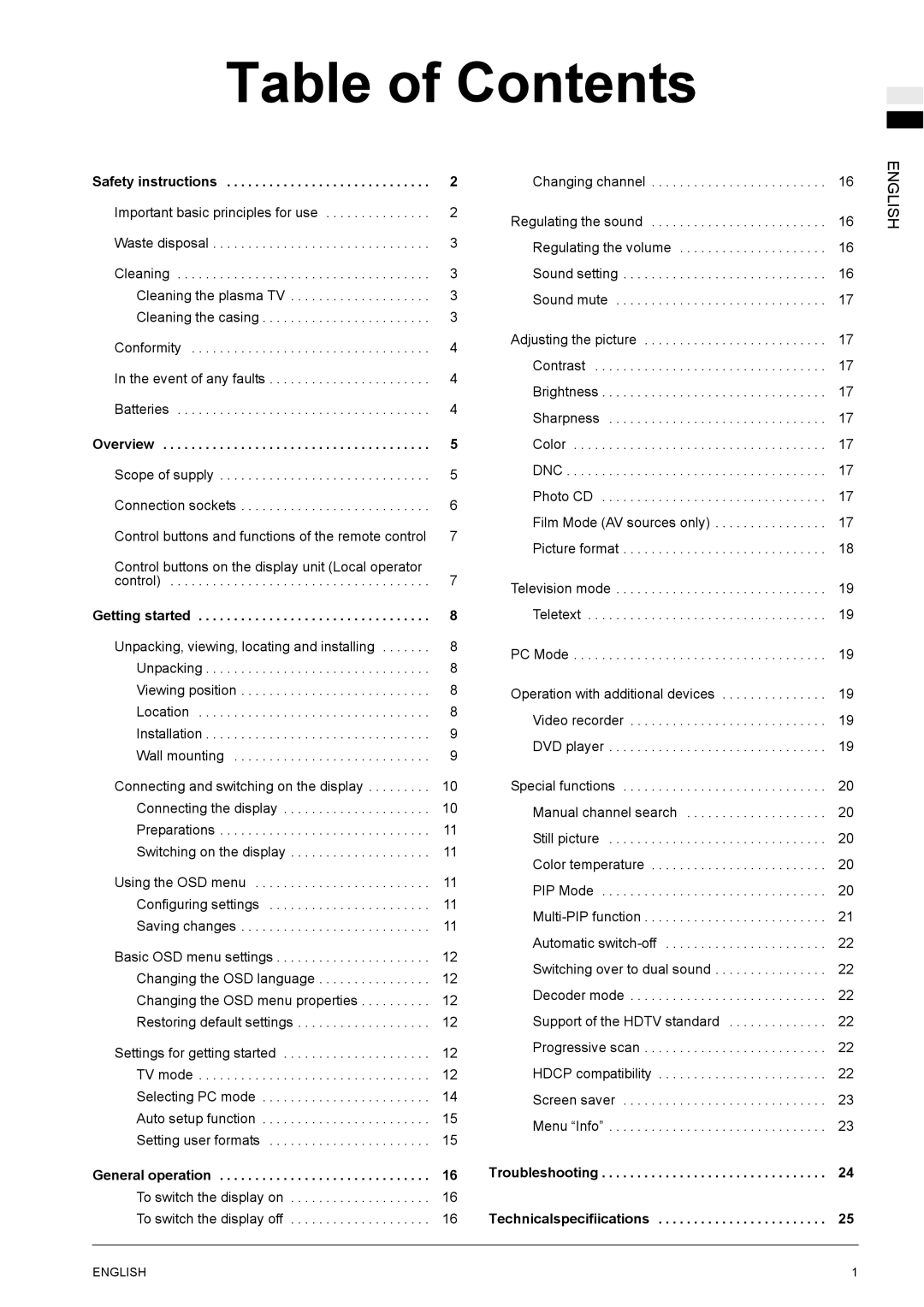Table of Contents
Safety instructions | 2 |
Important basic principles for use | 2 |
Waste disposal | 3 |
Cleaning | 3 |
Cleaning the plasma TV | 3 |
Cleaning the casing | 3 |
Conformity | 4 |
In the event of any faults | 4 |
Batteries | 4 |
Overview | 5 |
Scope of supply | 5 |
Connection sockets | 6 |
Control buttons and functions of the remote control | 7 |
Control buttons on the display unit (Local operator |
|
control) | 7 |
Getting started | 8 |
Unpacking, viewing, locating and installing | 8 |
Unpacking | 8 |
Viewing position | 8 |
Location | 8 |
Installation | 9 |
Wall mounting | 9 |
Connecting and switching on the display | 10 |
Connecting the display | 10 |
Preparations | 11 |
Switching on the display | 11 |
Using the OSD menu | 11 |
Configuring settings | 11 |
Saving changes | 11 |
Basic OSD menu settings | 12 |
Changing the OSD language | 12 |
Changing the OSD menu properties | 12 |
Restoring default settings | 12 |
Settings for getting started | 12 |
TV mode | 12 |
Selecting PC mode | 14 |
Auto setup function | 15 |
Setting user formats | 15 |
General operation | 16 |
To switch the display on | 16 |
To switch the display off | 16 |
Changing channel . . . . . . . . . . . . . . . . . . . . . . . . . 16
Regulating the sound . . . . . . . . . . . . . . . . . . . . . . . . . 16 Regulating the volume . . . . . . . . . . . . . . . . . . . . . 16 Sound setting . . . . . . . . . . . . . . . . . . . . . . . . . . . . . 16 Sound mute . . . . . . . . . . . . . . . . . . . . . . . . . . . . . . 17
Adjusting the picture . . . . . . . . . . . . . . . . . . . . . . . . . . 17 Contrast . . . . . . . . . . . . . . . . . . . . . . . . . . . . . . . . . 17 Brightness . . . . . . . . . . . . . . . . . . . . . . . . . . . . . . . . 17 Sharpness . . . . . . . . . . . . . . . . . . . . . . . . . . . . . . . 17 Color . . . . . . . . . . . . . . . . . . . . . . . . . . . . . . . . . . . . 17 DNC . . . . . . . . . . . . . . . . . . . . . . . . . . . . . . . . . . . . . 17 Photo CD . . . . . . . . . . . . . . . . . . . . . . . . . . . . . . . . 17 Film Mode (AV sources only) . . . . . . . . . . . . . . . . 17 Picture format . . . . . . . . . . . . . . . . . . . . . . . . . . . . . 18
Television mode . . . . . . . . . . . . . . . . . . . . . . . . . . . . . . 19 Teletext . . . . . . . . . . . . . . . . . . . . . . . . . . . . . . . . . . 19
PC Mode . . . . . . . . . . . . . . . . . . . . . . . . . . . . . . . . . . . . 19
Operation with additional devices . . . . . . . . . . . . . . . 19 Video recorder . . . . . . . . . . . . . . . . . . . . . . . . . . . . 19 DVD player . . . . . . . . . . . . . . . . . . . . . . . . . . . . . . . 19
Special functions . . . . . . . . . . . . . . . . . . . . . . . . . . . . . 20 Manual channel search . . . . . . . . . . . . . . . . . . . . 20 Still picture . . . . . . . . . . . . . . . . . . . . . . . . . . . . . . . 20 Color temperature . . . . . . . . . . . . . . . . . . . . . . . . . 20 PIP Mode . . . . . . . . . . . . . . . . . . . . . . . . . . . . . . . . 20
Troubleshooting . . . . . . . . . . . . . . . . . . . . . . . . . . . . . . . . 24
Technicalspecifiications . . . . . . . . . . . . . . . . . . . . . . . . 25
ENGLISH
ENGLISH | 1 |