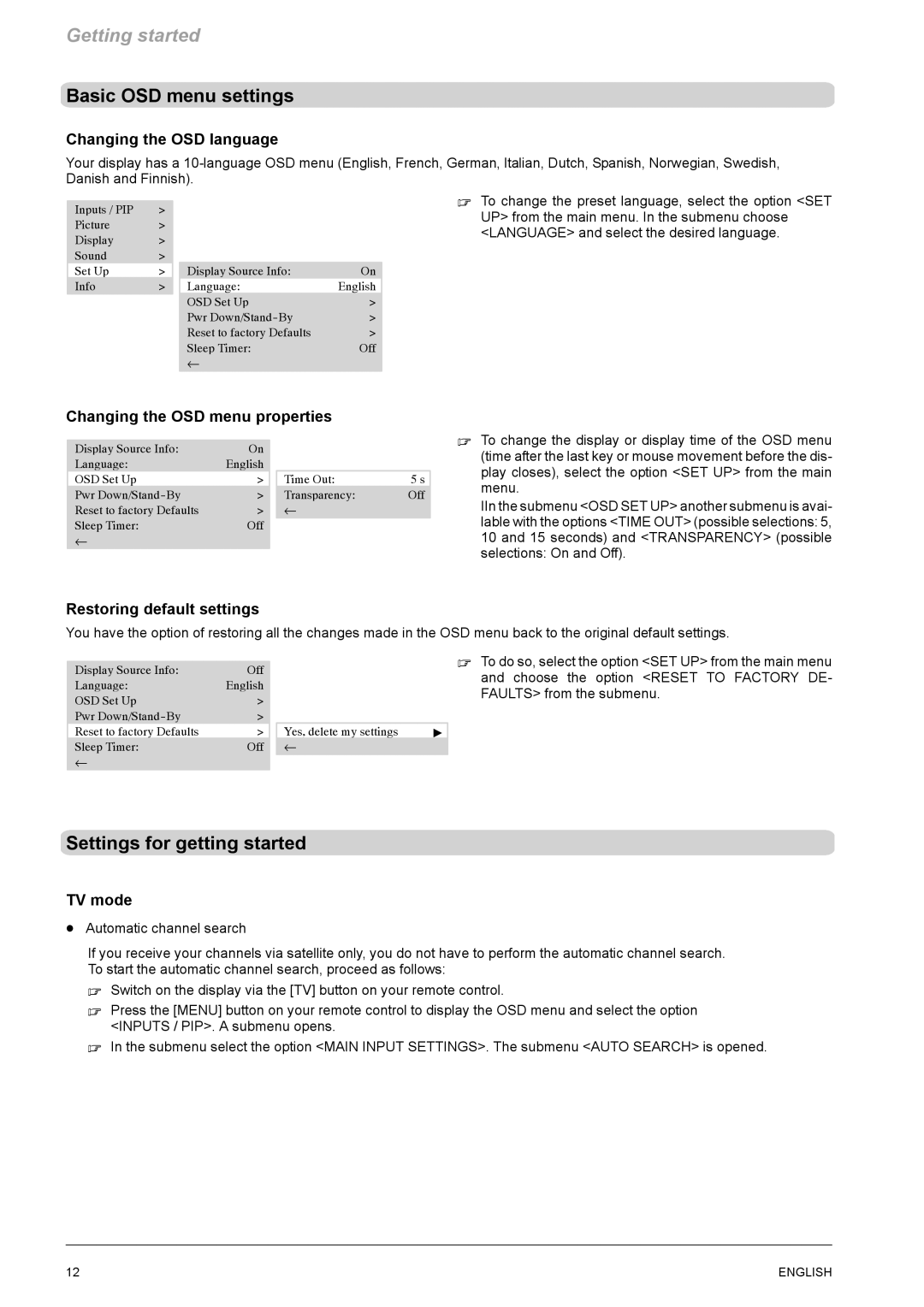Getting started
Basic OSD menu settings
Changing the OSD language
Your display has a
Inputs / PIP | > |
Picture | > |
Display | > |
Sound | > |
Set Up | > |
Info | > |
Display Source Info: | On |
Language: | English |
OSD Set Up | > |
Pwr | > |
Reset to factory Defaults | > |
Sleep Timer: | Off |
← |
|
|
|
. To change the preset language, select the option <SET UP> from the main menu. In the submenu choose <LANGUAGE> and select the desired language.
Changing the OSD menu properties
Display Source Info: | On |
|
|
|
Language: | English |
|
|
|
OSD Set Up | > |
| Time Out: | 5 s |
Pwr | > |
| Transparency: | Off |
Reset to factory Defaults | > |
| ← |
|
Sleep Timer: | Off |
|
|
|
← |
|
|
|
|
. To change the display or display time of the OSD menu (time after the last key or mouse movement before the dis- play closes), select the option <SET UP> from the main menu.
IIn the submenu <OSD SET UP> another submenu is avai- lable with the options <TIME OUT> (possible selections: 5, 10 and 15 seconds) and <TRANSPARENCY> (possible selections: On and Off).
Restoring default settings
You have the option of restoring all the changes made in the OSD menu back to the original default settings.
Display Source Info: | Off |
Language: | English |
OSD Set Up | > |
Pwr | > |
Reset to factory Defaults | > |
Sleep Timer: | Off |
← |
|
. To do so, select the option <SET UP> from the main menu and choose the option <RESET TO FACTORY DE- FAULTS> from the submenu.
Yes, delete my settings | " |
←
Settings for getting started
TV mode
DAutomatic channel search
If you receive your channels via satellite only, you do not have to perform the automatic channel search. To start the automatic channel search, proceed as follows:
. Switch on the display via the [TV] button on your remote control.
. Press the [MENU] button on your remote control to display the OSD menu and select the option <INPUTS / PIP>. A submenu opens.
. In the submenu select the option <MAIN INPUT SETTINGS>. The submenu <AUTO SEARCH> is opened.
12 | ENGLISH |