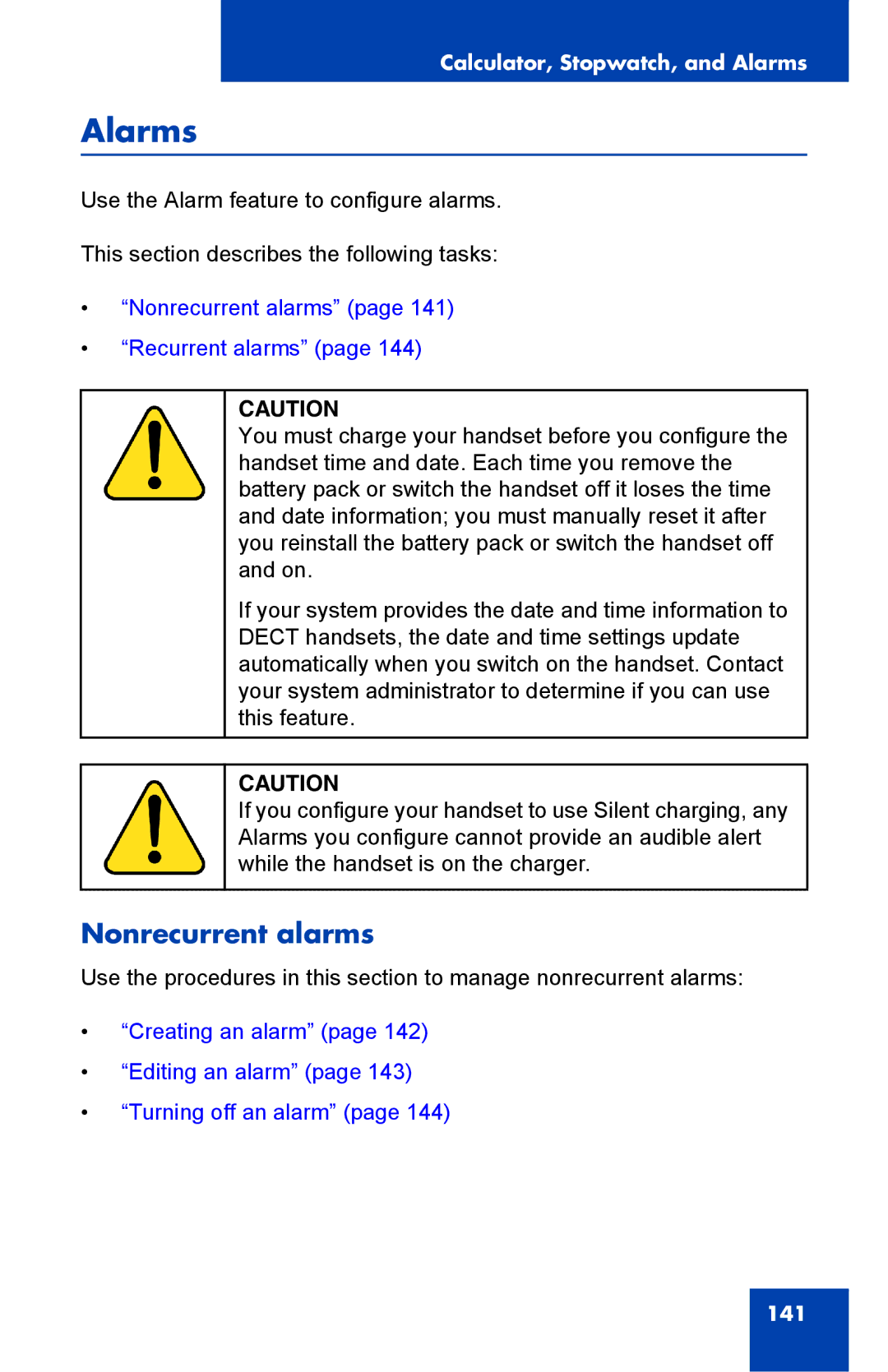Calculator, Stopwatch, and Alarms
Alarms
Use the Alarm feature to configure alarms.
This section describes the following tasks:
•“Nonrecurrent alarms” (page 141)
•“Recurrent alarms” (page 144)
CAUTION
You must charge your handset before you configure the handset time and date. Each time you remove the battery pack or switch the handset off it loses the time and date information; you must manually reset it after you reinstall the battery pack or switch the handset off and on.
If your system provides the date and time information to DECT handsets, the date and time settings update automatically when you switch on the handset. Contact your system administrator to determine if you can use this feature.
CAUTION
If you configure your handset to use Silent charging, any Alarms you configure cannot provide an audible alert while the handset is on the charger.
Nonrecurrent alarms
Use the procedures in this section to manage nonrecurrent alarms:
•“Creating an alarm” (page 142)
•“Editing an alarm” (page 143)
•“Turning off an alarm” (page 144)
141