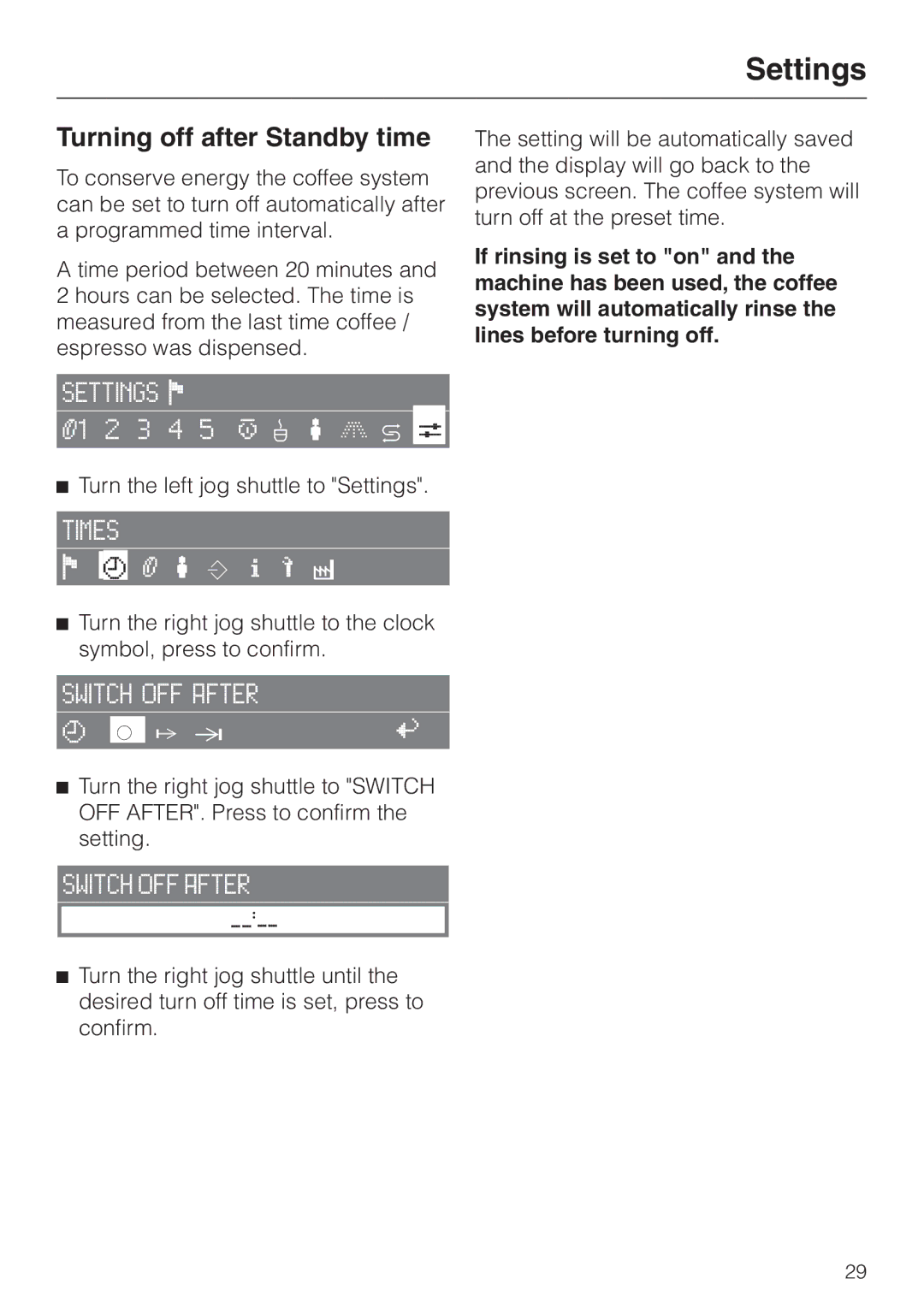CVA 2660 specifications
The Miele CVA 2660 is a premium built-in coffee machine designed to bring a coffeehouse experience to the comfort of your home. Known for its exceptional craftsmanship and innovative features, this model epitomizes Miele's commitment to quality and performance.One of the standout features of the Miele CVA 2660 is its intuitive user interface. Equipped with a user-friendly display, it allows you to customize your coffee experience with ease. The machine offers various coffee options, including espresso, cappuccino, and latte macchiato, allowing coffee enthusiasts to enjoy their favorite brews at the touch of a button.
The CVA 2660 is also engineered with Miele’s innovative OneTouch function, which enables users to create café-style beverages with a single tap. This feature allows the machine to automatically adjust the preparation process to ensure optimal flavor extraction and texture, whether it's frothing milk or brewing strong espresso.
Another key characteristic of the CVA 2660 is its integrated milk frother, which is designed to create creamy, frothy milk for lattes and cappuccinos. The Autocappuccinatore system automates the milk frothing process, ensuring consistent results every time. It also features a removable milk container, making it easy to clean and store.
In terms of design, the Miele CVA 2660 boasts a sleek stainless steel exterior that complements modern kitchen aesthetics. Its compact size makes it suitable for various kitchen layouts, while the built-in installation ensures it fits seamlessly into cabinetry.
The boiler technology of the CVA 2660 contributes significantly to its performance. With a high-performance stainless steel boiler, this machine heats up quickly, reducing wait times between drinks. Additionally, the coffee machine's Maintenance Program alerts users when cleaning and descaling are required, simplifying upkeep and ensuring longevity.
Moreover, the Miele CVA 2660 features a programmable user profile, allowing multiple users to save their favorite settings. This personalized experience caters to the individual coffee preferences of all household members.
Overall, the Miele CVA 2660 stands out as a premium coffee machine that combines advanced technology, user-centric design, and exceptional quality. Whether you're a casual coffee drinker or a passionate enthusiast, the CVA 2660 delivers a superb brewing experience that is both enjoyable and convenient. With its blend of functionality and style, this coffee machine is a perfect addition to any modern kitchen.