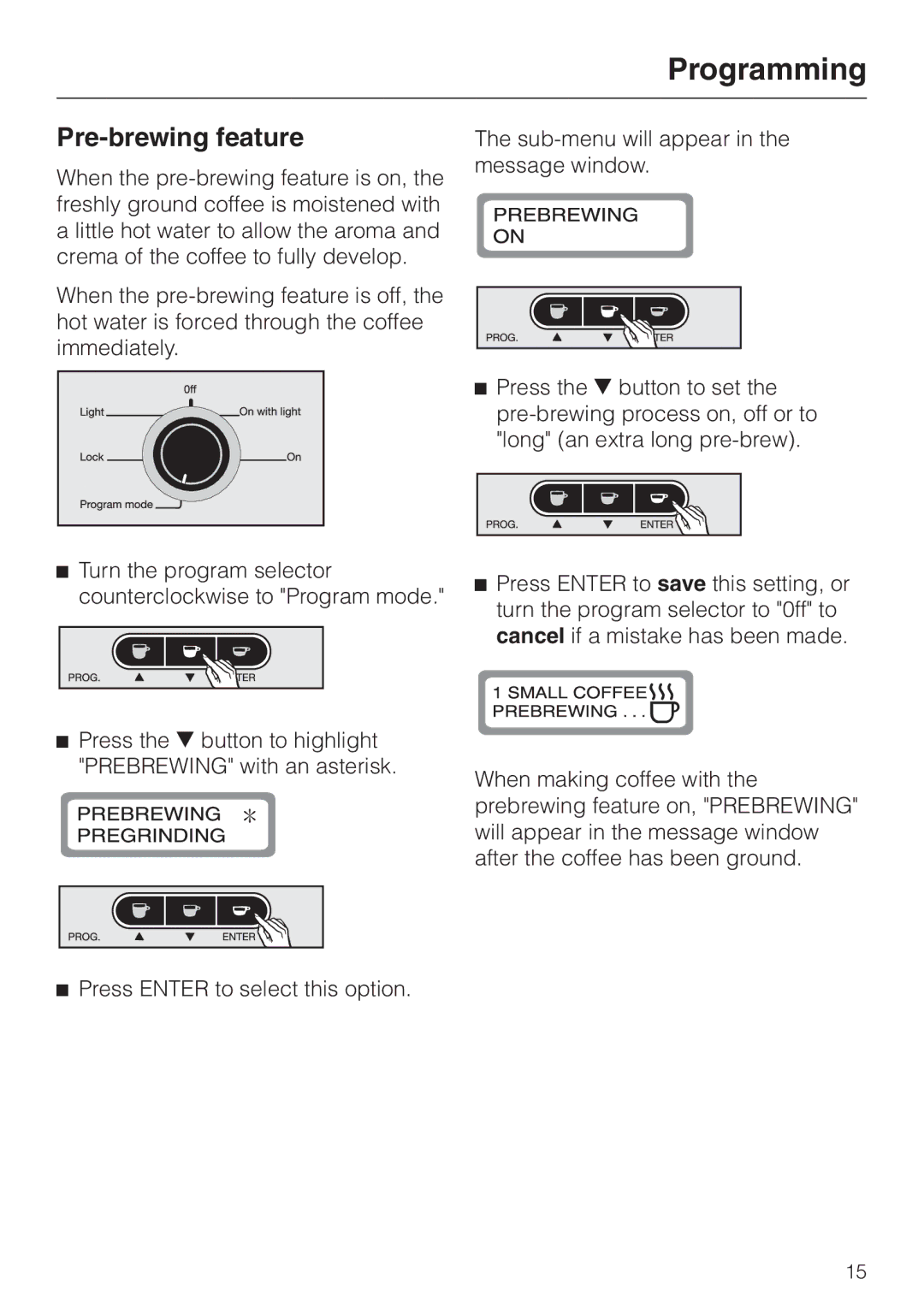Programming
Pre-brewing feature
When the
When the
^Turn the program selector counterclockwise to "Program mode."
^Press the e button to highlight "PREBREWING" with an asterisk.
^Press ENTER to select this option.
The
^Press the e button to set the
^Press ENTER to save this setting, or turn the program selector to "0ff" to cancel if a mistake has been made.
When making coffee with the prebrewing feature on, "PREBREWING" will appear in the message window after the coffee has been ground.
15