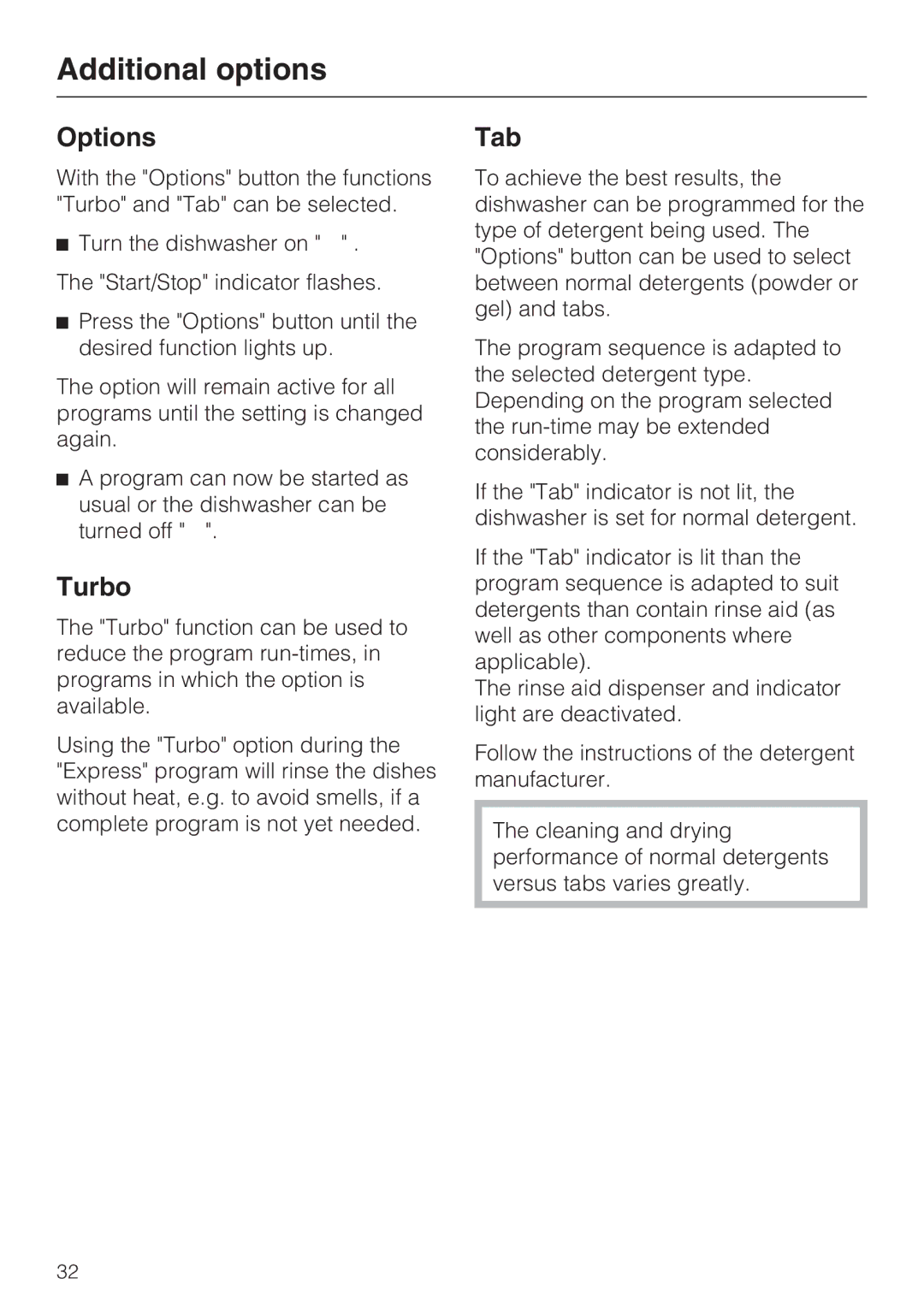G 2432 specifications
The Miele G 2432 is a part of Miele's renowned line of dishwashers, known for their exceptional quality and innovative technologies. This model stands out as an ideal choice for households seeking an efficient and reliable cleaning solution.One of the standout features of the Miele G 2432 is its impressive energy efficiency. It boasts an Energy Star rating, ensuring that it delivers high performance while minimizing energy consumption. The dishwasher is designed to use water judiciously, consuming only 3.5 gallons per cycle, which is a significant advantage for environmentally conscious consumers.
The G 2432 is equipped with Miele's patented AutoOpen drying technology. This innovative feature allows the door to automatically open at the end of the wash cycle, enabling steam to escape and facilitating quicker, more effective drying. This results in spotless, dry dishes without the need for additional effort.
In terms of capacity, the Miele G 2432 accommodates up to 14 place settings, making it perfect for families and those who entertain frequently. The adjustable upper rack and foldable tines offer optimal flexibility, allowing users to customize the interior space to suit different dish sizes, from large pots to delicate glassware.
The user-friendly controls on the G 2432 make operation intuitive. It features a simple interface, allowing users to select from multiple wash programs, including Normal, Heavy, and Quick wash options. The Precision washing system is notable, featuring specialized spray arms that ensure even coverage of water, leading to superior cleaning results.
Noise level is another consideration for many consumers, and the Miele G 2432 operates at a remarkably quiet 46 dB, making it one of the quieter models in its class. This ensures that it can run unobtrusively in open-concept homes without disturbing family or guests.
Additionally, Miele's commitment to longevity is evident in this dishwasher, as it is built with high-quality materials designed to withstand years of use. The stainless steel interior is not only durable but also hygienic, helping to maintain a clean environment.
In summary, the Miele G 2432 is an exemplary dishwasher that combines energy efficiency, innovative drying technology, and a spacious interior with versatile loading options. For anyone in search of a reliable and high-performing dishwasher, the G 2432 undoubtedly stands out as a top contender in its category.