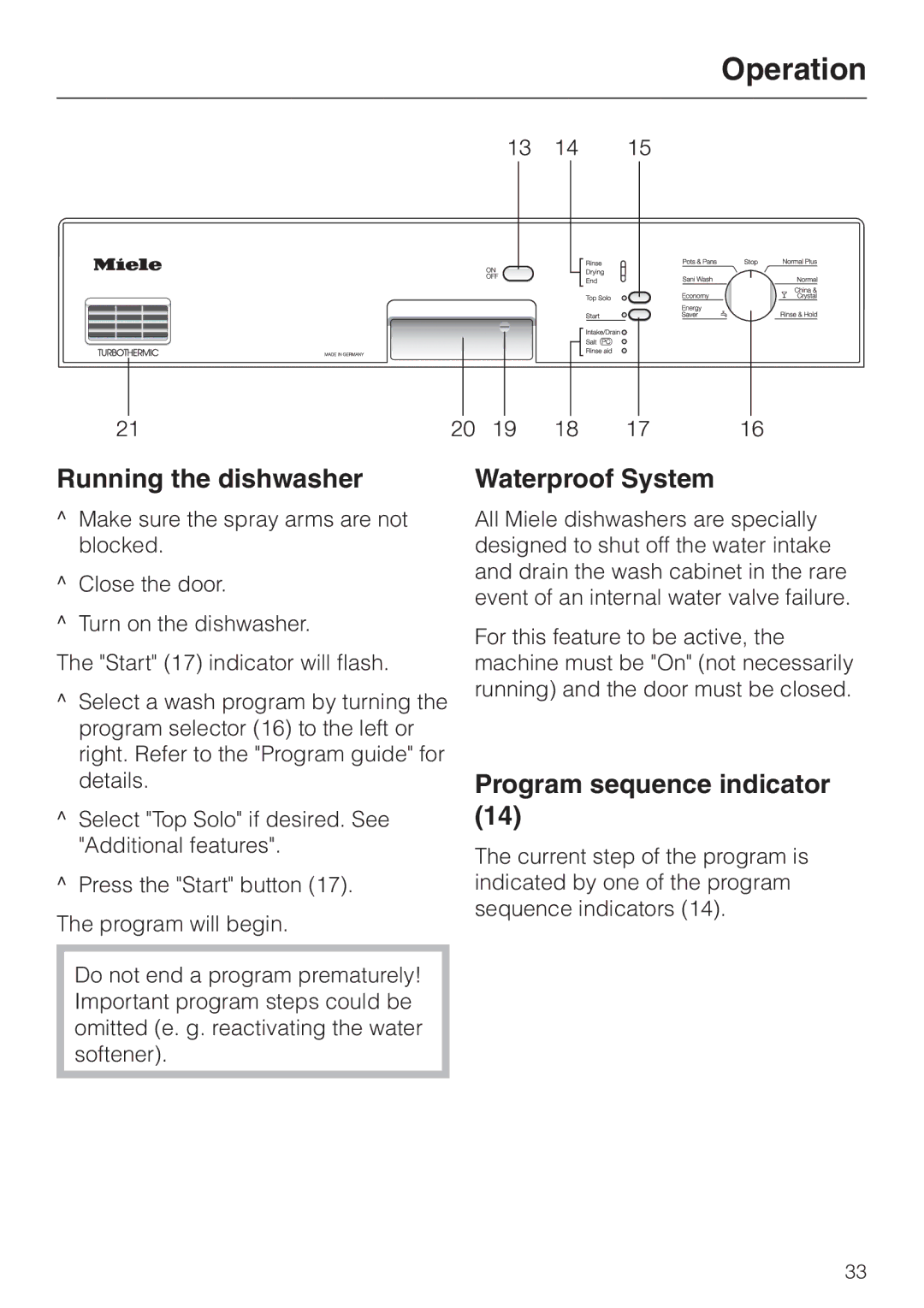Operation
Running the dishwasher
^Make sure the spray arms are not blocked.
^Close the door.
^Turn on the dishwasher.
The "Start" (17) indicator will flash.
^Select a wash program by turning the program selector (16) to the left or right. Refer to the "Program guide" for details.
^Select "Top Solo" if desired. See "Additional features".
^Press the "Start" button (17).
The program will begin.
Do not end a program prematurely! Important program steps could be omitted (e. g. reactivating the water softener).
Waterproof System
All Miele dishwashers are specially designed to shut off the water intake and drain the wash cabinet in the rare event of an internal water valve failure.
For this feature to be active, the machine must be "On" (not necessarily running) and the door must be closed.
Program sequence indicator (14)
The current step of the program is indicated by one of the program sequence indicators (14).
33