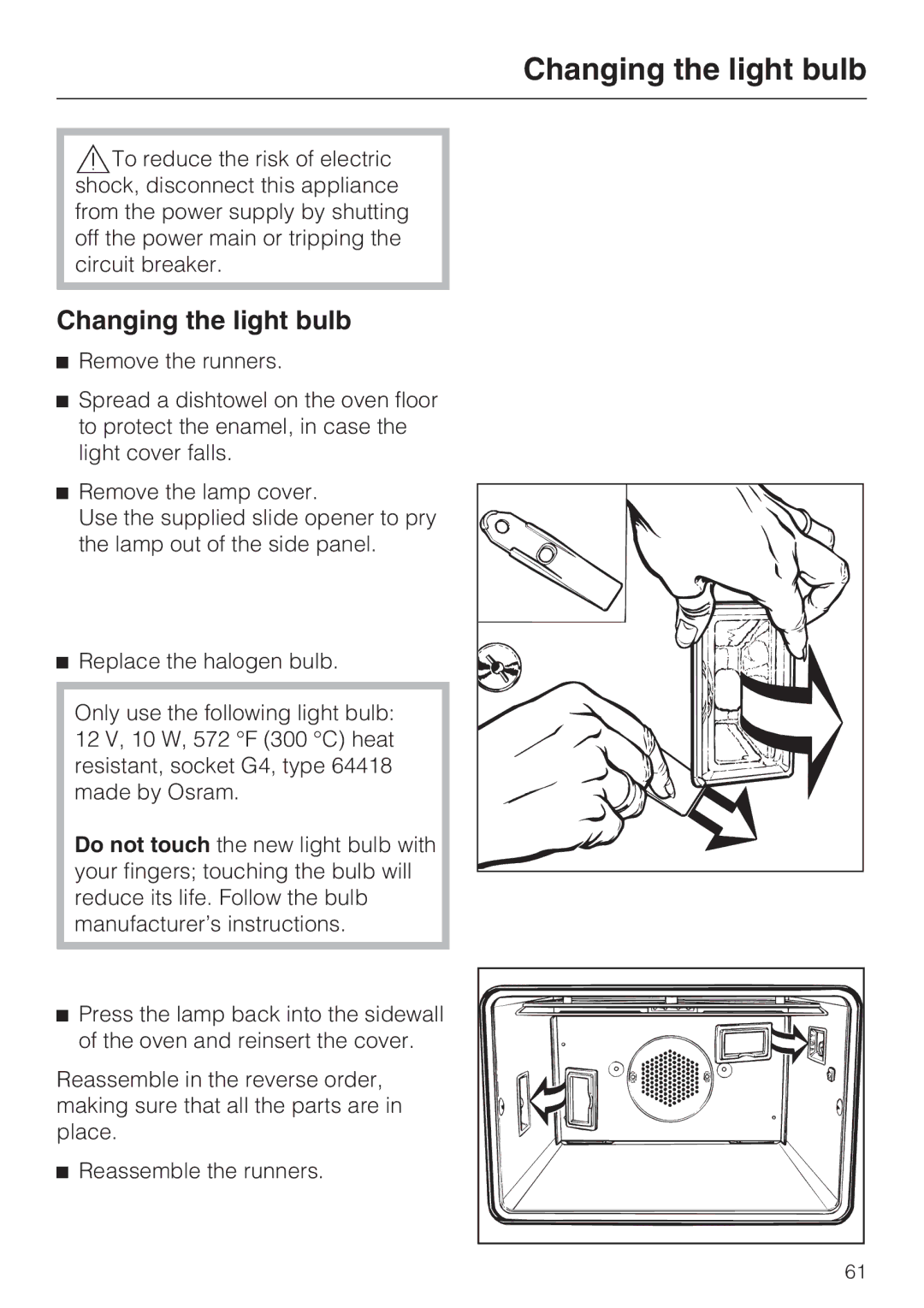Changing the light bulb
,To reduce the risk of electric shock, disconnect this appliance from the power supply by shutting off the power main or tripping the circuit breaker.
Changing the light bulb
^Remove the runners.
^Spread a dishtowel on the oven floor to protect the enamel, in case the light cover falls.
^Remove the lamp cover.
Use the supplied slide opener to pry the lamp out of the side panel.
^Replace the halogen bulb.
Only use the following light bulb: 12 V, 10 W, 572 °F (300 °C) heat resistant, socket G4, type 64418 made by Osram.
Do not touch the new light bulb with your fingers; touching the bulb will reduce its life. Follow the bulb manufacturer’s instructions.
^Press the lamp back into the sidewall of the oven and reinsert the cover.
Reassemble in the reverse order, making sure that all the parts are in place.
^Reassemble the runners.
61 |