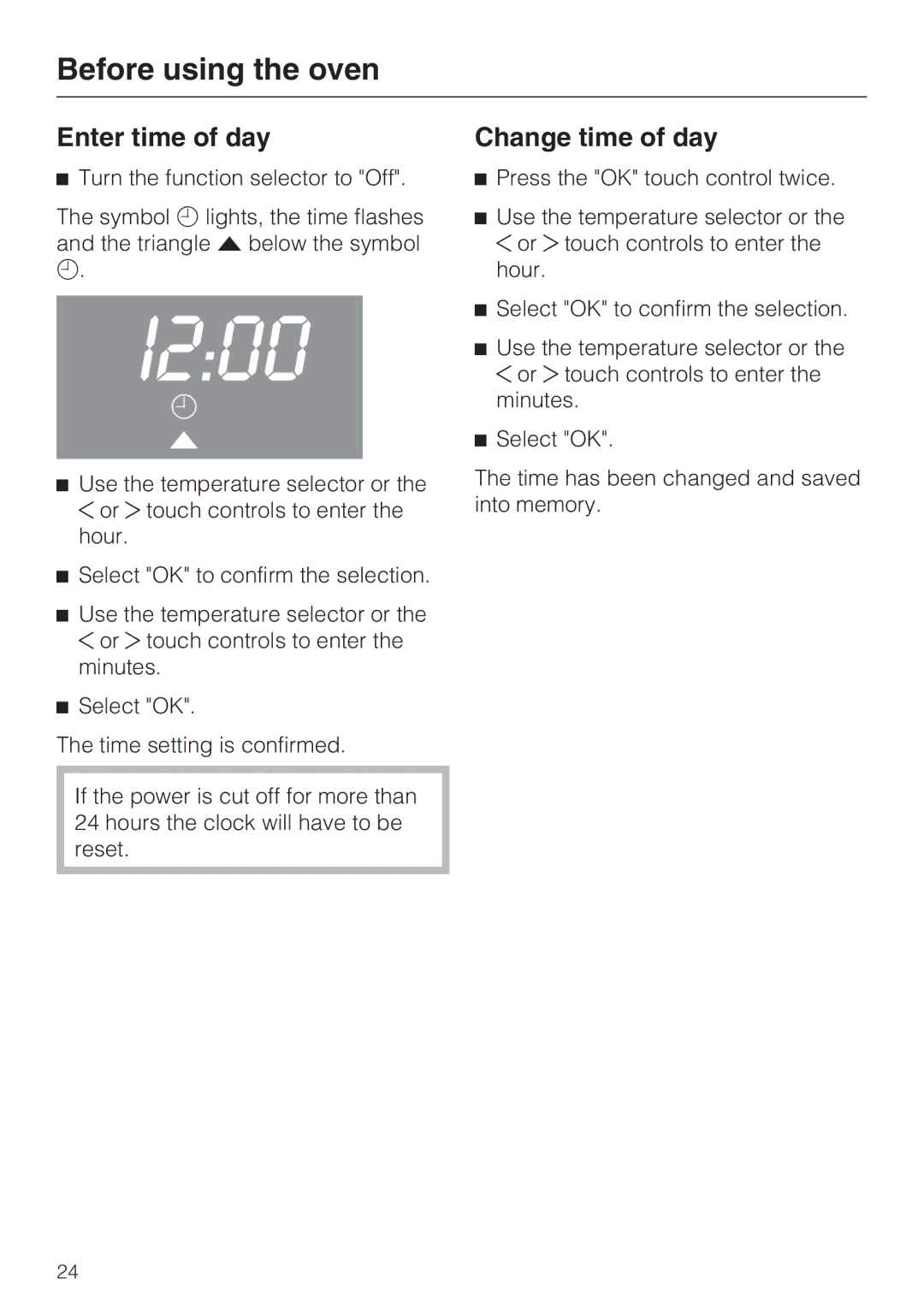H 4044 BM specifications
The Miele H 4044 BM is a premium built-in steam oven that embodies innovation, versatility, and quality, making it an ideal addition to modern kitchens. This appliance stands out because of its ability to combine traditional cooking methods with advanced steam technology, providing users with the opportunity to create perfectly cooked meals packed with flavor and nutrients.One of the primary features of the H 4044 BM is its intuitive TouchControl interface that allows for easy programming and operation. The sleek electronic controls enable users to choose from various settings with a simple touch, ensuring an effortless cooking experience. Additionally, this steam oven includes 7 different cooking programs that cater to a wide range of dishes, from meat and fish to vegetables and desserts, making it a versatile tool for any culinary enthusiast.
Another significant characteristic of the Miele H 4044 BM is its spacious 40-liter capacity, allowing users to cook multiple servings or larger dishes. The oven is designed with a unique stainless steel interior that enhances durability and is easy to clean, ensuring a long-lasting appliance that maintains its stylish appearance.
The H 4044 BM incorporates Miele's innovative DynamicSteam technology, which utilizes a powerful steam generator to create and distribute steam evenly within the oven. This feature ensures optimal cooking times and prevents the loss of essential nutrients and flavors, making meals healthier and more delicious. Furthermore, the steam oven offers a temperature range of up to 100 degrees Celsius, providing ample options for various cooking techniques such as steaming, reheating, and even baking.
For added convenience, the Miele H 4044 BM includes a built-in cleaning system that simplifies maintenance. This system allows users to remove and clean the water reservoir effortlessly, ensuring that the appliance remains in optimal working condition without the hassle of manual cleaning.
Safety is also paramount in the Miele H 4044 BM design, featuring an automatic switch-off function that ensures the oven turns off if left unattended for an extended period. Additionally, a heat-insulated door with three panes of glass provides excellent insulation while minimizing the risk of burns.
In summary, the Miele H 4044 BM is a high-quality steam oven that combines modern technology with user-friendly features. Whether you're a seasoned chef or a home cooking enthusiast, this appliance will elevate your culinary experience. With its innovative steam cooking capabilities, spacious design, and convenient cleaning options, the H 4044 BM stands as a testament to Miele's commitment to excellence in kitchen appliances.